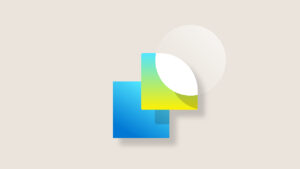How to make the most of LinkedIn Sales Navigator for Dynamics 365
One of the big takeaways from our new sales survey and trends report is that sales leaders are operationalizing relationship sales with account intelligence. It’s a 180-degree shift from traditional sales techniques that sabotage conversions like one-sided sales pitches, poor lead quality, and a linear sales funnel. Instead, sales leaders are refocusing efforts on tools and sales models that help sellers understand individual roles, how best to connect with buying committee members, and scaling relationships across the account.
Your sales teams likely use LinkedIn to research and engage potential buyers. Clearly that’s a good thing—having access to 590 million professionals at 28 million global companies—albeit one that introduces a new set of challenges, the biggest being a huge time sink researching profiles and connections for potential leads. When sales teams are buried in searches, that’s less time spent building connections which is the benchmark for relationship selling.
That’s precisely why we’ve integrated LinkedIn Sales Navigator with Dynamics 365 for Sales, bundled as the Microsoft Relationship Sales solution.
Let’s briefly explore how your sales teams can benefit from this “better together” solution, one that Nucleus Research estimates can drive a productivity increase of 12 to 15 percent for sales people while accelerating time to close.
Three ways to build better relationships
Sales Navigator gives your sellers the ability to tap into both their own social networks and their team members. This can shorten the time to find leads to connect with, and it all happens within Dynamics 365 for Sales, so sellers don’t need to flip back and forth between apps and windows.
When you install the Sales Navigator widget for Dynamics 365, a Sales Navigator panel shows up on the lead, account, and contact record. There is no need to open a web browser, you can simply sign in to LinkedIn, then reduce the window to fit all your sales tools within your laptop’s display. It’s an all-in-one view, with LinkedIn information seamlessly merged with all of your account and contact records.
Shorten the search
Picture this: a sales rep has spent the morning searching for someone, anyone, in their professional network who can introduce them to a promising lead they found on LinkedIn. Later that afternoon, the rep mentions the frustrating search for an inroad to a colleague who reveals that it just so happens that they were sales partners at her last job. Small world. If only the rep had known the common link was sitting just 10 feet away all morning! It’s a common scenario, one that our Relationship Sales solution is designed to solve.
TeamLink is a Sales Navigator feature that lets you view and search your team’s connections, as well as see who on your team is connected to your own leads and contacts. In moments, right within Dynamics 365, you can see who can help you get in touch with a lead and make a warm introduction. No more fruitless, dead-end searches.
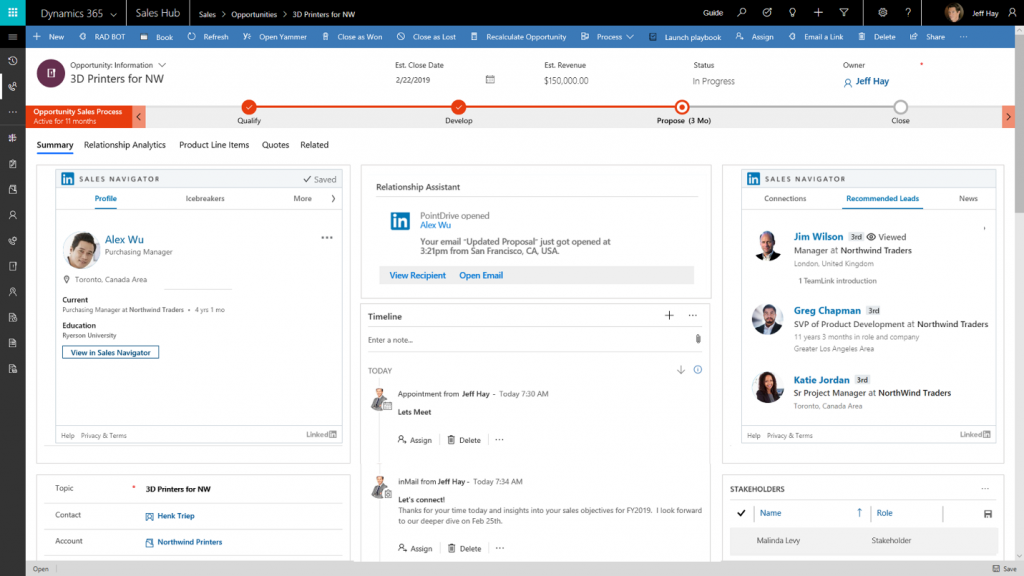
Advanced Search (formerly Lead Builder) extends the search beyond your team’s contacts. It’s a great way to build your prospect list and narrow your search by company, title, industry, region, seniority, function, and other variables. Save a lead, and you’ll see their updates and shares right on your Sales Navigator pane in Dynamics 365 to help provide context for you to reach out and start a conversation.
Break the ice
Today, sellers earn trust by connecting to buyers’ specific pain points and needs with personalized interactions and content—the heart and soul of relationship selling. This is where the magic of Dynamics 365 for Sales and Sales Navigator ramps up.
As mentioned, when you find and save a LinkedIn lead, either on the LinkedIn website or within the Sales Navigator pane on the Dynamics 365 dashboard, the lead’s profile and activity data are integrated with your organization’s Dynamics 365 records. In one view, you see leads saved from LinkedIn, contacts saved to your CRM, and leads passed along by marketing. Everything’s in one place.
Icebreakers are a great way to make the right impression at first contact. When you’re ready to initiate a conversation (or respond to a colleague’s introduction), you can frame the conversation around activities on the lead’s LinkedIn profile and feed—an article they shared, a career milestone or other valuable conversation topics to help you initiate a conversation. In a world of generic sales pitches, that spark of authenticity can make a big impact.
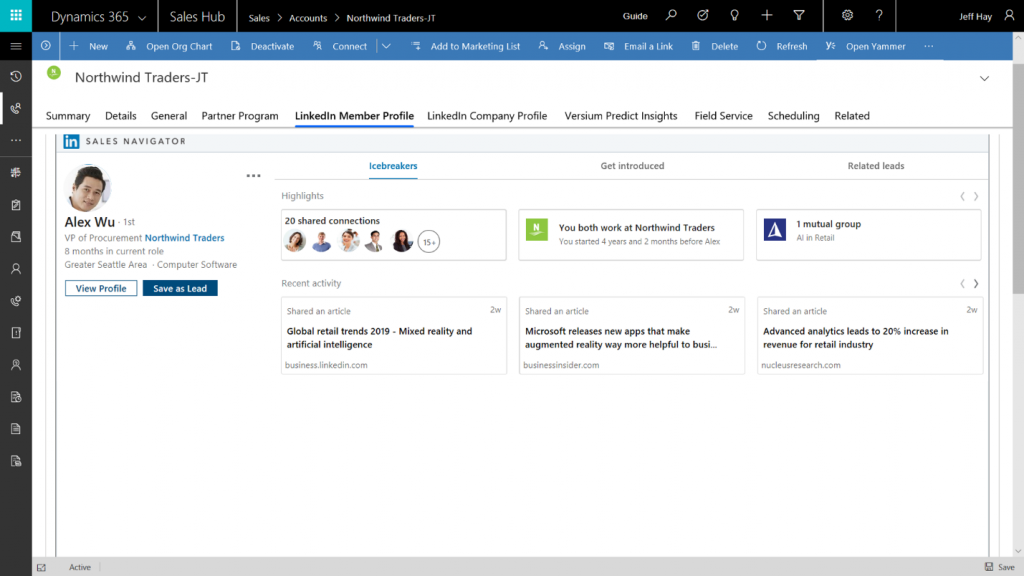
Keep track of conversations
One of the great features in Dynamics 365 for Sales is the Activities tab, a central view of all interactions with a lead or customer across the organization. When you integrate Sales Navigator, LinkedIn InMail messages are added to the Activity view, showing up in the social pane when you look at that record in the future. You can add a note in the Notes tab or assign tasks for colleagues, or vice versa. Others can also recommend a content asset or link to an article or resource to help keep the engagement moving along.
In addition, in the Social Pane, you’ll also see news mentions and job changes when viewing CRM records, which is helpful for re-engaging leads or previous customers.
We’ve covered the basics to familiarize you with ways to supercharge your social selling with Sales Navigator and Dynamics 365 for Sales. Be sure to explore the links below for the full story of the Relationship Sales solution. Before doing so, take a look at how Park Place Technologies—a post-warranty IT service and maintenance company—uses Microsoft Relationship Sales to help its sales staff better understand existing customers and drive greater efficiency and success in finding potential new customers. It’s a great way to see the solution in action.
[msce_cta layout=”image_center” align=”center” linktype=”blue” imageurl=”https://cloudblogs.microsoft.com/wp-content/uploads/sites/4/2019/03/Park-Place-video.png” linkurl=”https://customers.microsoft.com/en-us/story/park-place-technologies-professional-services-relationship-sales” linktext=”Watch the Park Place Technologies video” ][/msce_cta]
Live with Sales Leaders: Modern Selling—the Transformation of the Selling Process
Join the next installment in LinkedIn’s Live with Sales Leaders sessions. On March 27th, sales leaders from LinkedIn and Microsoft will share the advanced sales technologies and selling techniques needed for modern sales. Learn more about this special event, and RSVP to join the livestream session.
Live with Sales Leaders | Modern Selling: The Transformation of the Selling Process
Wednesday, March 27, 2019 11:00am PST | 2:00pm EST (60 minutes)
Learn more about social selling with LinkedIn and Dynamics 365
Catch up on our series on insightful blog articles on relationship selling, plus other market insights below:
- Learn about the Microsoft Relationship Sales solution
- Market survey report: The power of relationship selling
- Relationship selling in action: 3 takeaways from our customers
- Four steps to converting relationships into sales
- Savvy Business Leaders podcast: Sales expert Jill Konrath on data-driven sales strategies
- Demo video: Microsoft Relationship sales demo videos