
Here’s a way to increase the accuracy of landed cost calculations
As the supply chain evolves, logistics management has an even greater impact on the bottom line. Knowing the full price of an item once it arrives at your warehouse is crucial. Miscalculating landed cost through manual entry can result in lost profits for business owners.
The Landed cost module in Supply Chain Management provides companies with an innovative way to track goods and determine the total charge in getting a shipment to its destination.
With a single data entry, landed cost allows you to record end-to-end transportation fees quickly and accurately. Automating administrative tasks such as estimating landed costs and status tracking helps avoid financial missteps that can weaken product profitability. These enhanced features save time for staff and streamline production from the manufacturer to the warehouse.
Landed cost often can account for up to 40 percent or more of the total cost of each imported freight item. First, there’s transport to the departure port, loading, sailing, customs clearance, and, finally, transport from the port of arrival. Then there are the delays, duties or other contingencies that will impact the landed price.
Landed cost module functionality
The Landed cost module in Supply Chain Management includes:
- Estimated landed cost visible at time of creation of voyage
- Receiving by container
- Status tracking at purchase order line level
- Landed cost apportioned to multiple purchase orders on one voyage
- Additional cost apportionment rules
- Preliminary posting of estimated costs that are reversed/adjusted as actual costs are received
- Automatic updates for FIFO, LIFO, weighted average, moving average, and standard costing
- Support of transfer orders
Reduce guesswork
Here are a few features that take the guesswork out of determining true costs of products and offer visibility for employees:
- Distribution of landed cost to items from voyage or containers. This is based on quantity, amount, percentage, weight, volume, volumetric calculation, or user-defined measure.
- Goods in transit accrual allows for full visibility of goods in transit for any tracked activity (for example: loading, customs, or clearance) and transport leg (for example: air, ocean, rail, or truck).
- Centralized shipping, which means voyages can contain products from multiple vendors, purchase orders, or legal entities in one or more containers/folios.
- Automated costs so that automated estimates of landed cost are used and then reversed out when actual landed cost invoices are processed.
- Import of business process compliance, which uses due dates to track invoices processed before or after receipt in the warehouse.
- Cost comparisons and reports to help you review costs by total voyage, container, purchase order, and line item by cost type code and category (such as FOB price, freight, accessed charges, duty, commissions, and brokerage fees).
Voyage editor
Every step of a voyage can be defined, including adding a purchase order to a container. Employees can also create a voyage with a purchase order from multiple entities.
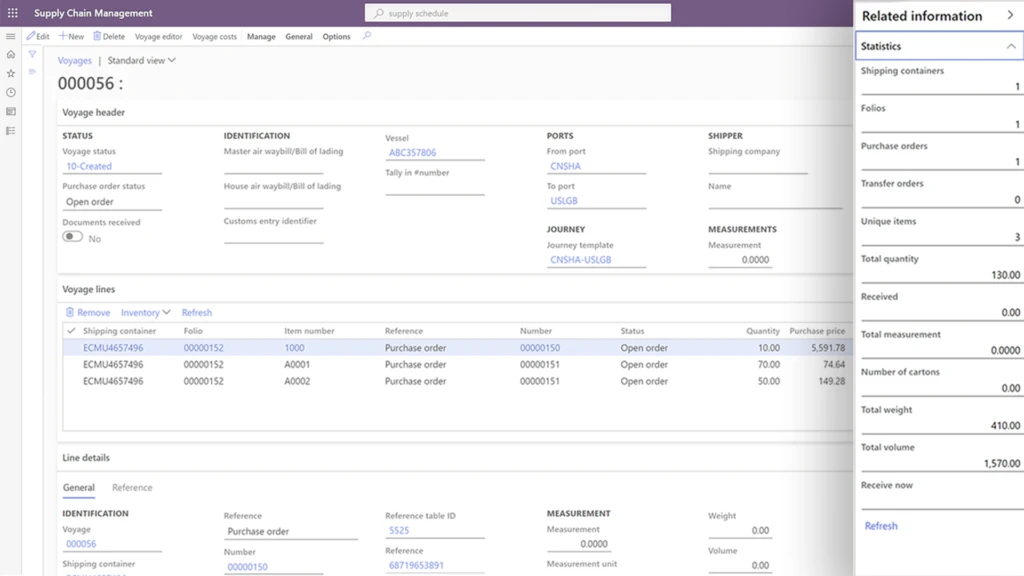
Template shipping and costing
Landed cost also supports the creation of a series of customized templates covering standard freight journeys. These templates make it easier for your employees to keep journeys on course by allowing them to accurately record fees – both actual and accrued – for each step. It also helps to ensure that freight voyages are in legal and regulatory compliance.
Voyage tracking
Landed cost includes functionality to record and track voyage in transit.
All data is integrated across the Supply Chain Management application. First, an activity start date or end date such as the loading date is entered. That entry then triggers an update to the shipping status and the purchase order receipt or confirmed date. This functionality allows you to:
- Record lead times between multiple ports based on rules
- Assign a voyage status to the purchase order line or goods in transit
- Process invoices before receipting of goods
- Share containers and voyages across entities
- Place goods from multiple vendors, countries, or regions in the same container
Next steps
To learn more, read the documentation for the Landed cost module. To see for yourself how Dynamics 365 Supply Chain Management can help your operations, get started today with a free trial.



