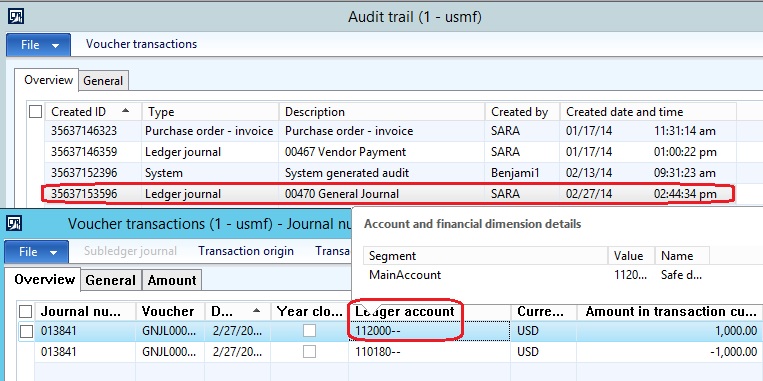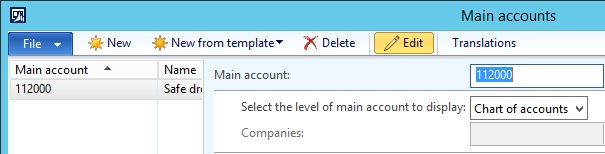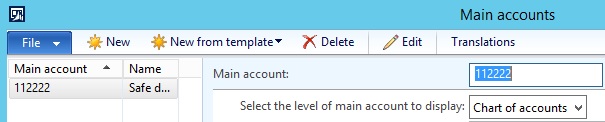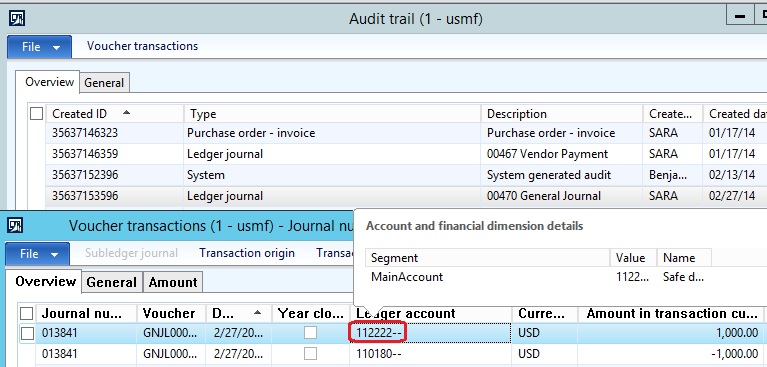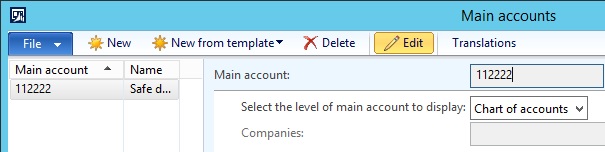Modify, and edit main accounts in Microsoft Dynamics AX 2012
On Microsoft Dynamics AX 2012 the created main account could be modified or edited even if this main account has transactions have been posted on it. This may raise questions for accounting, and internal audit people, specially in the basic control in the ERP where the master data should not be changed if there are posted transactions since this will breach the integrity in the system. In this post we will examine this function how does it works, and how you can control it as well.
The rational behind main account modification that modifying master data, and transactions data for this main account, so there is no concern to breach the integrity of the system, in addition to that let us look at it from another angle, there would be a scenario where the user creates the main account make some thing wrong on it structure, or the CFO/Controller wants to creates a new caption for accounts and wants to put old accounts under this new caption, so the opened modification for main accounts make it much more easier, and flexible.
Here we will pick up a main account from the Audit Trial form General Ledger| Inquiry| Audit trial
Go to General Ledger| Inquiry| Setup| Chart of Accounts select and then press Edit.
Then modify the account number from 112000 to be 112222
Go back and check the same transaction on the audit trial, it will be modified to be 11222 and this executed over the system.
In case of the team who operating Microsoft Dynamics AX is concerned regarding this function, and wants to control it there are two ways whether using security or from the AOT, hereunder we will go through how to control it from the AOT.
Go to AOT| Data Dictionary| Tables| MainAccount(sys)| MainAccountId(sys,usr)| On property go to Allow edit: No and save.
Then go back to the application and check the main account field, the filed in gray mode “dimmed”
Credits
Roman Abylkhatov Escalation Engineer