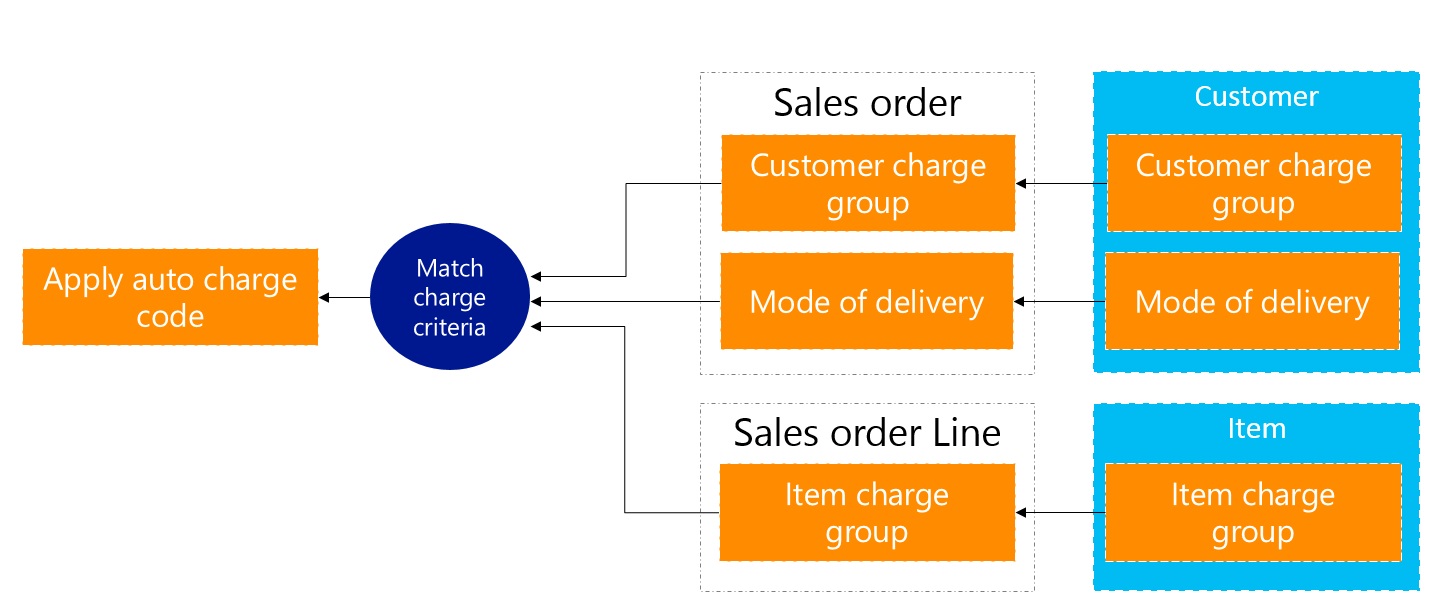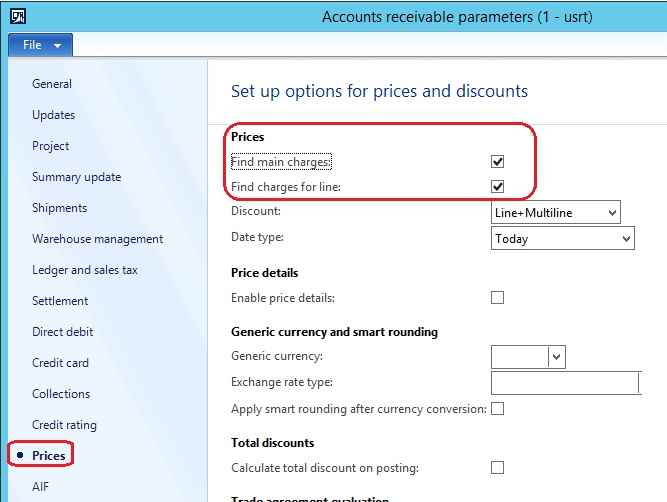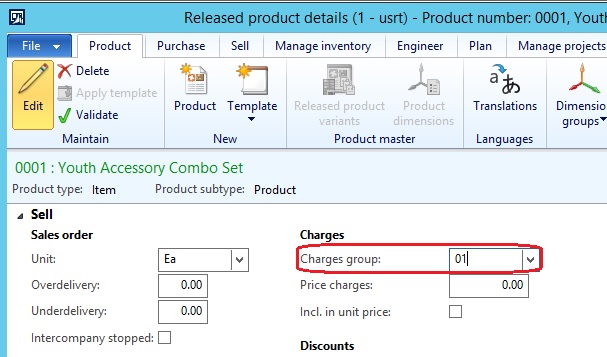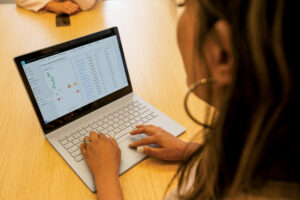Sales order Auto Charges in Microsoft Dynamics AX
I had published a blog post earlier this month which covered the process Sales order Charges in Microsoft Dynamics AX and I wanted to continue with some additional functionality with Accounts Receivable charges.
This blog post will cover the auto charges option used in a sales order. This function is used to apply charges automatically to a sales order header or lines based on certain criteria. The available criteria for the charges combinations elements consist of a customer charge group, mode of delivery, and item charge group. The first two elements can be assigned to customer master, and the third element can be assigned to an item master. When data is entered for the customer and item master, it will automatically inherit to the sales order and the auto charge will be applied accordingly.
The account receivable module parameter should be configured to find main charges and charges for the sales order line. Go to Accounts receivable | Setup | Accounts receivable parameters and select Prices. Mark the following check boxes Find main charges and Find charges for line. If these checks box are not marked, then the auto charges will not be applied..
In the Customer form is where the Charge group and Mode of deliver entities are assigned. Go to Accounts receivable | Common | Customers | All customers | Edit a Customer | Sales order defaults fast tab. Set a value in the Charge group field.
Then expand the Invoice and delivery fast tab. Assign a value in the Mode of delivery field.
To assign a Charges group to an item, go to Product information management | Common | Released products | select a product | click Edit. Expand the Sell fast tab and assign a Charges group.
The auto charges are defined under Accounts receivable | Setup | Charges | Auto charges. Here you can identify which level (Main or Line) the auto charge will be applied on, the “Main” sales order header or on the sales order “Line”. In addition you can determine if it will be applied for all, or for other specific combinations of customer, item and mode of delivery.
In the case where the created sales order contains data that matches the criteria of the auto charge setup, the charge code will be applied automatically.