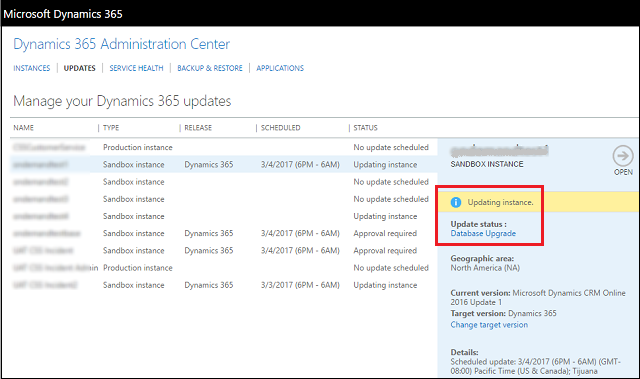Microsoft Dynamics 365 Customer Driven Update (CDU) Progress
Applies To: Dynamics 365 (online)
To better track and manage your Dynamics 365 (online) updates, we’re adding more granular update status to the Updates page.
At the date and time of your update, the status for your instance will show Updating instance.
The four stages of an update are:
| Status | Description |
| Queued (Not Started) | The update is queued and will start at the scheduled time. |
| Backup | The Dynamics 365 (online) instance is being backed up. A copy of the instance is backed up before the update for recovery purposes. |
| Restore | The Dynamics 365 (online) instance is being restored. |
| Database Upgrade | The Dynamics 365 (online) instance is being updated. |
With this information, you can keep track of how your update is progressing and when it has completed.
Read more about this in Technet: Deciphering the update information. For a complete description of the update process, see Manage Microsoft Dynamics 365 (online) updates.
– Paul Liew