Export Reports to Excel using Management Reporter in D365 for Operation.
You can export many thousand lines to Excel from MR reports. In this way we do not hit the design limitation in Dynamics 365 for Operation when we export 2000 lines.
For illustrational purposes, the default report Ledger transaction list will be used.
The report is generated for period 12, base year 2014.
It is generated at Financial, Account and Transaction detail level.
Once generated, click Export:

The export to Excel will start.
Once completed, you will see a dialogue box at the bottom of the screen in IE:
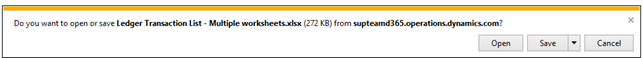
Here Open is chosen:
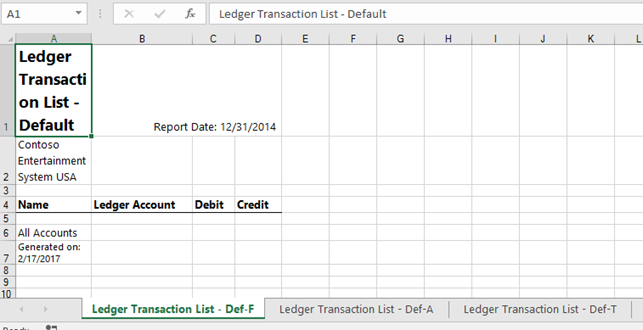
There are three sheets, one for each detail level.
You can generate the report to a single worksheet, by using this setting:
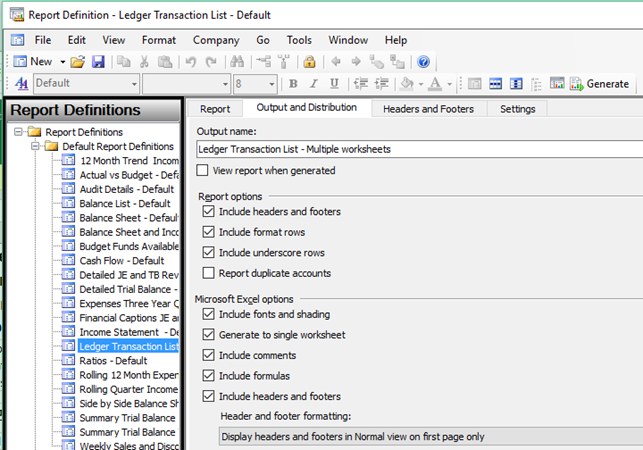
Result:
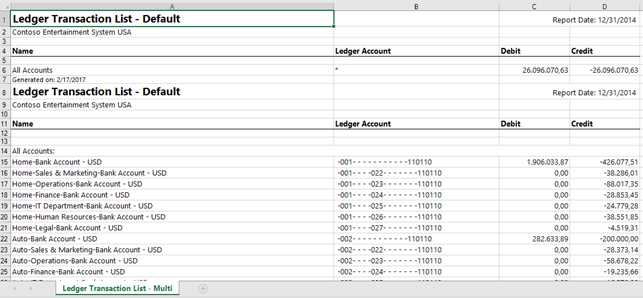
The below shown is the end of a report generated with the same parameters:
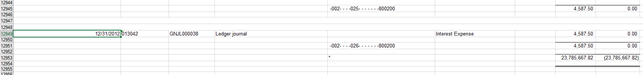
The limit for exporting lines to Excel is based on Excel limits.
author: Anne Schwarz-Nielsen



