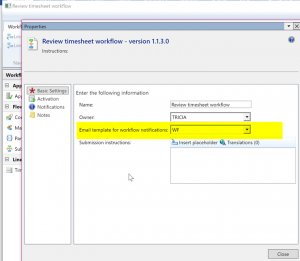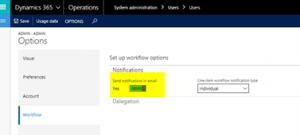How to set email notification for Workflow in Dynamics 365 for Operation
The emails notification will not be send if email template will not be set up on the workflow configuration:
Depend on if the workflow is global or company related there are different ways you need to set it up:
- For the company related workflow you need to set it up in: Organization administration > Setup > Email templates
- For the global workflow you need to set it up in: System administration > Setup > Email > Email messages
How to set up email you can find here (the doc is AX2012 related but it is valid for Dynamics 365 for Operation): https://technet.microsoft.com/en-us/library/aa834423.aspx
The other think you need to check in the user options you need to make sure that Send notification in email is set to Yes:
To set up email parameters pleaase follow: https://ax.help.dynamics.com/en/wiki/configure-email/