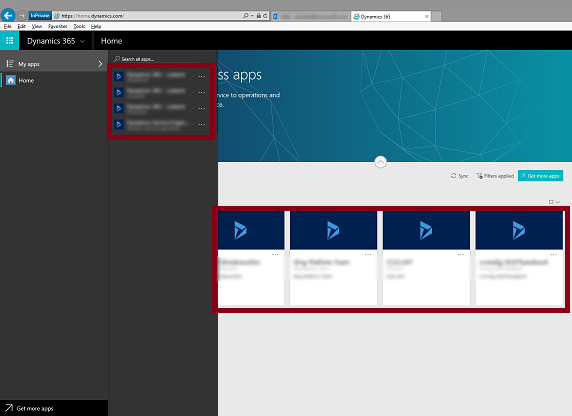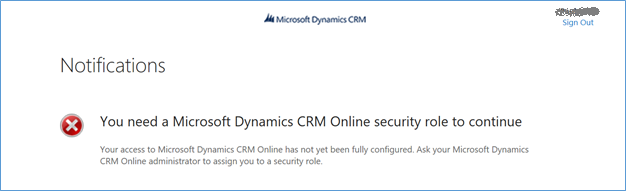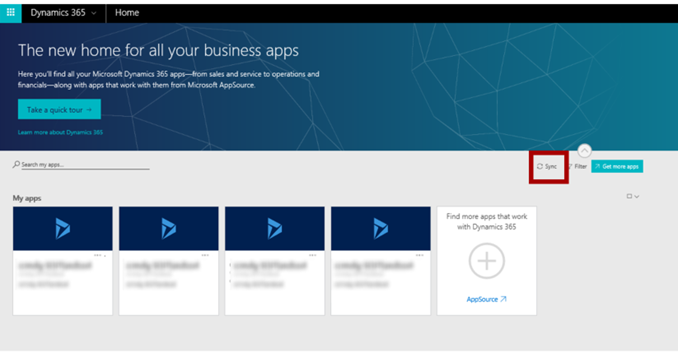My Apps on Home.Dynamics.com
Applies To: Dynamics 365 (online), Dynamics CRM Online
The Dynamics 365 Home page provides users a fast and easy way to access and launch their business applications from a centralized location. Business applications that are displayed here include all the Dynamics 365 applications and PowerApps. Each application is displayed in the form of a tile with a description to guide user’s access to the application.
This blog addresses the following areas:
- Users are seeing business apps on the Dynamics 365 Home page that they are not familiar with.
- Users are getting access denied error when launching business apps.
- Users are not seeing a business app that they expect to see.
1. Users are seeing business apps on the Dynamics 365 Home page that they are not familiar with.
When a Security Group is not specified in an instance, all active users who have a Microsoft Dynamics 365 Online license will be added to the instance.
Users will see these Dynamics 365 business apps on the Dynamics 365 Home page regardless of whether they have been assigned a security role for the applications.
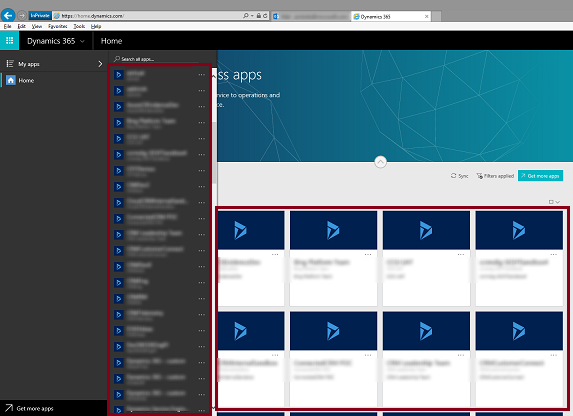
All users who have a Microsoft Dynamics 365 Online license will see all the instances which do not have a Security group.
To manage the appropriate list of Dynamics 365 applications on users’ Dynamics 365 Home page, a respective security group must be specified for each Dynamics 365 instance. Only users who are part of the Dynamics 365 instance’s security group will see that instance’s application tile.
See Control user access to instances: security groups and licenses for detailed instructions on creating and assigning security groups to Dynamics 365 instances.
2. Users are getting access denied error.
If the Dynamics 365 administrator did not assign a security role to the user for a Dynamics 365 instance, the user will see the following error when the user tries to access/launch the application.
Assign the user with an appropriate security role for the Dynamics 365 instance to resolve this issue. See Create users and assign Microsoft Dynamics 365 (online) security roles.
3. Users are not seeing an application that they expect to see.
When users report that they are not seeing an application that they expect on their Dynamics 365 Home page, one of the following can be the cause of the issue:
- A Microsoft Dynamics 365 Online license has not been assigned to the user. See Add a license to a user account to resolve this issue.
- The Dynamics 365 instance has not been fully configured. Admin can review and complete instance setup by Signing in to https://portal.office.com.
- User (includes CRM admin) is not in the Security Group of the instance. See Control user access to instances: security groups and licenses to add user to Security Group.
- User has not been assigned a Security Role. Create users and assign Microsoft Dynamics 365 (online) security roles.
- The application has not been synced to the users. The list of applications is cached on the Dynamics 365 Home page, and users who were added to a security group or assigned a security role need to manually perform a Sync to see their updated list of applications.
Users who were added to a security group or assigned a security to an instance need to manually perform a Sync to see their updated list of applications.
For a better user experience…
Users can pin apps that they access regularly and navigate to these apps easily from the top of the list or from the left navigation bar.
See Pin your frequently-used apps for detailed instructions on how to pin apps.
See Also:
You can troubleshoot issues with signing in to Dynamics 365 using the Microsoft Support and Recovery Assistant for Office 365. For more information, see the blog New diagnostic scenario for web sign-in
– Paul Liew