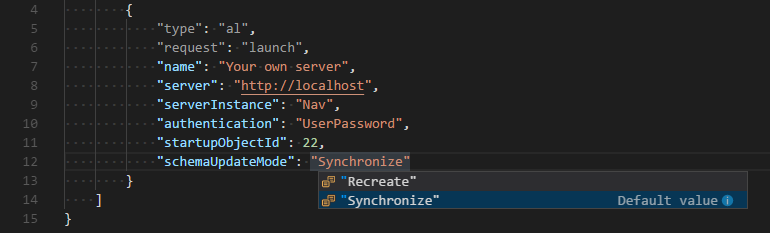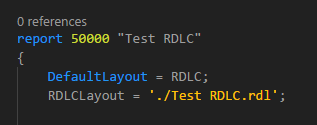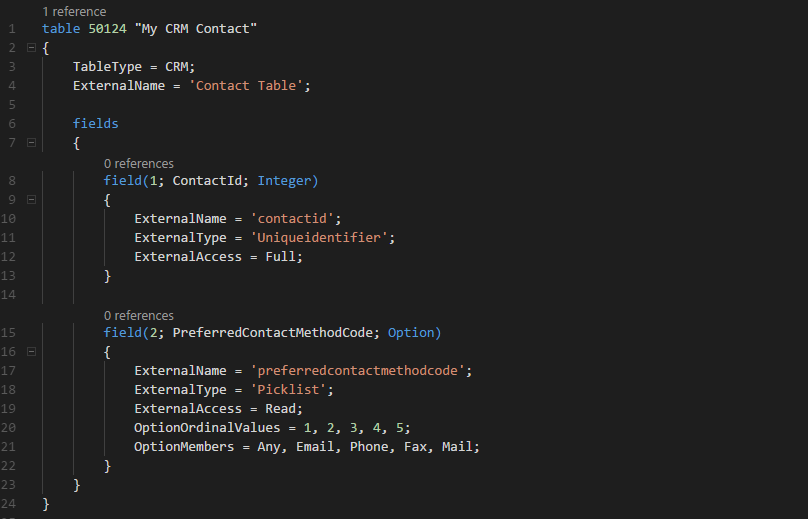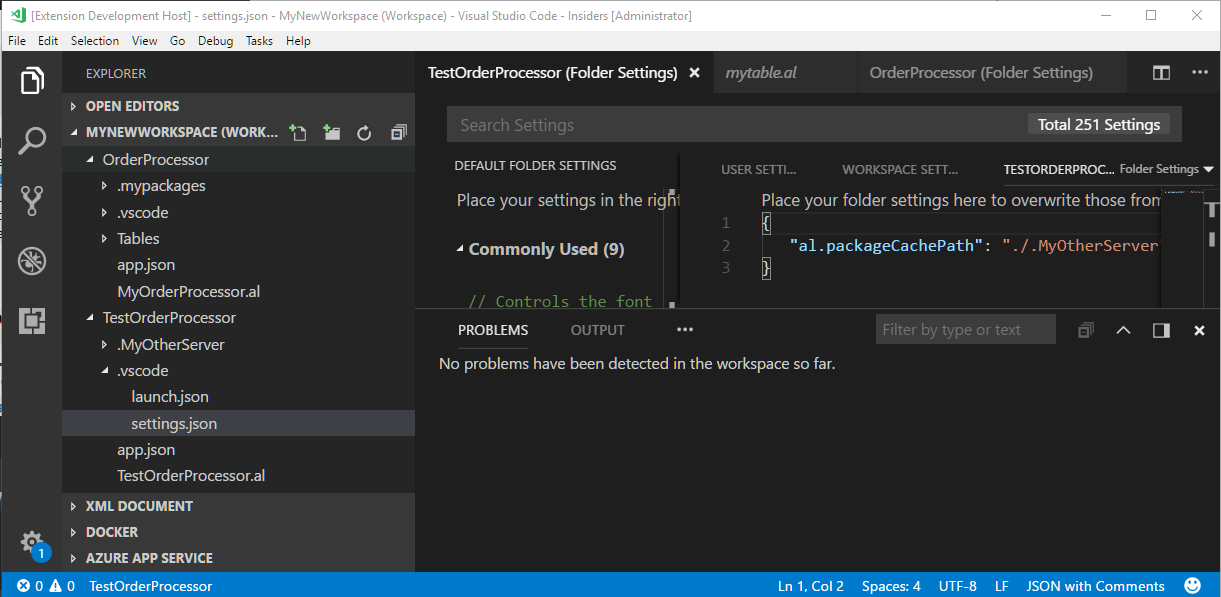NAV Development Preview – February Update
Please allow us to introduce the February update of the Developer Preview. We have been working hard on improving the capabilities of the toolset as well as fixing incoming issues reported by you. Below you can see the changes that we’re announcing for this update. To jump directly to an updated image, go to the sign up at http://aka.ms/navdeveloperpreview.
Please note, that the improvements announced in this blog post are not available in Dynamics NAV 2018 and the following cumulative updates of Dynamics NAV 2018.
Synchronize data on F5
When doing subsequent publishing from Visual Studio Code, it is now possible to keep the data that was entered in the tables specified in the extension. All of this is controlled by a property in the launch.json file:
The two possible values are: Recreate and Synchronize. These are explained below:
- Recreate is the behavior that you have experienced so far; all the tables and table extensions are recreated each time you publish meaning that all data in those tables are lost.
- Synchronize is the new behavior that tries to synchronize the current state of the database with the extension that is being published. This means, for example, that if a field is removed, then it cannot be synchronized and you have to either use the other mode (Recreate) or write upgrade code and follow the steps for that.See more here: https://docs.microsoft.com/en-us/dynamics-nav/developer/devenv-upgrading-extensions.
Adjustable column width in the Web Client
Using Designer, you can now adjust the width of columns in lists that are displayed by a List, ListPart, ListPlus, or WorkSheet type page. For more information, see the documentation.
Intellisense suggestion for the next available object ID
We have improved IntelliSense so that it suggests the next available ID for a given object type. The next available ID is determined based on the Id range defined in app.json and based on all occupied IDs by objects that are within the compilation scope (i.e. the current project and its dependencies).
Simply press Ctrl + Space after an object keyword to get the next available ID.
Report RDL and Word layout development with AL
We have enabled the scenario to develop RDL Report Layouts and Word Report Layouts by using the AL Extension and the editor for the files. Now, when you specify the path to the layout in the report, such as:
The extension will generate the .rdl file in the specified path. The scenarios are the same for both RDL and Word development. You specify the file and it is created. You make changes to the file in Word or SQL Server Report Builder, or you change the dataset in AL code and the layout files stay in sync with the AL extension. You can use the already existing RDL and Word files which you export from your codebase and use with this new development scenario.
Tables for integration with Dynamics 365 for Sales tables can be used in extensions
You can now create tables for integration with Dynamics 365 for Sales . This way, you can create extensions that integrate with Dynamics 365 for Sales. Dedicated properties, along with IntelliSense and diagnostics, are also available to enable field mapping with the tables you use in Dynamics 365 for Sales.
Multi-root support
Visual Studio Code recently introduced the so-called multi-root workspace support which allows you to organize your work in multiple top level folders. See the details on how to add multiple folders to a workspace in the Visual Studio Code documentation.
The AL language extension now also supports the multi-root functionality. This feature set allows you to work with multiple top level folders roots. Not all roots have to be AL-based – you can mix all kinds of roots/projects together. Each AL project will now have its own configuration values for the following settings: al.packageCachePath and al.enableCodeAnalysis.
This allows you to create a package cache path relative to each project or use the same absolute path to share the same packages across different projects.
As usual we encourage you to let us know how you like working with these additions and keep submitting suggestions and bugs. You can see all the filed bugs on our GitHub issues list (https://github.com/Microsoft/AL/issues). To get an updated image jump directly to the Azure Gallery signup at http://aka.ms/navdeveloperpreview.
For a list of our previous blog posts, see the links at the end of this post.
NAV Development Tools Preview – Anniversary Update
NAV Development Tools Preview – December Update
NAV Development Tools Preview – November Update
NAV Development Tools Preview – October Update
NAV Development Tools Preview – September Update
NAV Development Tools Preview – August Update
NAV Development Tools Preview – July Update
NAV Development Tools Preview – June Update
NAV Development Tools Preview – April Update
NAV Development Tools Preview – March Update
NAV Development Tools Preview – February Update
NAV Development Tools Preview – January Update
Announcing the Preview of Modern Development Tools for Dynamics NAV