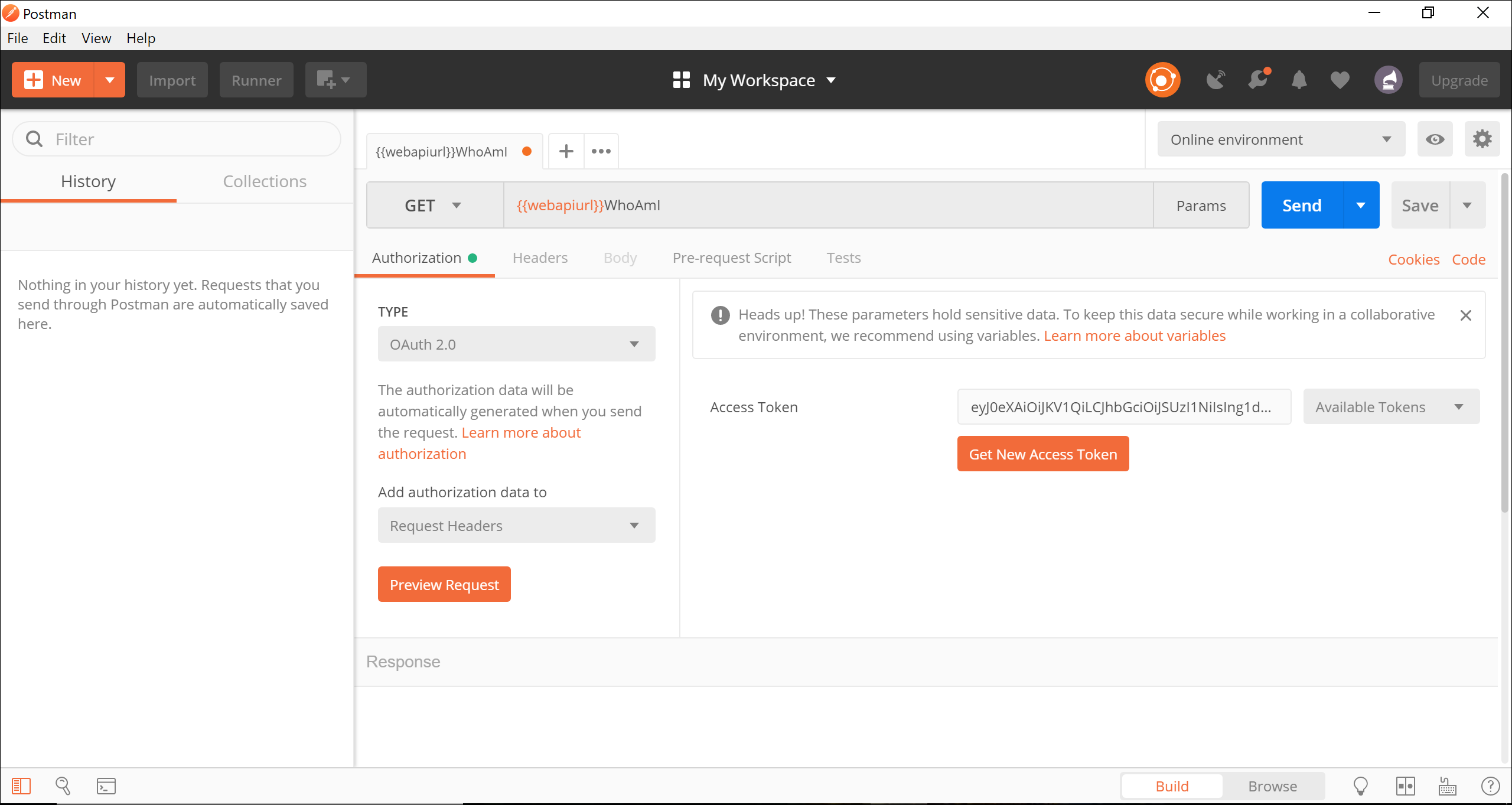Documentation for using Postman with Web API is live!
We are very excited to announce a new addition to Web API documentation that talks about using Postman with Dynamics 365 Customer Engagement Web API.
Postman is a request composer tool, which allows you to authenticate to your Dynamics 365 instance, compose Web API requests, send them, and view response. You can download your native Postman application from https://www.getpostman.com/apps.
Postman allows you to create requests that use POST, PATCH and DELETE HTTP methods which are not possible to create with web browser. Also, this tool provides functionality with which you can chain your Web API requests, that is, you can create an entity record using POST request, then use the entity id of the created record and retrieve, update or delete that record. Our documentation shows how easy it is to use create Web API requests with Postman and work with Dynamics 365 data using them.
To get started with Postman, go to Use Postman with Web API.
Then, check out the document Setup a Postman environment. This document explains how to create a Postman environment that connects with your Dynamics 365 Online or On-premise instance, and then use this environment to create Web API requests. Having consistent Postman environments allow you to share Web API queries and run them with multiple Dynamics 365 instances.
To connect with your Dynamics 365 Online instance, you need to authenticate using the OAuth2.0 protocol. For this, you need to register your application with Azure Active Directory and obtain a client id and client secret, and then use these values to generate an access token. In document Setup a Postman environment, we provide a registered client id that you can use to generate an access token. This means you do not need to go through the effort of registering your application on Azure Active Directory because that has already been taken care of.
You can try to execute a simple WhoAmI function request to test whether you can connect to your Dynamics 365 instance.
After that, read Use Postman to perform operations. This document explains how you can create Web API requests that create, retrieve, update and delete entity records using Web API.
Hope this information helps you make better use of Dynamics 365 Customer Engagement Web API.
– Sushant Sikka