
Dynamics 365 Customer Service Insights is now Generally Available
Customer Service Insights provides an actionable view into critical performance metrics and emerging trends using industry-leading artificial intelligence. Today, we’re very excited to announce Dynamics 365 Customer Service Insights is now generally available!
[msce_cta layout=”image_center” align=”center” linktype=”white” imageurl=”https://cloudblogs.microsoft.com/wp-content/uploads/sites/4/2019/04/CTAbackground-e1556303425692.png” linkurl=”https://dynamics.microsoft.com/ai/customer-service-insights” linkscreenreadertext=”Get started with Customer Service Insights today” linktext=”Get started with Customer Service Insights today” imageid=”71802″ ][/msce_cta]
Since our public preview in October 2018, we’ve been working hard to continue adding value and extending the service to users across multiple regions. Getting started with Dynamics 365 Customer Service Insights is free; just go to https://dynamics.microsoft.com/ai/customer-service-insights, and follow the instructions for a 30-day trial. Continue reading for an overview of a few key areas of the product, including the AI-driven topic clustering, the out of the box business dashboards and the better-together product integrations that differentiate this product.
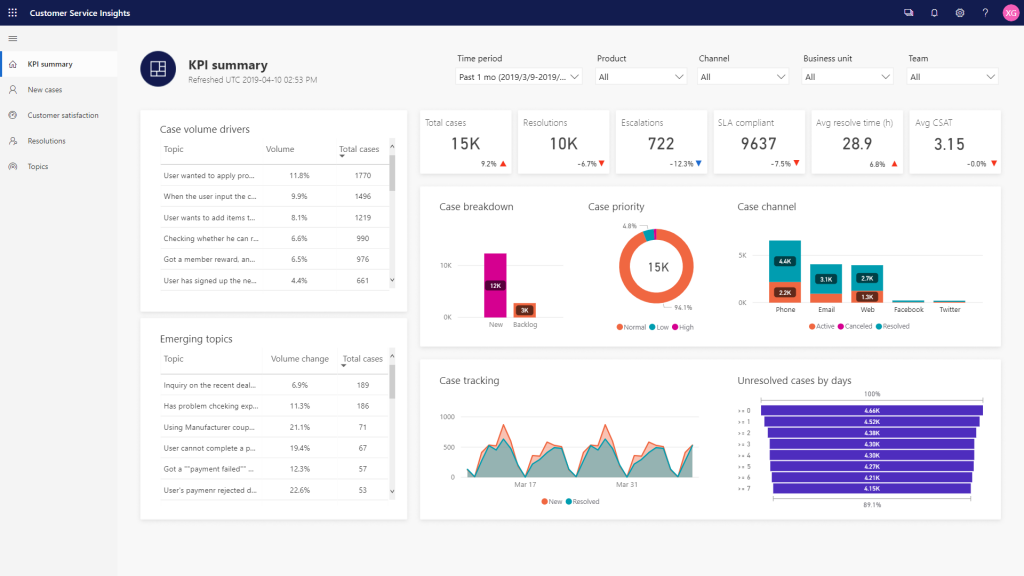
The KPI summary dashboard in Dynamics 365 Customer Service Insights.
Get better insights with AI-driven topic clustering
Dynamics 365 Customer Service Insights supports the automatic parsing of case titles imported into the system and determines which cases are semantically similar. These cases are grouped into what we call a topic. Without using Customer Service Insights, this type of clustering would typically be done manually over thousands of cases with high costs to the customer service workforce or done through basic keyword matching which can be inaccurate and misleading.
Instead, Customer Service Insights uses artificial intelligence and natural language processing models to understand the meaning of the case titles and provide better topic clustering out of the box. For example, our model can understand that “coupon” and “promo code” which are very different words, actually have the same semantic meaning. This all happens without user intervention, and will stay up to date with every completed data refresh. In addition to a powerful model, the product also provides controls to remove common tags and prefixes from case titles, to ensure the most meaningful part of the case is used for the clustering.
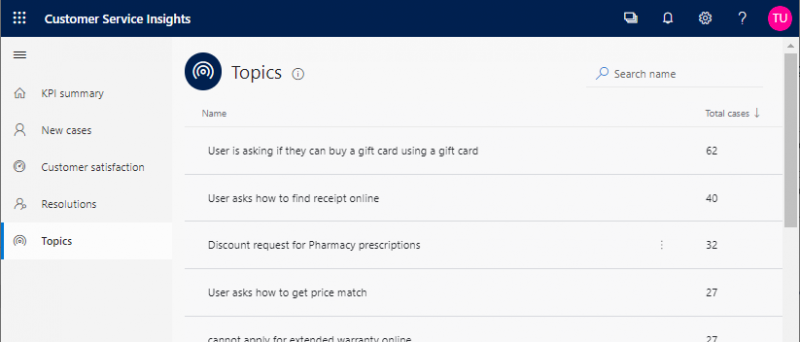
The topics overview page lists the topics and the number of cases in a topic in Dynamics 365 Customer Service Insights.
We also understand that not every business is the same and even semantics may change across customers. That’s why we also allow you to refine the topic clustering through several controls directly in the product, to ensure the model is the most relevant for your business needs. You can change the granularity of the topic clustering, affecting the scope of issue areas you want to track in each topic. Once topics are created, you can review the cases that were clustered in a topic and provide feedback on whether or not this is the right place for this topic, through a thumbs up/thumbs down motion or by moving the case to another topic. During the next workspace refresh, the AI model in Customer Service Insights will interpret user feedback and actions to improve the topic clustering, resulting in topics that should better align with your business needs over time.
Immediate view into key metrics with out-of-box dashboards
Adding to the value of the topic clustering, Dynamics 365 Customer Service Insights provides a number of out-of-box dashboards that correlate the AI-derived topics and the traditional BI metrics and key performance indicators.
Today, Customer Service Insights includes four dashboards on the most common areas a customer service manager would focus on – KPI Summary, New Cases, Customer Satisfaction and Resolutions. You can also select a topic on any of these dashboards and drill into a dedicated dashboard, where you can better understand how this specific topic rates amongst your key metrics like Average Resolve Time and Overall Average CSAT impact. Right-clicking on a topic provides an opportunity to drillthrough to a dashboard dedicated to analytics for that topic.
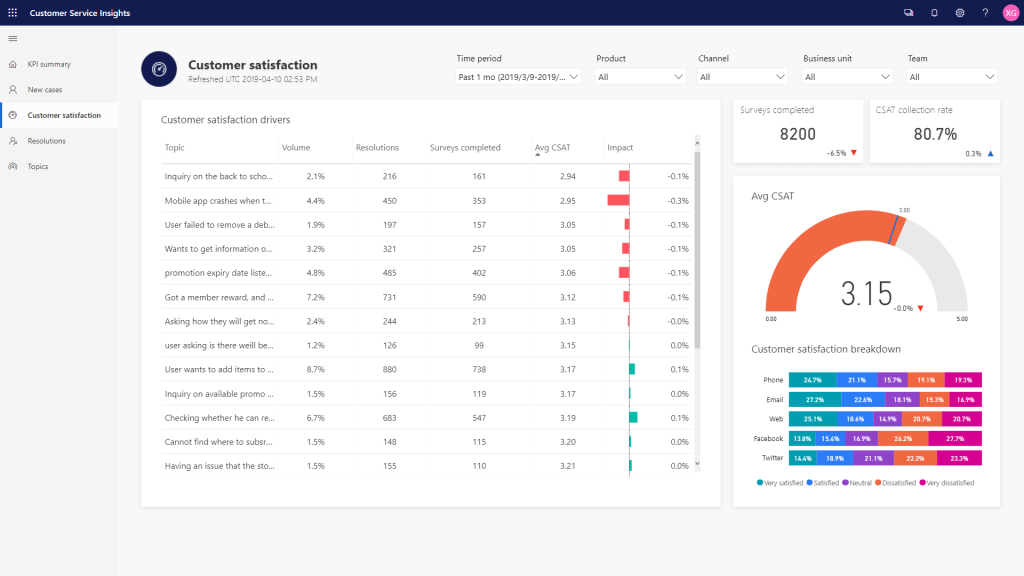
The customer satisfaction dashboard in Dynamics 365 Customer Service Insights provides a view into the impact of topics on CSAT and other KPIs.
These dashboards use the power of Power BI embedded to provide rich interaction capabilities. For example, clicking on a specific topic will cross filter the other charts to provide a better view on how the cluster of cases impacts the key business metrics.
Providing better-together solutions across Customer Service
Customer Service Insights today connects to the Common Data Service (CDS) to access the case records and import them into the Customer Service Insights workspace. By default, the system looks for case data that is created by Dynamics 365 for Customer Service. However, you don’t need to be a user of Dynamics to use Customer Service Insights. If the system detects your CDS environment doesn’t appear to have the default data structures, it will prompt you directly in the product to select where your case data is stored. This allows you to leverage the many data integration capabilities within CDS today to bring data from other case management systems and use them in the platform with Customer Service Insights.
Over the next few weeks, Dynamics 365 Customer Service Insights will also become available to existing customers of Dynamics 365 for Customer Service Enterprise. For more details, please review the licensing guide and the messaging center communication. With the upcoming release of the Dynamics 365 Virtual Agent for Customer Service, you’ll continue to see a powerful suite of customer service management capabilities that ultimately improve the workforce and your customer satisfaction.
Get started today
Dynamics 365 Customer Service Insights helps empower customer service organizations to improve their customer experience. We’re excited to see how it can help your organization! Next steps:
- Get started and sign up for Dynamics 365 Customer Service Insights
- Watch the Dynamics 365 Customer Service Insights overview video
- Learn more about the features from our help content
- Contribute to the Customer Service Insights community



