March 2019 update for Dynamics 365 Layout adds free 90-day trial!
With the March 2019 update of Microsoft Dynamics 365 Layout, we’ve made it nearly effortless for customers to try out the app without any obligation. To get a free 90-day trial, install the Layout HoloLens app and the Import Tool PC app from the Microsoft Store, and then sign in with an Azure Active Directory (Azure AD) account. If you don’t have an Azure AD account, you’ll be prompted to set up a free account. After signing in, you can access any and all features and capabilities in the apps without any restrictions. It’s that simple!
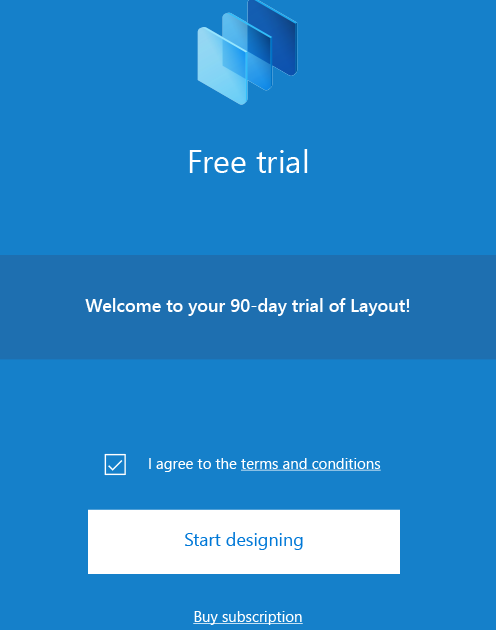
With this new 90-day trial experience, you’ll be prompted at certain intervals about the time remaining for the trial.
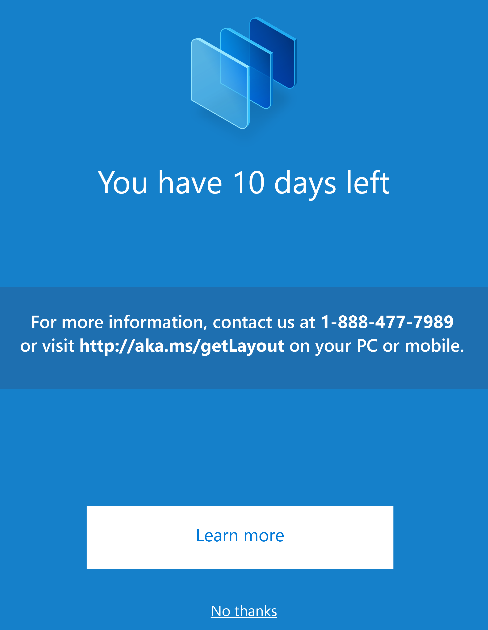
You can also select the Account Info button at any time to check the time remaining on your trial or to buy a subscription.
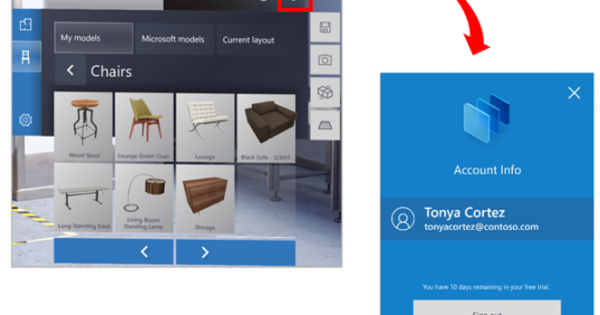
After the 90 days are up, you’ll need to purchase a subscription to continue using Layout.
For more information on signing up for a free 90-day trial of Layout, see these links:
· Try out Dynamics 365 Layout for free
· Sign up for a free Azure AD account
For information on using Layout and the Import Tool, see these links:
· Overview
To Provide our team direct feedback
· Join the Dynamics Insiders program HERE



