May update of Dynamics 365 Layout provides new learning features, other improvements
Applies to: Dynamics 365 Layout (build 108.1905.17002.0)
The Dynamics 365 Layout team is pleased to announce the availability of the following features and improvements in the May update:
- Teaching moments
- Demo layouts
- Hologram fade setting
Teaching moments
Use the new teaching moments feature to quickly understand how to do common Layout tasks such as measuring, copying, grouping, resizing, and accessing settings. Teaching moments provides a series of images to guide you through each task:
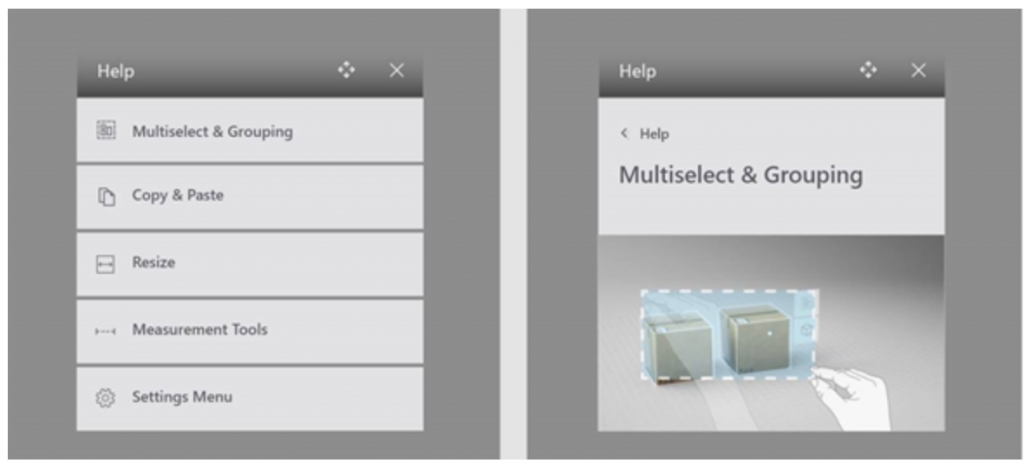
To access teaching moments, air tap Help in the main menu, and then air tap the area you need help with:
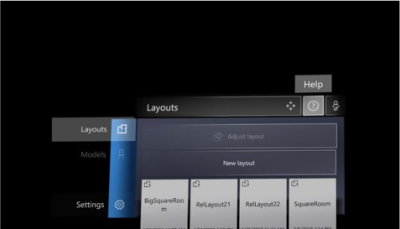
Demo layouts
We added three interactive demos, using prebuilt layouts, to help you learn how to do some of the most common tasks required to build different parts of a manufacturing plant:
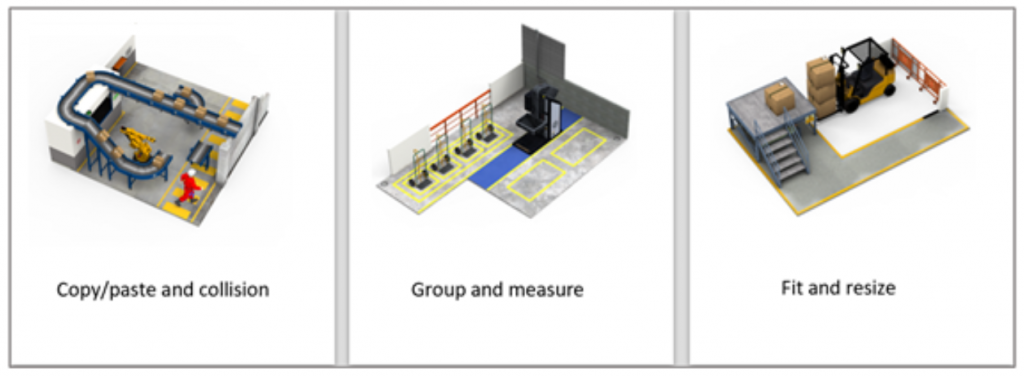
For example, in the Copy/paste and collision demo, you’ll learn how to complete a conveyor belt by copying and positioning sections appropriately.

Hologram Fade setting
By default, holograms fade when you get within 45 centimeters of them. Now you can use the Hologram Fade setting if you want to turn off this fade effect and get up close to your holograms.
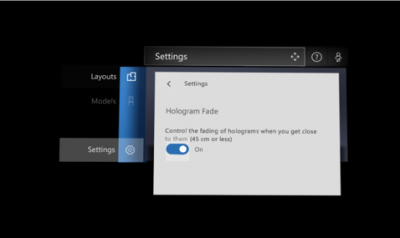
You can switch hologram fading back on at any time by switching the setting back to On.
For more information on any of these new features, see the Dynamics 365 Layout user guide.



