
Mobile offline for Dynamics 365 Customer Engagement apps
We are thrilled to announce that Mobile Offline for Dynamics 365 Customer Engagement apps (9.x online versions only), is now available. The feature is available on Dynamics 365 for phones and tablets app for iOS and Android users. A huge thanks to all those who used this feature in preview and provided their valuable feedback.
With mobile offline, you can stay productive even in the disconnected mode. Whether you are in an elevator or a subway or a field with poor or no internet connectivity, you will always have access to your latest data on the fingertips.
How does mobile offline work?
Dynamics 365 administrators need to set up offline solution for their end users which is just a quick few steps process. Once administrators set up mobile offline, the feature is available to users right away. These are the broad steps to be followed:
- Select the data/entities that you want users to have access to in offline mode.
- Create a mobile offline profile by adding a subset of the entities you selected in Step 1, corresponding filters for data download, and users who will have access to that data.
- Select app modules and associate them with the profile you created in Step 2 to ensure the right app modules and data are available to the users.
For more information, see the Mobile Offline Admin Guide.
To use mobile offline, users need to download the latest version of the Dynamics 365 for phones and tablets app (for iOS users, version 13.19043.32 or higher and for android users 4.3.19043.33 or higher) from the App Store or Play store. Once the setup described above is done, users can start to access their data on the device in offline mode without any hassle.
Offline data on the device is updated periodically in the background to ensure that you always have access to the latest data whenever you go offline. At any point, you can check the time and status of the latest data update on your device. While in offline mode, you can interact with your data using commands such as create, read, update, and delete. Once you are back online, any changes made in offline mode are automatically synchronized with the server without any additional steps. Refer to the Mobile Offline User Guide for detailed information.
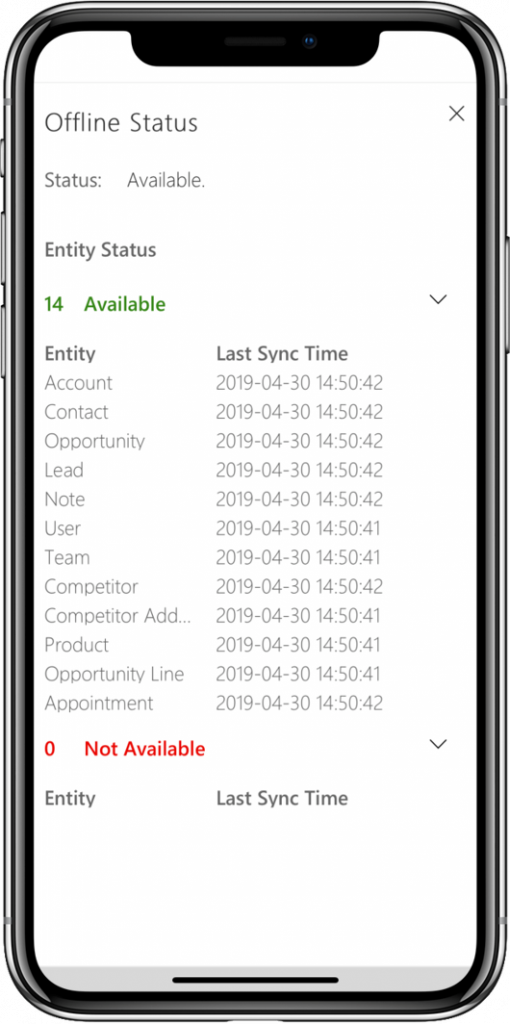
We will continue to work toward enhancing mobile offline capabilities and delivering the best possible experience to you. Some of the improvements that are already underway are:
- Improved user experience: Offline metadata download, which happens in the foreground today, will be moved to the background, allowing users to work seamlessly in online and offline mode.
- Improved admin experience: Improvements to the offline profile publishing experience will help ensure that administrators can quickly create and publish offline profiles for their users.
- Additional capabilities: We will also be working toward adding new capabilities in offline mode such as notes.
As always, we would love your feedback. Let us know what you think through your comments below.
Kavishi Agarwal
Product Manager
PowerApps



