Dynamics 365 for Marketing August update and early access are available now
The August 2019 update of Dynamics 365 for Marketing is now released and available to all customers! We’re also releasing early access features, which you can choose to enable together with the August 2019 update. This will let you try out a few of the upcoming features we have scheduled for final release with the 2019 release wave 2, which is planned for October 2019.
For more information about recently released and planned new features, please see the Dynamics 365 and Power Platform Release Plan.
How to get the update and/or early access features
The procedure for getting the August 2019 update depends on whether you want to include the early access features or just the production-ready August 2019 update.
How to get the August 2019 update with early access features
You can opt-in for early access on any instance, but we recommend that you only do so on trial, test, or sandbox instances, which will give you a chance to learn the new functionality before it shows up on your production instances later this year. When you opt-in for early access on an instance, you must then also update that instance to the August 2019 version and will therefore receive the latest generally available features, improvements, and bug fixes together with the early access features.
For instructions on how to opt-in and enable early access, see Enable the 2019 release wave 2 updates for Dynamics 365 for Marketing.
For more information about the 2019 release wave 2 release schedule, and answers to frequently asked questions about the early access program, see Dynamics 365 release schedule and early access.
We encourage all customers to provide feedback related to early access features on the Dynamics 365 for Marketing forum and/or through Microsoft Support.
How to get the August 2019 update without early access features
You can apply the August 2019 production update to any type of instance without enabling early access. This will provide all of the latest bug fixes and performance improvements, but won’t significantly impact user experience. We recommend updating all Marketing instances, including production instances, as soon as you can. To do so, you must apply it to each of your Dynamics 365 for Marketing instances manually. As soon as the update is available in your region, you’ll be able to see and apply it as described in Keep Marketing up to date.
Early access features available in August
This section provides an overview of the new early access features that will become available in August 2019. These features are only available on instances that have opted in for early access.
Integration with Customer Insights
The new Customer Insights app for Dynamics 365 applies artificial intelligence to analyze rich pools of customer data collected from across other apps like Dynamics 365 for Sales, Service, and Marketing. Its standard functionality generates powerful analytical displays for each contact, which makes the information easy to understand and use. In this release, the integrated solution can:
- Load data from Dynamics 365 for Marketing into Customer Insights and combine it with customer data from other sources.
- Apply data cleansing, enrichment, fuzzy matching, and more.
- Use segments created by Customer Insights to target customer journeys in Dynamics 365 for Marketing.
To take advantage of this integration, you must first set up a trial or production instance of Customer Insights.
More information: Use segments from Dynamics 365 Customer Insights with Dynamics 365 for Marketing
Email A/B testing helps take the guesswork out of creating a successful marketing email design
Use email A/B testing to test two slightly different email designs on a small part of a target segment to find out which design is more successful, and then automatically send the winning design to the rest of the segment. You start by creating an initial design (the “A” version), and then use that as the basis to create a “B” version of the design in which you have modified a small part of it (such as the subject). Finally, choose your conditions for success (such as most opened or most clicked) and run the test as part of a customer journey.
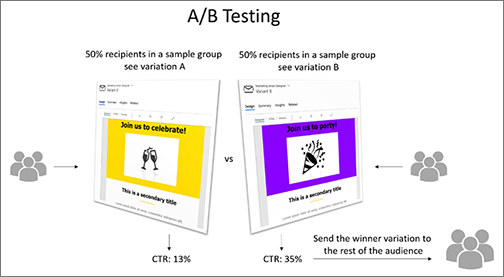
In the early access version of this feature, you’ll be able to A/B test the message subject or sender name. In the final release, we expect also to enable testing on email content.
More information: Design and run A/B test on your email designs
Multi-column layouts in the email designer
Previously, the only way to set up a multi-column email message was to start with one of the out-of-box templates, or by entering HTML code directly. Now we provide a new set of layout design elements, each of which creates a different column layout, such as one, two, or three columns with various width ratios. Just drag one of these elements onto your design and the start filling each column with content. You can even create multiple rows of columns, each with a different number and ratio of columns, as required.
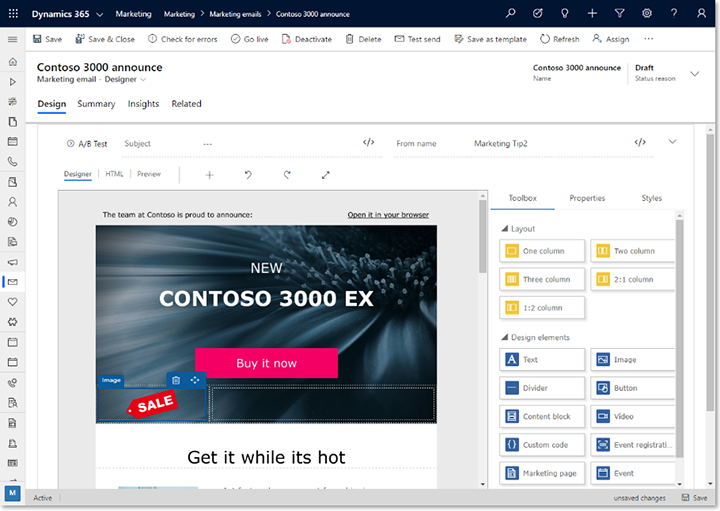
More information: Design multi-column layouts for email messages
Improved segmentation experience makes it easier to define target segments for customer journeys
We have created a much improved experience for establishing your target segments. The new interface is much more graphical and intuitive compared to the previous version. Use it to create powerful and detailed logic for identifying the precise selection of contacts that you want to target, based on demographic and firmographic details, interaction records, and more. It even lets you work across related entities to establish wide-ranging selection criteria.
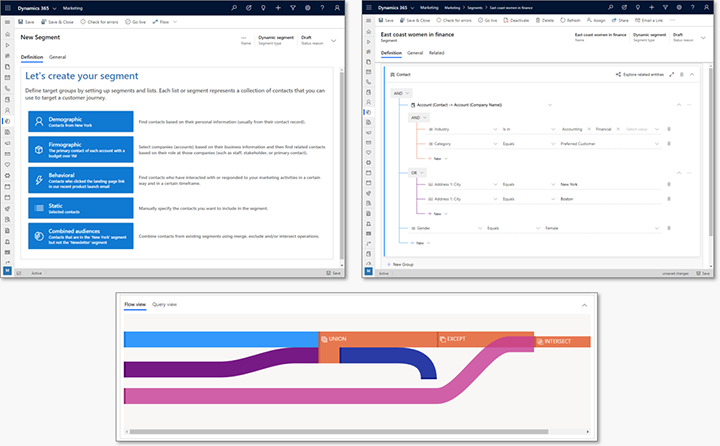
More information: Create segments with the new segmentation designer
Easy setup for subscription lists
Subscription lists in Dynamics 365 for Marketing are based on the static marketing lists normally used for the in-app marketing feature of Dynamics 365 for Sales. Previously, you needed to take care when setting up a subscription list to ensure that you set it up correctly to make it usable with the Marketing app. But now, we’ve added a new Subscription list entry to the main navigator of the Marketing app, and from here you can get started with a correctly configured subscription list with just one click. Now you’ll have many fewer distractions on your way to creating fully functional subscription lists.
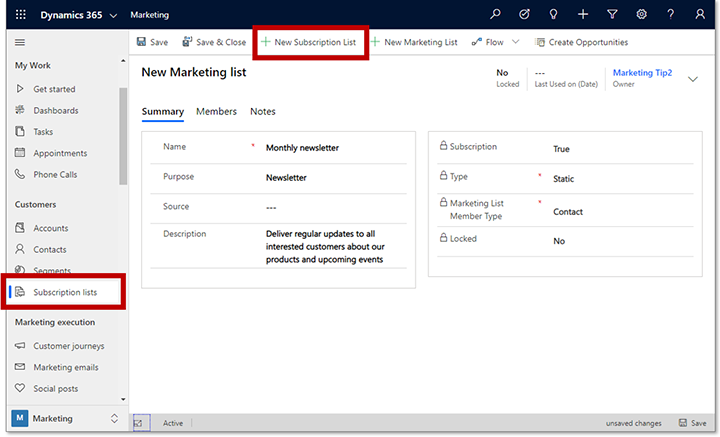
As part of the new easy subscription list feature, you can also now see which lists any of your contacts is subscribing to. To see a contact’s subscriptions, open their contact record, go to the Details tab and check the Subscription lists section.
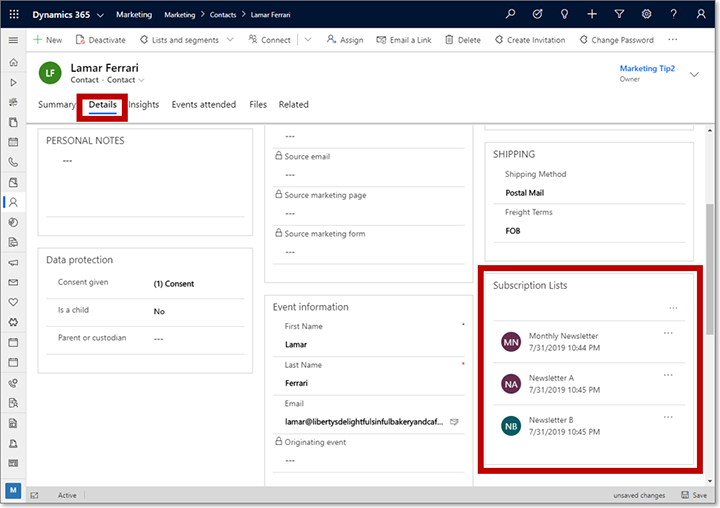
More information: Easy subscription lists
View details about failed form submissions
Marketing forms must be designed to submit values for all mandatory fields and fields used in contact matching, lead matching, and duplicate detection. For option set fields, forms must also provide valid index values that map correctly to available values in the database.
Every now and then, errors in form design or changes to system settings can cause form submissions to fail some or all of the time. Previously, failed submission were usually lost, but now the system will store what it can of erroneous submissions so you can examine them later and possibly recover key information from them. This information can also help you learn how to correct your form designs and/or system settings to prevent failed submissions in the future.
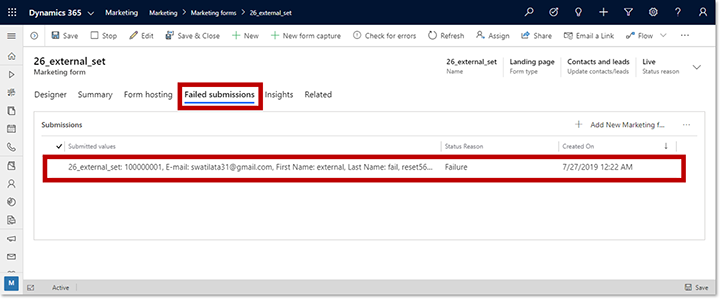
More information: View and recover from failed form submissions
Cleaner header design for all forms
As part of the platform update that you’ll receive when opting in for early access, you’ll notice a cleaner and more compact header design for all forms. We think you’ll like this new design, but please note that it will slightly impact the way you make settings for Marketing entities that previously allowed you to edit values directly in header. With the new design, you can still edit these values, but you must use the drop-down menu at the side of the header to access the settings.
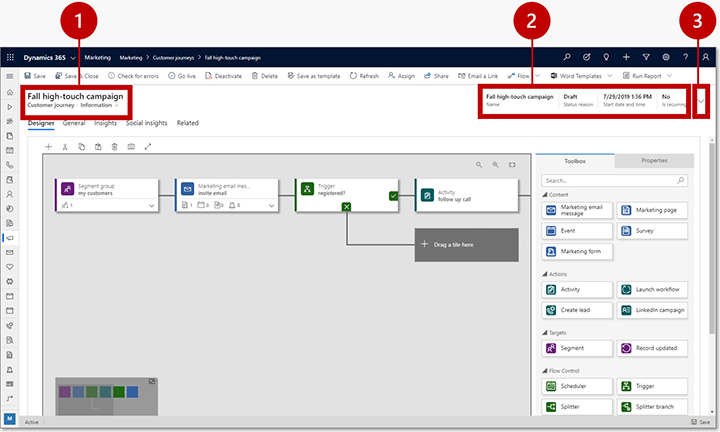
Legend:
- Record name: This is the name of the record, which you can edit using the expand-settings button provided at the side of the right side of the heading area. You can typically edit the record name other places too, such as on the main body of the General or Summary tab. The value shown here first updates when you save the record.
- Important settings and values: Here you can see a few other important details about the current record. The information shown here varies by entity type. To change any of these settings, open the drop-down dialog using the expand-settings button next to this area.
- Expand-settings button: Select this button to open or close the drop-down dialog, which you can use to edit the values shown in the heading. Some or all of these settings may also be available elsewhere, such as on the General or Summary tab.
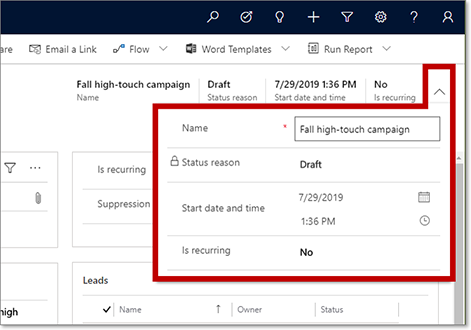
Build an approvals feature for Marketing processes
We have now extended the architecture of Dynamics 365 for Marketing to make it easier for developers to build on its functionality, and one of the first capabilities we have in mind for this new extendibility is the ability to create an approvals feature based on Microsoft Flow. We’ve also extended a few standard entities to make them ready for approvals.
The approval workflow functions by replacing the Go live button on relevant entities with a Send for approval button, which, rather than going live right away, instead triggers an email sent to a preselected approver who must approve the record before it can go live. Core approval scenarios include:
- Request approval for a record
- Cancel request for approval
- Approve or reject an approval request
- Delegate a request for approval
- Manage an overdue approval request
To support developers interested in creating an approval feature, we are providing developer documentation that explains how create the feature and customize it to meet the needs of a wide variety of organizations. Because each organization probably has its own business process and hierarchy, Microsoft Flow provides the flexibility required for easy customization by business users, makers, or partners.
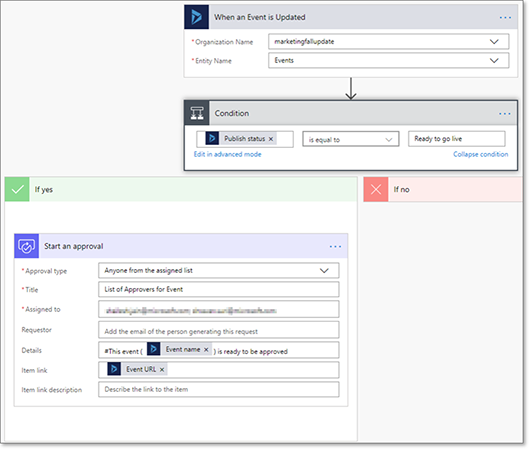
More information: Build an approvals feature
Bug fixes included with the August 2019 update
The August 2019 release, both with and without the early access features, fixes the following bugs on all instances:
- The query information shown on the get-started page incorrectly showed the total number of contacts in your database rather than the total number of marketing contacts you are using. The quota only applies to marketing contacts.
- Customer journey activity tiles sometimes created activities (tasks, phone calls, or meetings) that were owned by the system owner instead of the customer journey owner.
- In a customer journey, trigger tiles set with zero timeout sometimes didn’t forward contacts to the positive path.
- In a customer journey, trigger tiles with zero timeout sometimes behaved arbitrarily.
- Customer journeys sometimes went into an inconsistent state when inconsistent metadata was found in a target segment.
- On re-opening a live customer journey, an incorrect error message was sometimes shown.
- The selected customer journey template was sometimes ignored when first creating a customer journey.
- Customer journeys couldn’t be stopped what a target segment failed to change state.
- In the email designer, there was no way to revert to the default email from-address after editing it.
- In the email designer, test sends would fail if the default contact had been deactivated.
- In the content designer, formatted content pasted into the design view sometimes caused incorrect HTML to be generated.
- Refreshing dynamic content metadata sometimes caused exceptions.
- In the email designer, test sends failed to resolve dynamic content taken from content settings (shown as blank).
- Event registrations were accepted even if values for mandatory customer registration fields were missing in the submission.
- The inflow numbers shown in customer journey insights used a standard count operation, while email tiles used a count distinct operation to get the count of sent emails. This created a discrepancy if there were multiple email-sent interactions with the same contact ID.
- When you used the calendar to create an event in month view, and selected one of the first days in the next month to start the event, the calendar jumped to the month of the event, but only loaded the events of the first week.
- When browsing the marketing calendar by month, it sometimes jumped to the wrong month.
- When validating a marketing page, a more descriptive error message was needed to describe the error that occurs if a parent page has been deleted.
- When working with a subscription list, the text toolbox sometimes didn’t load to allow editing the name of the list.
- When working with marketing pages, a more descriptive error message was needed to describe the error that occurs when the user has disabled the portals status code.
- Transactional emails were not sent to contacts with contact preferences set to “Do not allow bulk email” (only commercial emails should be blocked by this setting).
- When communicating with an external consent-management system, transient failures could sometimes occur.
- The segment designer allowed users to select lookup fields that weren’t set to sync to marketing services.
- In the segment designer, a business process error was shown when a user changed the segment query type from profile to interaction and then went live.
- The error check for segments sometimes blocked valid segments from going live, requiring query text to be removed and pasted in again.
- In the email designer, the warning “From: The field contains dynamic content which cannot be validated at this stage” was always shown–even when this issue hadn’t occurred



