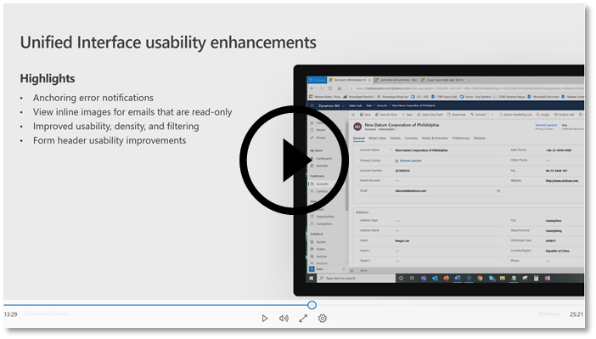Microsoft PowerApps | Unified Interface | 2019 Release Wave 2 Overview
Unified Interface: What’s available in the 2019 release wave 2?
We would like to highlight some of the latest enhancements to Unified Interface in the recent update to Microsoft PowerApps. These features are available for early access in the 2019 release wave 2, and they will become available to all customers on October 1, General Availability. We’ve made significant investments and updates to let makers and admins build and deliver functionality that their end users need. This includes both new capabilities and improvements to how model-driven apps work.
With this release, admins will be able to create three different experiences with form headers including two new high-density modes. We’ve made it easier to find and fix errors with improved navigation to a field where the error occurred, and we have updated our unsaved changes dialog with updated, more clear messaging. Images are now directly inline when reading emails, and we have made it easier to add records quickly with updated Quick Create options. As part of this release, we have also made significant updates to the activities timeline wall to help users manage emails with conversation threads, improved filtering, and better iconography to help users find information quickly in the timeline wall. We enhanced usability with lookups and improved grids with increased density, updated styling, remembering state, standard browser hyperlinks, loading indicator, and improved filtering.
The following video and set of individual feature blogs walk you through the new capabilities and enhancements to Unified Interface available in the 2019 release wave 2:
- Always show important information on the form header
- Error Notification Navigation in the Unified Interface
- Unsaved Changes Dialog in the Unified Interface
- View inline images when reading Emails
- Quick Create Save and Create New
- View email threads as a conversation
- Activities Timeline Wall Improvements
- Preview for usability enhancements to lookups
- Enhanced functionality in Unified Interface grids