
Knowledge management enhancements increase agent efficiency
Dynamics 365 Customer Service 2021 release wave 1 includes enhancements that give admins greater control over knowledge management configuration and help agents access the information they need to resolve customer queries more quickly.
This release makes it easier for agents to filter and find the most relevant knowledge articles. Admins can set the knowledge article authoring language at the organizational level, while agents have the flexibility to set their preferred language.
Filter knowledge articles and set filter preferences
Administrators can configure standard or custom fields for agents to use as filters, allowing agents to narrow down search results to view only the articles they need to resolve a customer issue.
Key capabilities of filter configuration allow admins to:
- Add or delete custom filters for their organization.
- Set the visibility of the filter values by choosing which values are shown to agents at runtime.
- Set multiple preselected filter values by defining multiple default values based on which search results are filtered.
- Activate or deactivate filters to support business scenarios.
- Configure whether personalization of filter values is enabled or disabled for agents.
Agents can set their own preferred search filters.
Key capabilities of filter personalization allow agents to:
- Change the preselected default filter values their administrators set for them.
- Activate or deactivate filters to support business scenarios.
- Multiselect filter values to increase their productivity.
Configure and personalize language settings for authoring
With the April release, admins can set the organization’s default language for authoring new knowledge articles. In addition, authors can override the organization’s authoring language and set their own preferred language for writing new articles if desired.
Key capabilities of language configuration for authoring knowledge articles are:
- Ability for admins to set the default language for authoring knowledge articles to match the language used for the organization’s user interface.
- Ability for agents to set a language of their choice as their preferred authoring language.
Example screenshot for filters
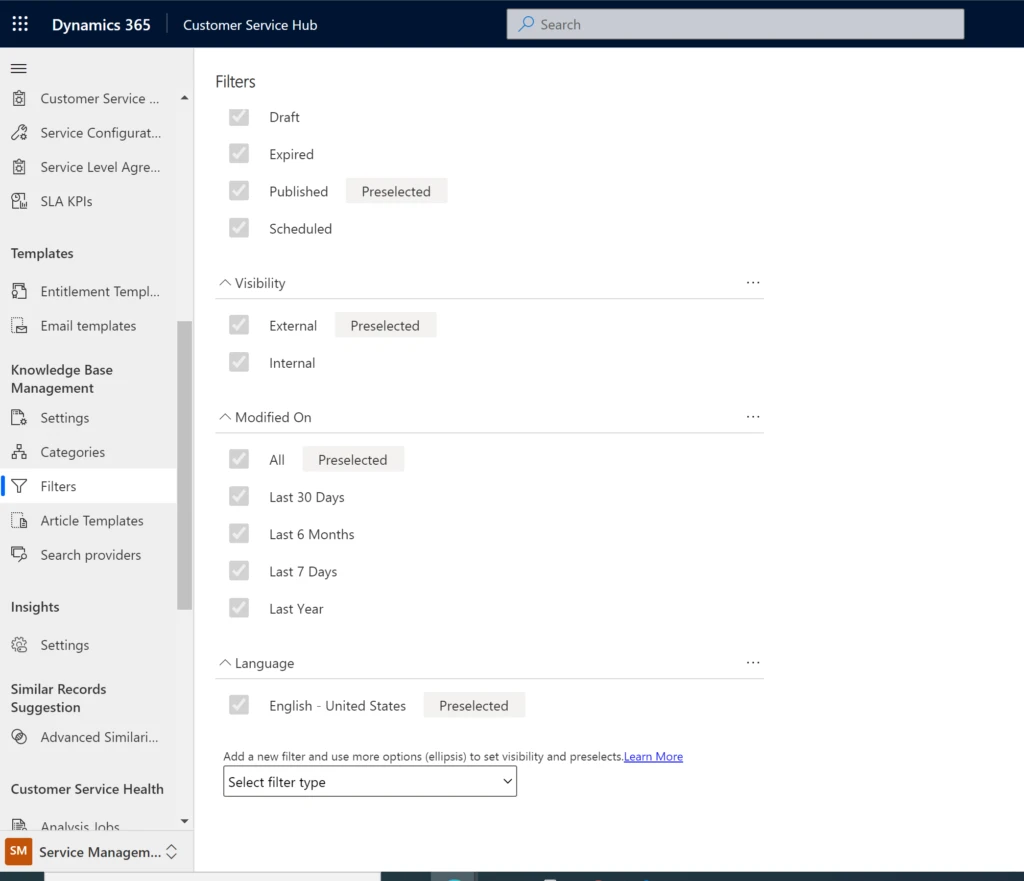
Enable the knowledge management feature
Enable this feature on the Customer Service Hub > Service Management > Knowledge Base Management > Settings screen.
Next steps
Read more about knowledge management and other capabilities included in Dynamics 365 Customer Service 2021 release wave 1 or check out the documentation for Dynamics 365 Customer Service.



