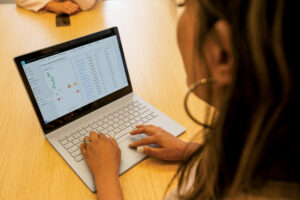Streamline sales actions with Dynamics 365 sales accelerator
The sales accelerator in Dynamics 365 provides a tailored experience for sellers by minimizing the time spent searching for the best next customer to reach out to. It’s a workspace optimized with AI and suggested activities that guide sellers through customer interactions. The sales accelerator enables your sales team to prioritize their pipeline, reach out to prospects most likely to buy, and respond to recommendations, speeding up the sales process.
Our teams are constantly reviewing customer feedback and optimizing the experience. We have two new updates you’ll see immediately in your environments:
- Sales Hub users now get out-of-the-box access to the sales accelerator workspace. (If you use a custom app, additional steps might be required to surface the capabilities.)
- Sales engagement managers can discover and configure the sales accelerator in a newly streamlined onboarding process.
Let’s take a deeper look at these improvements.
Out-of-the-box access to the sales accelerator workspace
Sales Hub users will now be able to instantly access the sales accelerator from the left pane on the site map menu. As they access the sales accelerator, sellers will immediately see any activities scheduled for them in the worklist. Without navigating away from the screen, they can see who to contact next, filter and sort the records to their chosen priority, and then take the best next action.
Sales Hub is a Microsoft app that’s designed around the sales processes that most organizations follow. If you’re new to Dynamics 365 Sales and wondering whether to use the Sales Hub app or create a custom app, this comparison will help you decide.
If you’re already using a custom app, you’ll need to add the sales accelerator to your site map to allow users to see and select it from the left pane.
Simple onboarding and setup
The following improvements help sales engagement managers and admins discover and engage with the right options to implement and deploy the sales accelerator more efficiently:
- Independently configured sales accelerator workspace and optimized assignment rules
- Context-specific settings
- Setup recommendations
Independently configure access to the workspace and assignment rules
Assignment rules enable new leads and opportunities to be automatically assigned to sellers or sales teams. This helps reduce the time and effort required to manually assign records, prevent the loss of unassigned records, and balance assignments among sellers.
Assignment rules can now be independently used or aligned to the use of the sales accelerator. This allows you to select the right options for your sellers and ensure they receive the records to work on, regardless of workspace area. We’ve introduced the ability to set security roles to separately control access to the sales accelerator workspace and assignment rules.
A security role defines how users may access different types of records. You can modify existing security roles, create new security roles, or change which security roles are assigned to each user. Learn more about security roles.
To configure access to the sales accelerator workspace, choose security roles in the Manage access and record type section of the workspace settings page.
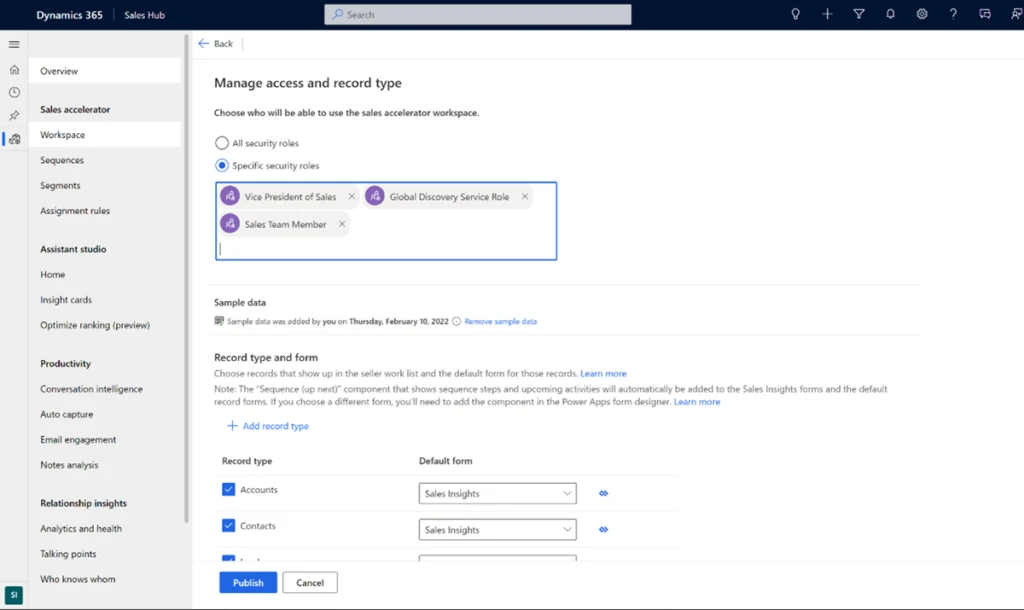
To configure access to assignment rules, choose security roles in the Team settings section of the assignment rules settings page.
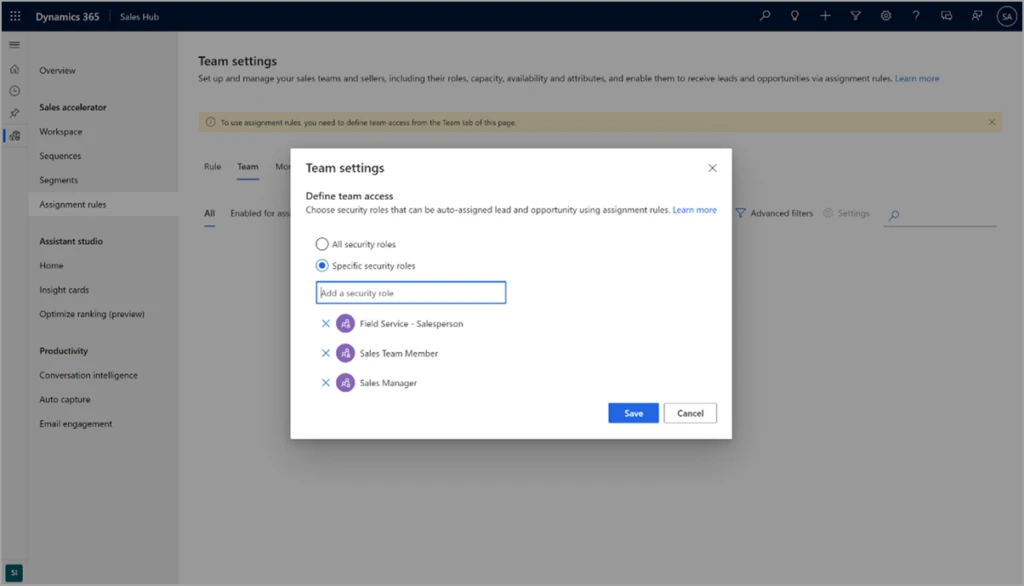
Context-specific settings
Advanced settings for sequences, assignment rules, and sales teams are now available in context, on the page, rather than requiring navigation to another settings area. This screenshot shows an example of the new in-context settings, using seller availability:
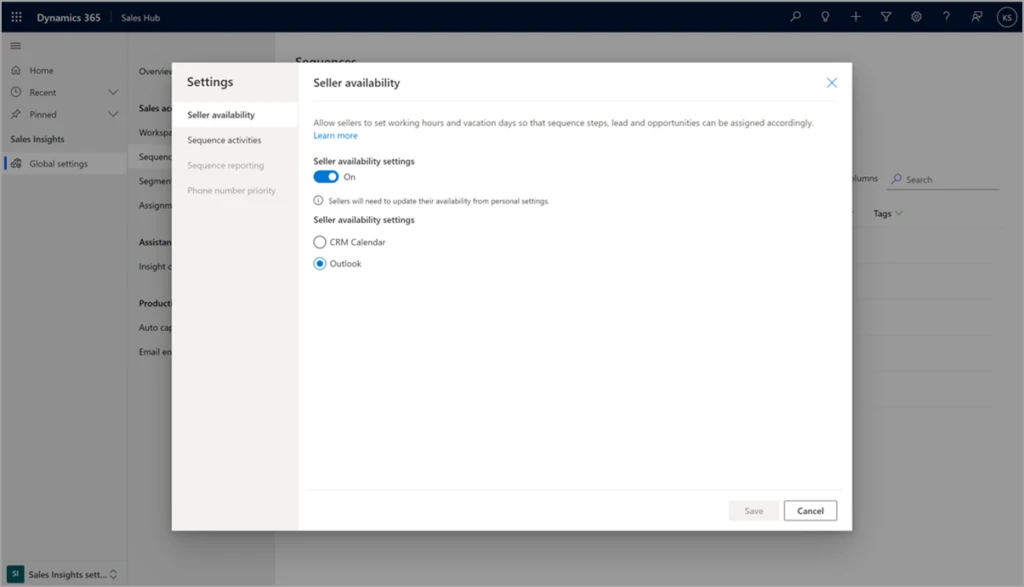
Personalize your workspace
To improve sellers’ productivity, we help them focus on who to engage next. To that end, you can now customize the workspace filters. For example, sellers might want to filter work items based on the lead source, such as website inquiry. Add a filter based on Lead as the record type and Leadsource as the field.
We encourage you to try out different capabilities to get the most out of the sales accelerator. To help you discover its capabilities, we show recommended next steps in workspace settings. Recommendations are tailored to the sales process and based on where your organization is in the setup process, taking away the guesswork and guiding you on a recommended path for a successful implementation.
Stay tuned for more exciting improvements to come, such as customizable worklist cards, advanced sorting, and a new sequence designer experience!
Next steps
- Read the blog post: Improve seller productivity with a sales cadence.
- To start building your own sequences in Dynamics 365 Sales, check out the documentation: Manage sequences.
- If you use a custom app, learn how to add a work list site map to a custom app.