
Drive brand loyalty with a customizable live chat widget in Dynamics 365 Customer Service
Your brand is the face of your business. And often, the live chat widget on your website is the first point of contact for your customers. Having a strong brand for your customer service products can build trust and credibility, differentiate yourself from competitors, ensure consistency in communication, and create a positive emotional connection with customers.
We are excited to announce our upgraded live chat widget that allows you to customize every detail of the widget to match your brand identity. From the font and color scheme to the iconography, you can now own every pixel of the widget and ensure that it represents your brand in the best possible way.
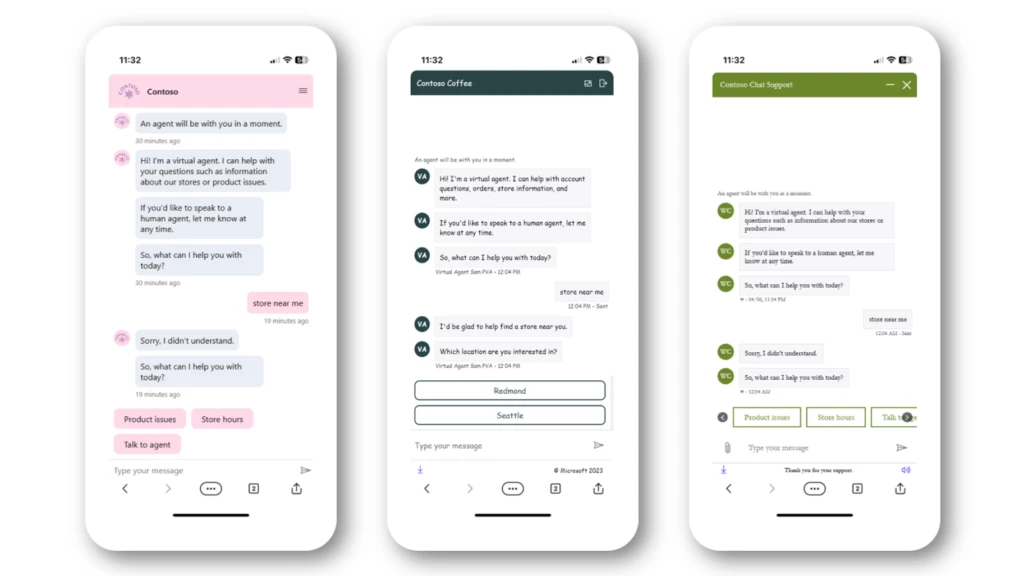
Style every component of the live chat widget to reflect your brand
When you update your environment with the latest release, you can use our live chat script tag customization to edit the design of the live chat widget through CSS-represented styling. It is easier than ever to create a branded look for your chat widget. You can choose the font, color, style, and size of every component of the chat widget to reflect your brand. The image below shows examples of chat widget components and the different ways you can change them.
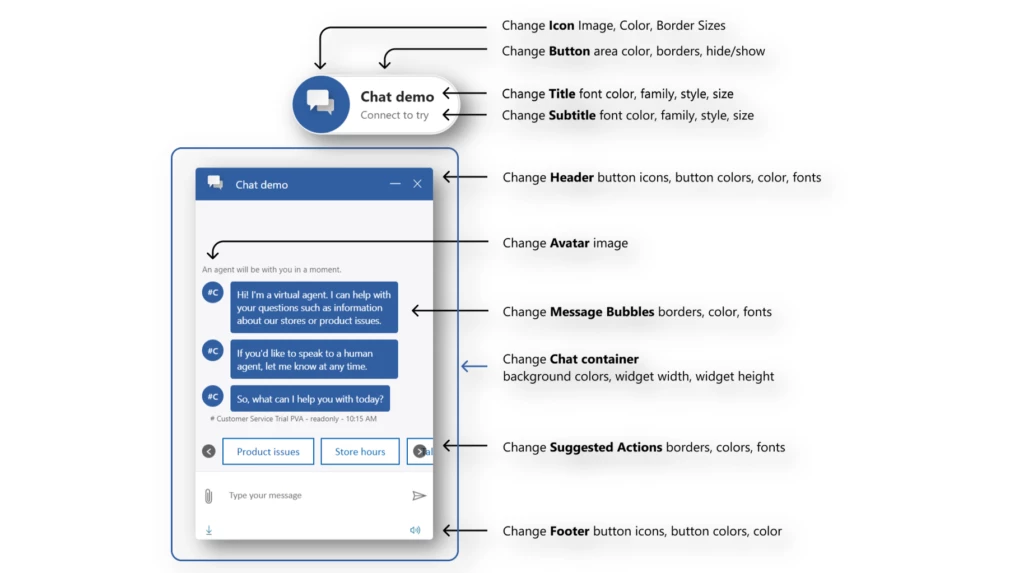
Learn more
Watch a quick video introduction.
To update your chat widget and customize every detail, please check out our public documentation here to learn more.
For more advanced customization options, try the custom chat widget here, where you can customize the functionalities as well.



