
Improve operations with real-time analytics in Dynamics 365 Customer Service
In today’s fast-paced business environment, contact centers need real-time analytics to provide top-notch customer support under pressure. One of the biggest challenges contact center managers face is the ability to react quickly to unexpected events. These events may include spikes in the volume of incoming customer interactions, longer call lengths, and agent absences.
To address these challenges, we are excited to introduce Dynamics 365 Customer Service real-time analytics for omnichannel. This powerful tool provides contact center managers with real-time visibility into overall support performance. They can monitor key operational metrics, make course corrections at the right time, and keep service levels high.
Monitor customer interactions with real-time analytics
Contact centers need to manage multiple channels, including voice, chat, and social media. With real-time analytics, supervisors can monitor the volume of interactions and wait times across all channels in real-time, providing them with the information they need to make informed decisions. The auto-refresh capability ensures that supervisors have up-to-date information at their fingertips.
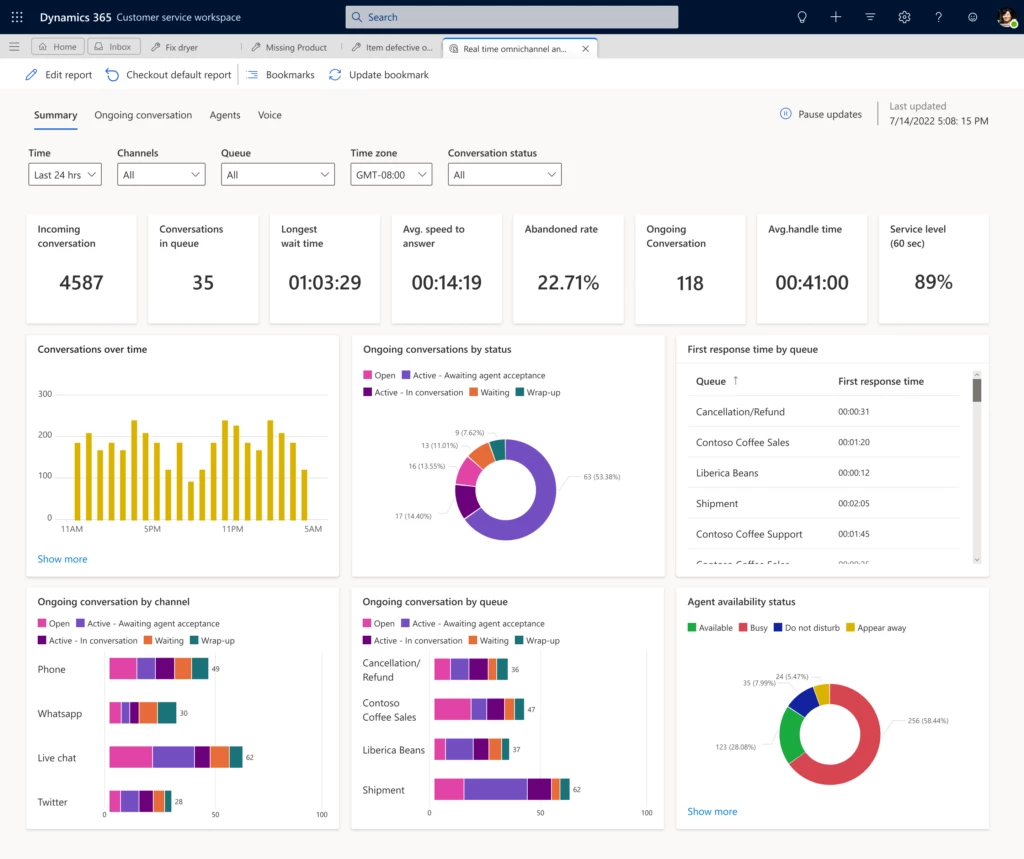
Maximize agent utilization
Agent allocation is crucial in managing customer interactions efficiently. With real-time analytics, supervisors can track the current available capacity of agents and monitor what each agent is currently working on. Supervisors can drill down and see detailed metrics for each agent. As a result, this capability helps supervisors make informed decisions about how to allocate resources, ensuring that the right agents are handling the right interactions at the right time.
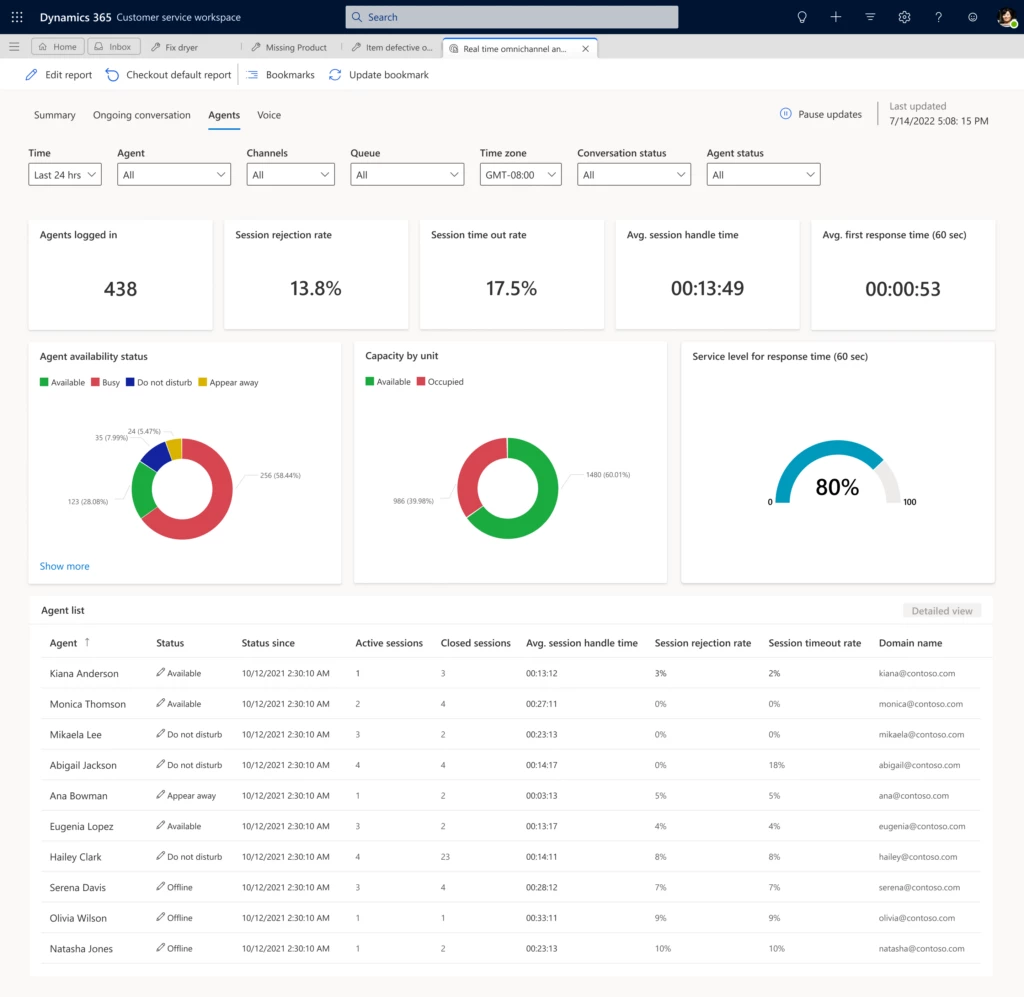
Proactively monitor customer-agent interactions
Customer sentiment is a crucial factor in providing high-quality service. With the ongoing conversation report, supervisors can proactively monitor customer-agent interactions using real-time sentiment signals. This allows them to identify any issues in real time and provide immediate guidance to agents. Contact center supervisors can ensure that agents are providing the best possible service, resulting in improved customer satisfaction.
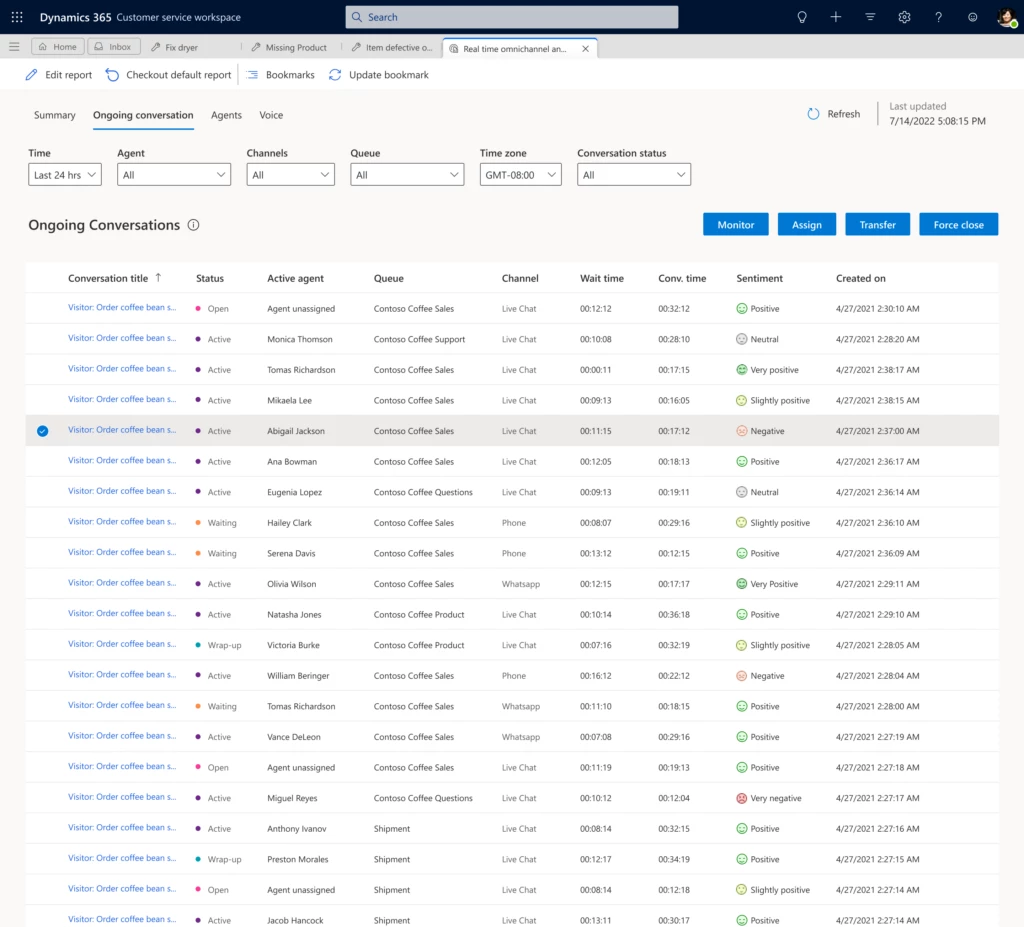
Take immediate actions
Contact center managers often need to perform actions such as overriding agent status or assigning customer interactions to agents when they experience sudden spike in volume. With real-time analytics, supervisors can do the following:
- Assign, transfer and force close actions directly from ongoing conversation report.
- Override agent status to route the customer conversation to the agents.
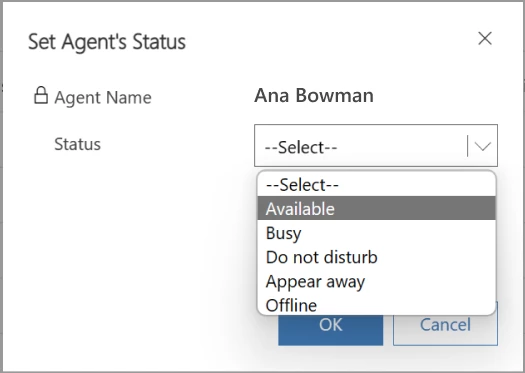
Customize Reports
Analyzing data is essential in identifying areas for improvement. With Dynamics 365 Customer Service real-time analytics for omnichannel, supervisors can pause and resume data refresh to analyze the data at their own pace. Additionally, they can personalize out-of-the-box reports by saving filters, allowing them to focus on the data that is most relevant to them, and gain actionable insights.
Try real-time analytics for omnichannel today
Dynamics 365 Customer Service real-time analytics for omnichannel empowers contact center managers with real-time visibility into support performance, so they can make data-driven decisions and ensure high-quality customer service. With its powerful features such as real-time monitoring, agent utilization tracking, proactive monitoring of customer-agent interactions and customizable reporting, contact centers can effectively address unexpected events, optimize resources, and enhance overall customer experience. Enable Dynamics 365 Customer Service real-time analytics for omnichannel and stay ahead of the game in today’s fast-paced business environment.
Learn more
Watch a quick video introduction.
To find out more about real-time analytics for omnichannel, read the documentation:



