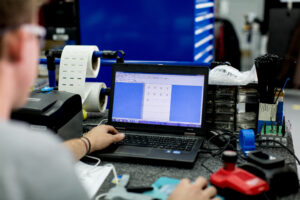Improve Labelling processes with new enhanced capabilities
Introduction
Effective labelling processes and configuration play a crucial role in optimizing warehouse operations. There are several reasons why accurate labelling and configuration are important.
Firstly, proper labelling and configuration enhance efficiency in a warehouse. When items are labelled and organized accurately, warehouse staff can quickly locate and identify products, reducing the time spent searching for items and ultimately boosting productivity.
Furthermore, clear and accurate labelling also reduces the likelihood of picking or shipping errors, which can lead to improved customer satisfaction and decreased costs associated with returns and corrections.
Lastly, proper labelling and configuration contribute to safety and compliance in a warehouse. By adhering to regulations and ensuring that hazardous materials or items with specific storage requirements are handled and stored correctly, the risk of accidents can be reduced.
As technology continues to advance, so do the tools available to improve labelling and configuration processes in warehouses. In Wave 1 2023, Microsoft Dynamics 365 SCM released several enhancements to support more advanced scenarios and bring extra capabilities to the labelling process.
License plate label layout
In 10.0.31 Microsoft Dynamics 365 SCM, a new License plate label layout was introduced for designing license plate labels. This feature lets you build more advanced license plate label layouts. Now LP layouts can have repeating structures and include header, body, and footer elements (for example, if you want to print item labels out of receiving or shipping work (similar to how wave labels currently work)). You can set up custom data sources with joined tables to print information from the related tables and define custom date, time, and number formats. This capability provides more flexibility in designing labels and removes some of the customization work needed to add data to the labels.
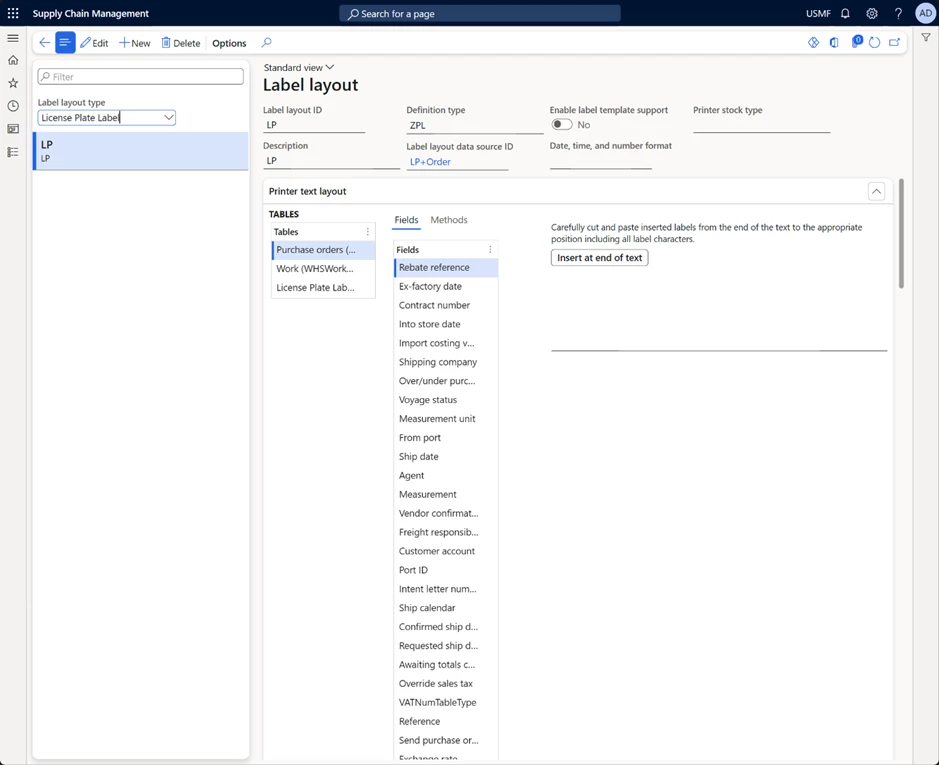
Custom label layouts
In 10.0.33 Microsoft Dynamics 365 SCM a new Custom label layout feature was released.
This feature introduces a new Custom label layout type that allows you to build layouts from any data sources. A new Print button will be displayed automatically when layout exists for corresponding source. Users can print labels for any data including but not limited to Product labels, Location labels, Customer labels and many more.
It gives you the tool you need to create your own labels based on the business requirements. As well as configuring and printing any labels from any source.
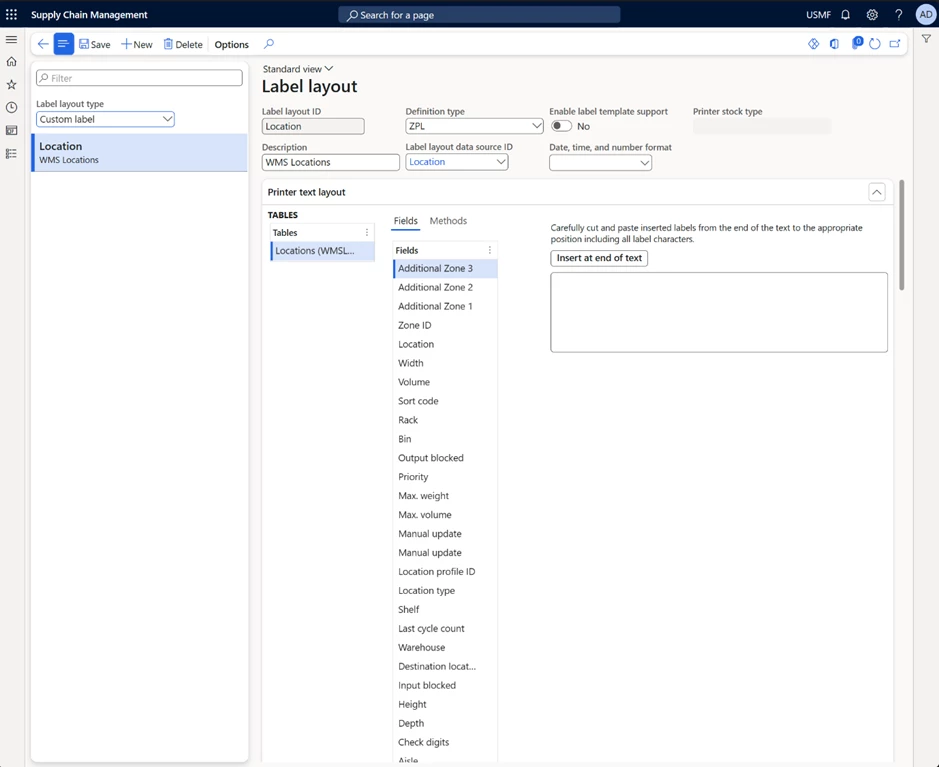
Print labels using an external service
In 10.0.34 Microsoft Dynamics 365 SCM provides a quick and simple method for linking Dynamics 365 to many of the most popular enterprise labeling platforms. With Microsoft Dynamics 365 SCM’s seamless integration and flexible configuration options make for a pain-free, rapid implementation. It allows you to create a seamless flow of communication and transactions to optimize your printing workflow.
It allow you to configure the HTTP(S) request that you make, allowing for the integration with cloud native and on-premise (if the firewall is opened or an Azure API created) label printing services, including Zebra’s cloud printing service (https://developer.zebra.com/apis/sendfiletoprinter-model), Loftware NiceLabel Cloud or Seagull Scientific BarTender configured with REST APIs.
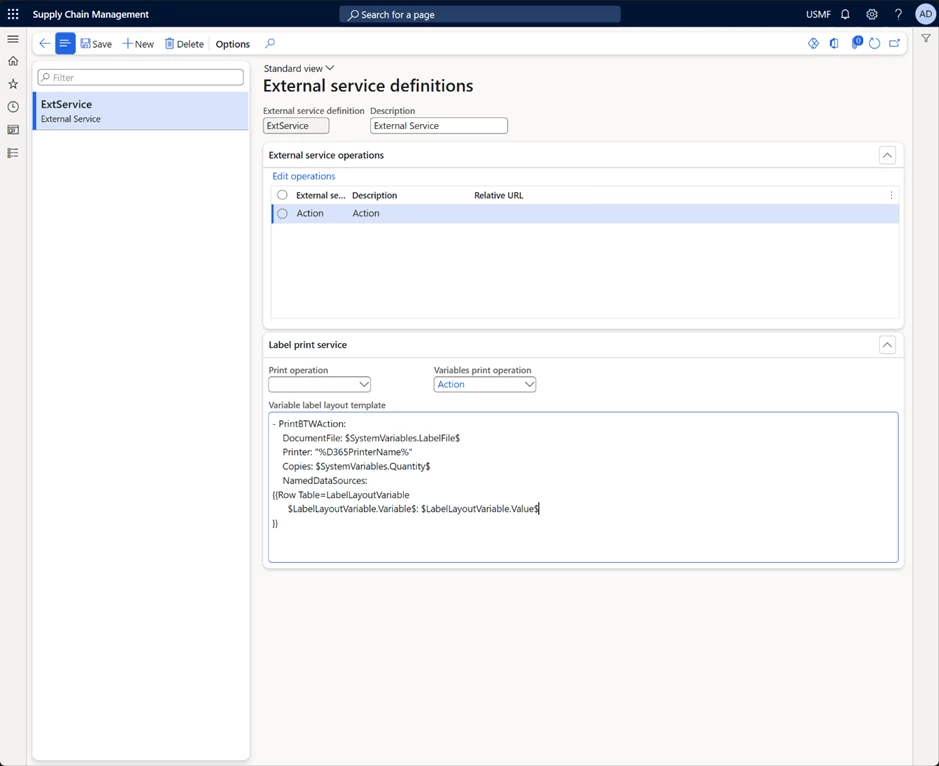
Conclusion
In conclusion, the continued evolution of technology is providing ever more sophisticated tools for improving labelling processes and configuration in warehouses. The enhancements released in Wave 1 2023 are just the latest example of how Microsoft Dynamics 365 SCM is staying at the forefront of this evolution and providing users with the tools they need to optimize their warehouse operations.
Would you like to learn more?
Print labels using an external service – Supply Chain
Management | Dynamics 365 | Microsoft Learn
License plate label layouts and printing – Supply Chain Management | Dynamics 365 | Microsoft Learn
Custom label layouts and printing – Supply Chain Management | Dynamics 365 | Microsoft Learn
Print labels using an external service – Supply Chain Management | Dynamics 365 | Microsoft Learn
Not yet a Supply Chain Management customer?