
5 ways Copilot in Viva Sales takes seller productivity to the next level
AI-powered experiences are changing the game of what’s possible for sellers, and generative AI with Copilot is here to assist sellers do their best work. Copilot in Viva Sales is quickly evolving and adding new features and experiences to make sellers’ lives better. The tools are there to help offload and automate those mundane sales activities, allowing a seller to spend more time with prospects and engaging customers at the right moment in the sales cycle.
With email remaining a key channel in day-to-day interactions the recently announced General Availability of email features have received great feedback from salespeople helping them save time when connecting with customers. Let’s look at 5 ways Copilot in Viva Sales takes seller productivity to the next level:
Use Copilot in Viva Sales to generate email content suggestions
Responding to emails can take time and is often the activity sellers leave until the end of the day or week. It can be overwhelming and might even cause sellers to miss important deals. With AI-generated email content suggestions, we’re here to help your sellers balance their time and effort!
Sellers can use this feature to
- Generate email replies. These replies will be in context of the e-mail thread and surface data from the relevant CRM opportunity.
- Generate new emails based on a user defined prompt.
In our suggested replies, users can choose between several pre-defined categories or suggest their own prompt. The AI-generated replies intelligently create drafts that directly address the email thread users are replying to. In addition, the suggestions use CRM data to enrich the text and make it relevant to the specific situation. The response includes opportunity data based upon a contact match and allows the individual to adjust and switch opportunities with a simple click. It can even include the seller’s Outlook calendar availability to suggest meeting times.
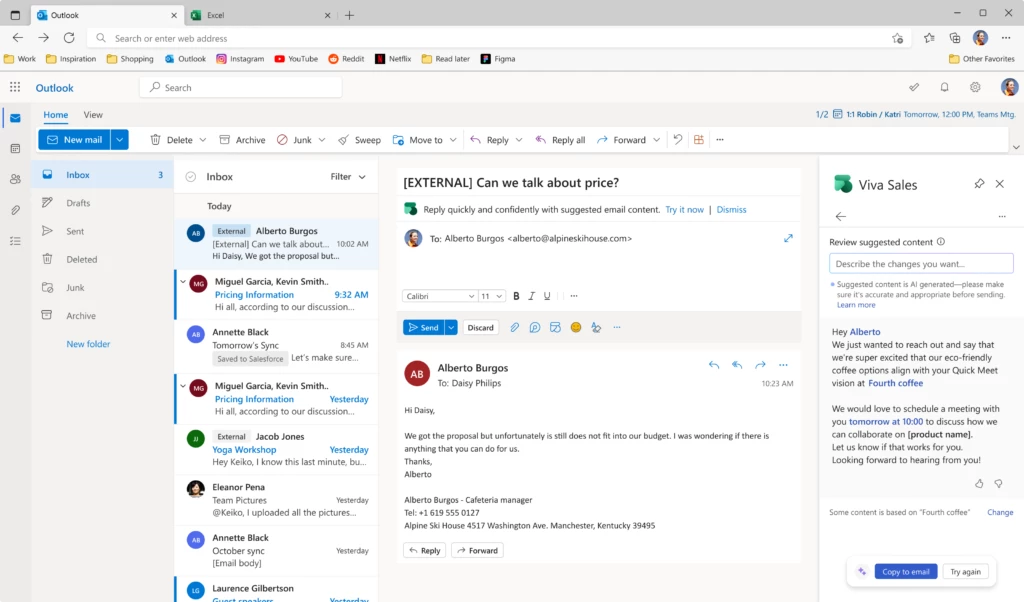
With AI generated new emails and replies, users can refine the suggested text to add more content or context. For example, if a seller prefers to adjust the auto-suggested meeting day, they could simply add a free-text prompt asking Copilot to offer a time next week. The generated text will then update with the new timeslot.
Making sure the data is correct is critical to adoption. If the seller wants to understand the source of information in the generated reply, simply click the blue highlighted data point to see a window into the data source. Not only does this help build trust that the data is accurate, it also ensures they can validate without having to context-switch across multiple applications saving time and focus.
Forget “Catch-up Day” – quickly catch up on emails and update the CRM in the moment
With Copilot in Viva Sales, we are looking to reduce those catch-up days and instead help sellers get up to speed on customer communications quickly. Help them make those critical updates that improve data quality back into CRM and generate responses faster, so sellers can execute them in the moment rather than save up for an end of week activity.
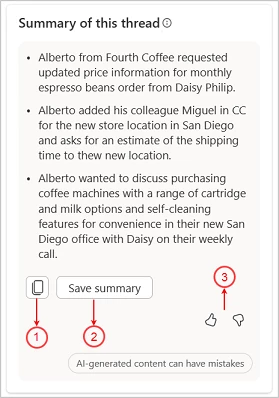
Viva Sales uses Copilot to summarize email conversation threads and provide your sellers with options to:
- Copy the summary.
- Save the summary to the CRM system as a note on the record’s timeline.
- Provide feedback on the quality and relevancy of the summary output.
When logging into your inbox it can be daunting to work through all the unread mail. As a typical pattern long emails are often reviewed briefly by skim reading the first few paragraphs. This can provide a huge risk to sellers missing key points that could be placed later in the thread. This is where the summarization capability with Copilot can help.
- Email summaries are generated for emails or email threads with more than 1000 characters, which is about 180 words.
- The email summary contains the key insight broken down into digestible bullet points so sellers can quickly catch up in seconds.
- After adding the summary to the CRM system, sellers can edit it as needed in the timeline of the record.
- The summary generated is designed to help sellers see key insights immediately and assist in the decision making on whether they need to take a deeper look. Copilot capabilities are never a replacement for a human review, but we designed them to help sellers decide to jump in faster with better context.
Effectively prepare for sales meetings
Copilot in Viva Sales helps sellers prepare for meetings in advance. It saves precious time by offering relevant customer information within Outlook, without making the seller switch screens to their CRM.
When opening a customer meeting in Outlook, in the Viva Sales pane, sellers get a view to help them get ramped up on the situation with the customer. The view includes:
- CRM information on the opportunity that is the discussion topic of in the meeting.
- Summary of recent notes that were captured on the opportunity level.
- Any issues or concerns addressed within the notes.
- Summary of previous opportunity activities (like emails and meetings).
Sellers can drill into the data source to get more context if necessary and be readier to engage knowing the top items that need to be addressed.
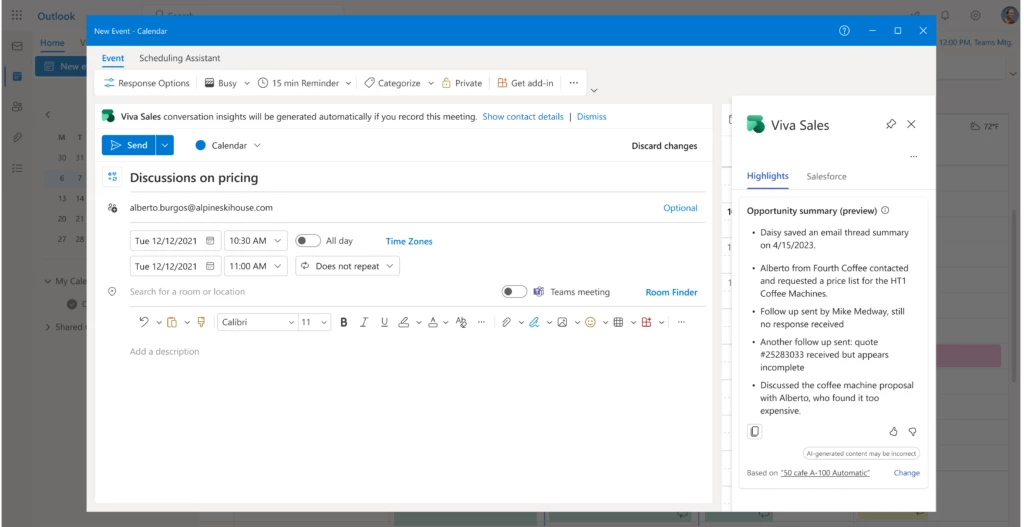
Boost seller productivity with AI-generated meeting summaries
Delivering a professional engagement with a customer can be the difference between winning and losing a deal. This applies to seller communications. When finishing an important meeting with a client a common task is to send a follow-up recap. Not only does this show that the seller has listened throughout the call but also ensures that there is a clear understanding of the next steps. Sellers capture their notes in a variety of places, but if they use the conversation intelligence capability in Viva Sales – creating the recap is easy.
With Copilot in Viva Sales, we’re here to help sellers cross this task off their list quickly and easily. We’re combining our conversation intelligence technology with the magic of Viva Sales and GPT, to boost seller productivity and help sellers focus on their customer relationships.
With just a few easy steps, Viva Sales flags that a new meeting summary is available for the previous communication. The seller can select and use the generated recap as a solid starting point for the response. Simple!
Steps to get started:
- Ensure that the Viva Sales app is added to the relevant Teams meeting, record and transcribe the meeting.
- Conversation intelligence works its magic to analyze the customer interaction and then you can easily access the generated summary in Teams.
- Compose a new email and launch Viva Sales to see the highlights tab.
- Select “summarize a meeting”.
- Select the relevant meeting to summarize.
- Add the generated summary to the email then review, edit, and send.
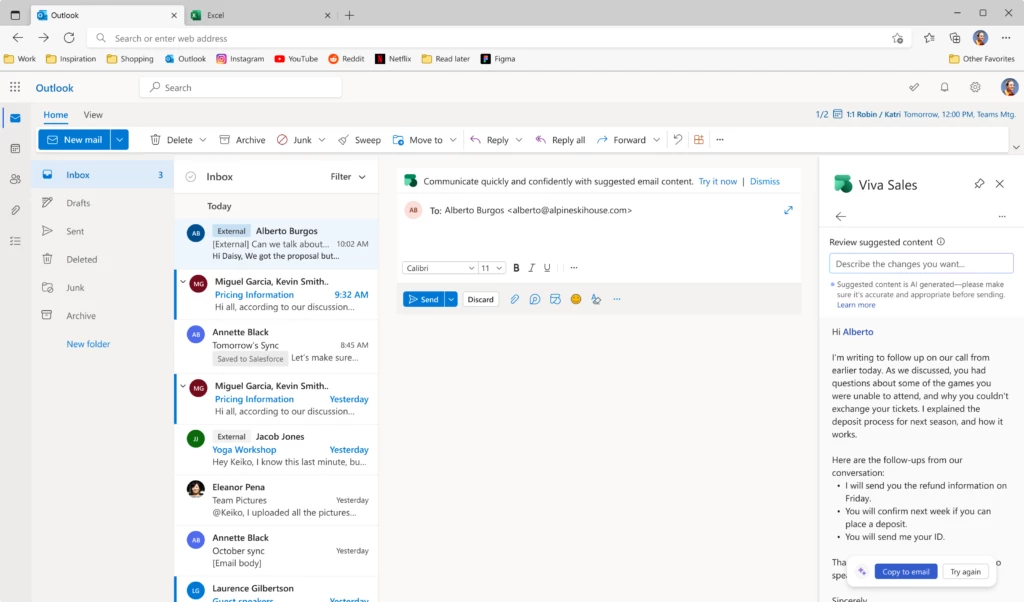
The generated meeting summary will cover topics that sellers discussed in their calls and action items that were mentioned, all captured by our conversation intelligence. The GPT technology will format the information into an email, and leverage CRM data to enrich the content.
Immediately engage with Viva Sales Copilot experiences, then sign in to connect with your CRM
Users who are not initially connected to CRM are still able to get instant value with Copilot in Viva Sales. We’ve made some capabilities available immediately upon opening the Viva Sales pane to showcase the productivity experience. Sellers who would like to take further advantage can then connect to CRM for access to the full capabilities.
When opening the Viva Sales pane without being connected to CRM, users can:
- Provide a prompt to draft AI-generated email content.
- Catch up on emails with email summaries at a glance.
Users can easily sign into their CRM to save those thread summaries or get additional Copilot in Viva Sales value.
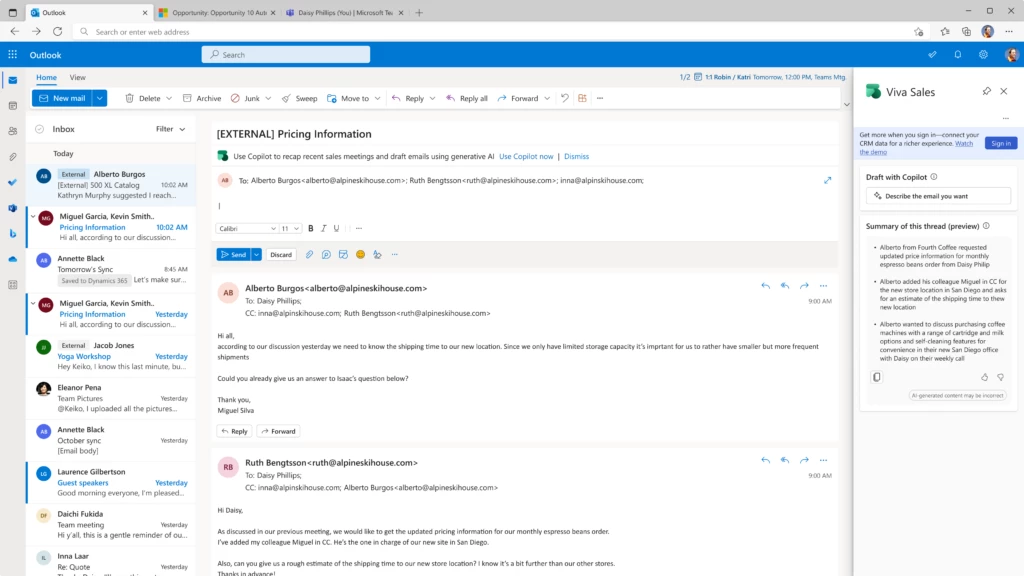
Next steps
As organizations embark on their AI defined vision and strategy, Copilot in Viva Sales is a great way to see immediate value for sellers. The solution is designed to help sellers see real tangible results from the moment they switch it on without lengthy consultancy effort or technical training. If you are a Dynamics 365 Sales Enterprise and above customer Copilot in Viva Sales is included within your license plan and it is easily available for Salesforce customers to purchase.
Get started with Viva Sales: Microsoft Viva Sales | Microsoft Viva
Installation and Admin guides and FAQ: Get Started with Microsoft Viva Sales | Microsoft Learn
Copilot in e-mail documentation: Copilot in Viva Sales E-mail Messages Overview



