
Fire up your mobile field service game: offline enhancements for a seamless user experience
‘Offline-first’ with the Dynamics 365 Field Service Mobile application offers many advantages for frontline workers. The offline-enabled application will allow frontline workers to perform functions while they are in the field, without depending on an internet connection. This keeps them productive even in environments without high quality network coverage, which can be a common problem in rural locations or even remote urban areas where network coverage is poor.
In this blog post we will share details on recent enhancements to the Dynamics 365 ‘Offline-first’ as well as some new capabilities to help your organization debug customizations with the offline application. Let’s go!
Wave 1 2023 enhancements
With the release of Wave 1 2023, frontline workers will have a faster sync experience and better visibility into the sync status of their offline-enabled Field Service Mobile application.
The offline sync icon is now moved from the sitemap to the header of the application providing an ever-present status of their offline app.
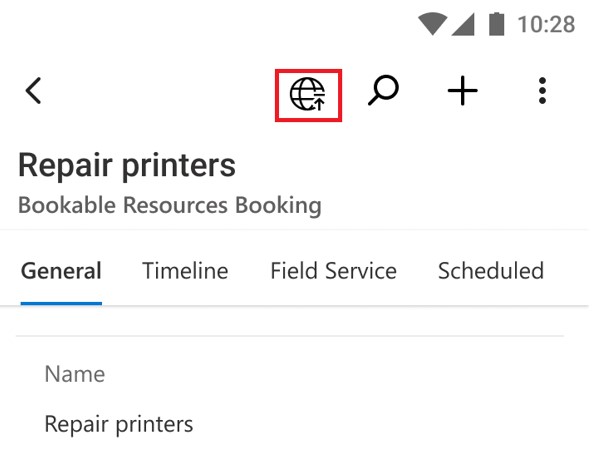
Based on states of the icon, the offline-enabled frontline worker can see if their application is connected to Dataverse, a sync is actively running, an up-sync in pending, or if the previous sync resulted in an error. This will allow the user to make informed decisions while in the field. For example, if an up-sync is pending after a period of being without network access, they will know to connect and allow that sync to complete so all their changes can be viewed by the back office.
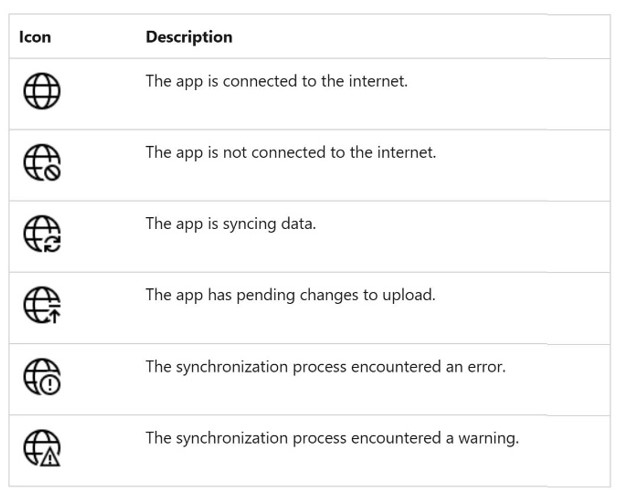
The offline status page is also enhanced with more details on the sync, the size on disk and app connectivity status.
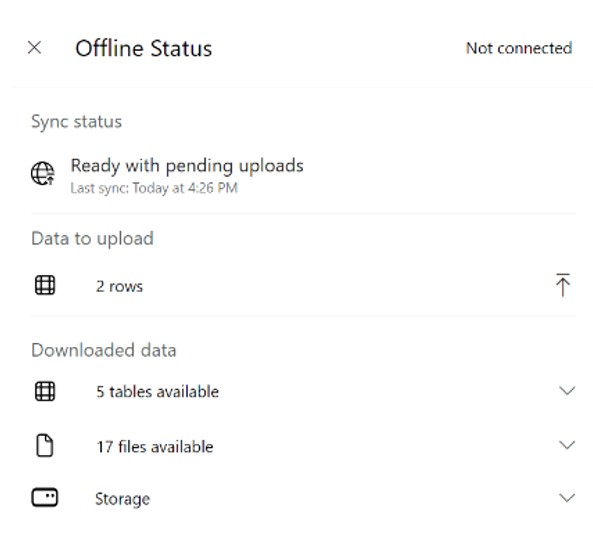
In addition to offline-related interface update, the sync experience is faster and more reliable. This includes optimizations to intelligently sync table or metadata changes, and improved parallelization to bring down data faster – including when the application is accessed in a way which forces a record sync such as launching the app via push notification.
Debugging the offline application
Debugging on a mobile application can be a difficult task, which is made more challenging when introducing unique aspects of ‘Offline’ mode. To help support customers who require customizations and enhancements while working offline we have introduced debugging capabilities for the model driving applications running on Android and Windows platforms, iOS platform compatibility is coming soon.
References & resources
Please check out Dynamics 365 Power Apps Documentation for even more information on Offline mode – best practices, limitations to consider, and more



