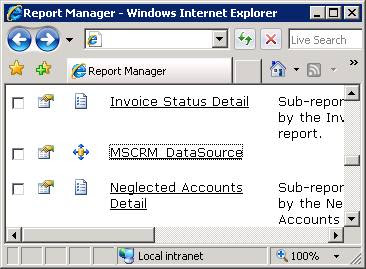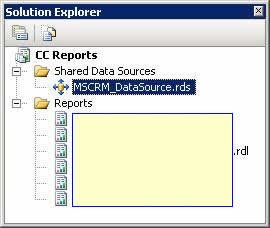Use Shared Data Source for custom Microsoft Dynamics CRM reports
Meet guest blogger Jim Wang, Microsoft Dynamics CRM MVP. He is a technical consultant working for 2B.net, an UK based consulting company. He has been working on Microsoft Dynamics CRM since version 1.2.
Recently I have been asked to modify some reports. In my current project we have 4 environments (Development, Training, UAT, and Production) and we have custom reports for each environment. The reports for each environment are different because the data source is different. So the deploy administrator complain about numbers of report. They come and ask me if there is a way to have one report for all environments.
So this is how I did it:
If you have a look the CRM reports in report manager, there is a Data Source call: MSCRM_DataSource
I have noticed that actually all CRM reports use this data source, so why can’t I use it for our custom reports? I think it shouldn’t be a problem.
In Visual Studio, open the report project, Add a Shared Data Sources call: MSCRM_DataSource, it is important to keep it as same as CRM’s. The connection string just uses the development environment, e.g.: Data Source=crm;Initial Catalog=org_MSCRM
Once finished, upload the report RDL file using the Report Manager, e.g http://crm/reports.
See how Jim solves this challenge…
Cheers