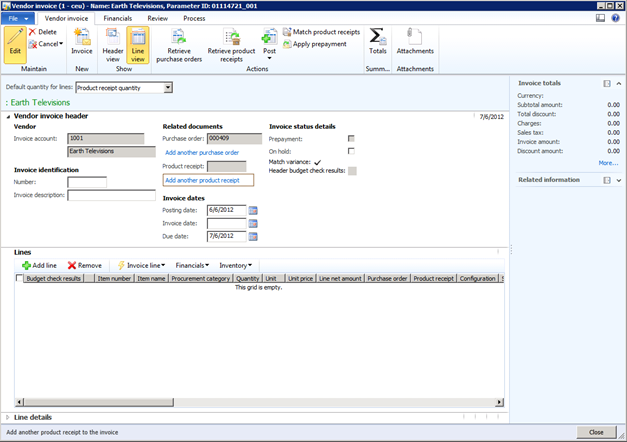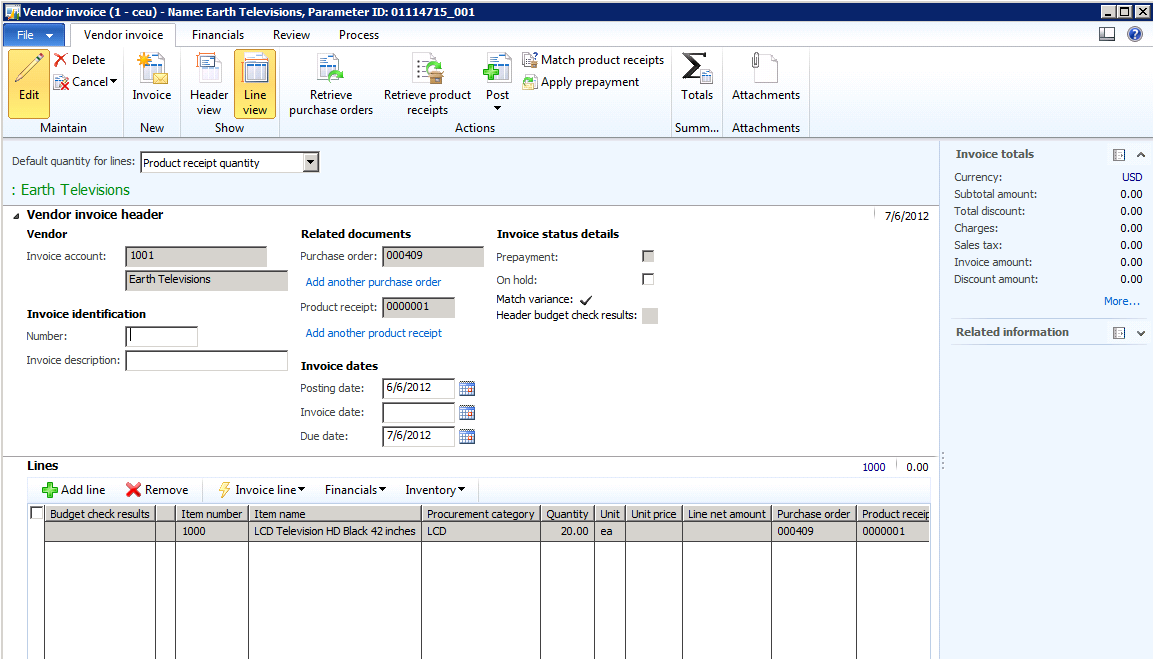Can’t find the packing slip during invoice matching or is the invoice form not showing any order lines?
Are you running into the following purchase invoicing issue?
You have recently received the items you ordered via a purchase order, and posted the packing slip(s) / product receipt(s) in Dynamics AX. You now received the invoice and are trying to post this directly from the purchase order form, or via the Invoice approval journal / Invoice pool, but the Vendor invoice form does not show any lines, and when you try to select the packing slip to match the invoice against, it is not available anymore:
Most probably, a previous attempt to post an invoice for the same Packing slip(s)/Product receipt(s) failed or another user is still trying to process the invoice.
To verify this, you can open the form Accounts payable / Inquiries / History / Invoice history and matching details (or Approval journal history and matching details), and check if any Invoice parameter records exist with the purchase order number you are trying to invoice:
If a record exists with Job status “Waiting”, this record is blocking you from posting a new invoice. If the field ‘Created by’ shows a user other than the one trying to post the new invoice, you might want to contact this user to verify if he/she is trying to invoice the same purchase order. If this other user is not invoicing the purchase order, or if the user is the same as the one having the problem, an issue might have caused the invoice process to have been stopped without removing this record. It will prevent you from posting a new invoice.
To resolve this issue, you must make sure no other users are currently working on invoicing this purchase order. Only then you can remove this record by selecting it in the Invoice history and matching details (or Approval journal history and matching details), and type Alt + F9 to delete it. This will delete the invoice parameter records which were created to post the purchase order with (PurchParmTable and PurchParmLines) but will not delete any actual purchase invoice. Please make sure none of the other records with status “Executed” are deleted, as you might want to keep these for verifying the history of purchase orders which were posted successfully.
Removing this record allows you to post the purchase order again, where in the Vendor invoice form you should now see the purchase order line and the related packing slip(s) you were trying to invoice:
Note:
This applies to AX 2009 also. The form where you can find and remove the invoice parameter records with job status “Waiting” is:
Accounts payable / Inquiries / History / Purchase orders / Invoice (or Invoice approval journal)