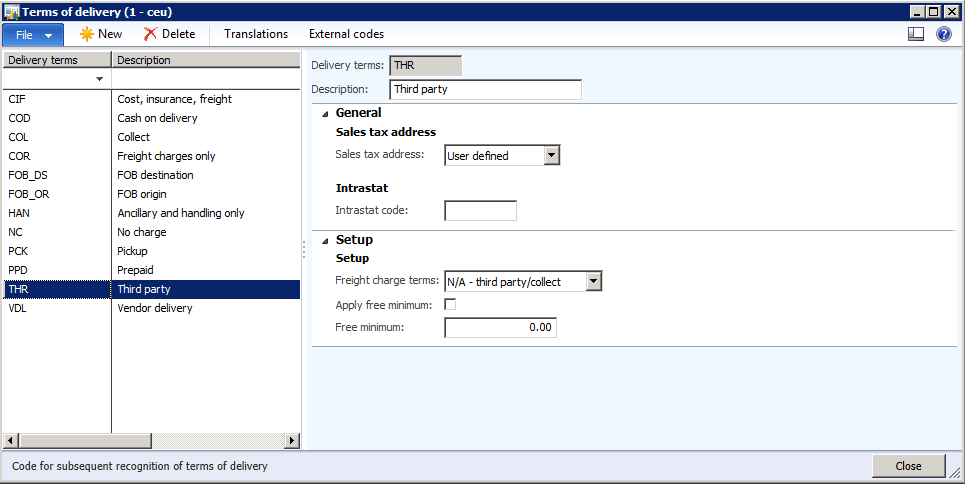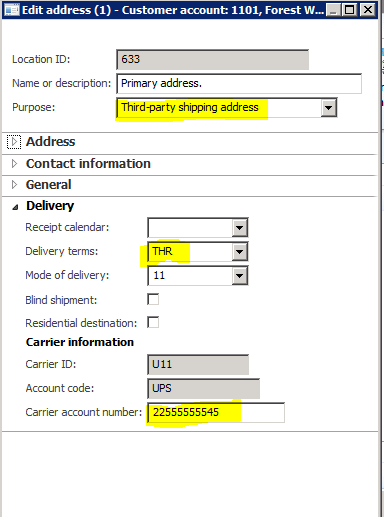Shipping Carrier Account Numbers and how they are used
We sometimes see issues regarding the carrier account number field. How to get it to populate on a sales order and what it actually does. Here is a typical question:
“We set carrier account number on both the customer account record and on the delivery address and neither defaulted into the sales order header so it could default into the sales order lines. This is how we understood it to work. We tested in our base environment that does not have customizations and it did the same thing. How is this supposed to work?”
Before diving into this it’s good to get the best available information on this topic.
The white paper discusses what the carrier account is and how it works with the shipping carrier interface. The carrier account number can be used as our account number with a shipping carrier when we prepay the freight charges. However, when the freight is collect or third party collect the carrier account number of the party who is paying the freight can also be entered in Microsoft Dynamics AX. That is the focus of this posting.
In order to specify a carrier account number for a collect or third party collect customer you must first setup terms of delivery. You can do this by going to Sales and Marketing>Setup>Distribution>Terms of delivery and create a terms of delivery using the Freight charge terms: N/A – third party/collect like this:
The N/A-third party/collect option is used when your customer provides their account number with the carrier or they provide the account number of a third party who will pay the charges. Like N/A, the charges will not appear on the invoice but they will be available for viewing. That party has an account number with UPS. In collect and third party shipping we will use that account number for the carrier so that they know who to bill for the freight. That information will be passed through the carrier interface to the carrier shipping software. Freight charges will be stored on the packing slip for any orders using this address but freight will not be charged on the invoice since the third party is paying for those charges. (So this field is not just informational)
Next, go to the customer card and create an address type on the customer card for third party/collect shipping like this:
Note that the purpose is the Third-party shipping address and the delivery terms we just created are used as well. Once this is done you can enter the carrier account number for the customer or the third party consignee. This is the address of the company that will pay for the shipping charges. If there is a carrier account on the Delivery tab but no address on the Address tab, then the carrier account represents the carrier account for the customer. If there is a third-party address, then the carrier account represents the carrier account for the company at the third-party address. You can have third-party addresses on both the sales header and sales detail lines. Sales order information is made available to the carrier when the packing slip is posted. A snapshot of the order information is stored in an interface table from which the carrier software can pull the information. This information can be viewed using the Packing Slip Journal form found in the Sales Order under the Inquiries button or in the Carrier Transaction Information form found in the Inventory module under Inquiries.
Once this information is setup you can then enter a sales order for your customer and select the third party shipping address on the sales header and/or the sales lines. When the shipment is processed this information will be passed to the carrier shipping software using the carrier interface so that the correct account number is billed for the freight charges.