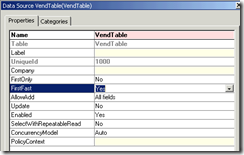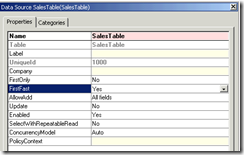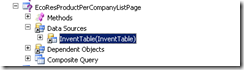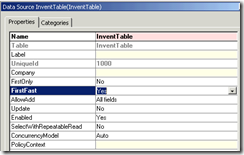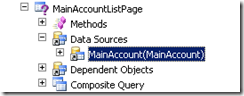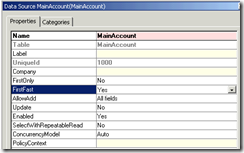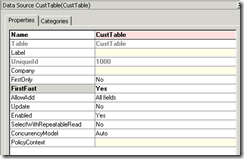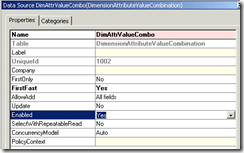AX2012 List Pages – Performance Improvement
I’ve been working on some performance issues recently, and some of these were related to list page performance in AX 2012. The problem is that for some of the list pages, even with CU3, the main query performance is slow due to the fact that the query parameter OPTION(FAST) is not being added automatically to the SQL statement, as it does with most standard forms in Dynamics AX. For some customers this does not create a performance problem, but others may experience slowness opening the list-pages due to their data constellation. I’ve identified some of the list pages where this could be a problem, see the workaround notes below:
Vendor List Page
Object: Query > VendTableListPage > Data Sources > VendTable
Change the “FirstFast” property on the “VendTable” in this view to “Yes”.
Sales Table List Page
Object: Query > SalesTableListPage > Data Sources > SalesTable
Change the “FirstFast” property on the “SalesTable” in this view to “Yes”.
Released Product List Page
Object: Query > EcoResProductPerCompanyListPage > Data Sources > InventTable
Change the “FirstFast” property on the “InventTable” in this view to “Yes”.
Main Accounts List Page
Object: Query > MainAccountsListPage > Data Sources > MainAccount
Change the “FirstFast” property on the “MainAccount” in this view to “Yes”.
CustTable List Page
Object: Query > MainAccountsListPage > Data Sources > CustTable
Change the “FirstFast” property on the “CustTable” in this view to “Yes”.
Ledger Trial Balance List Page
Object: Query > LedgerTrialBalanceListPage > Data Sources > DimAttrvalueCombo
Change the “FirstFast” property on the “DimAttrvalueCombo” in this view to “Yes”.