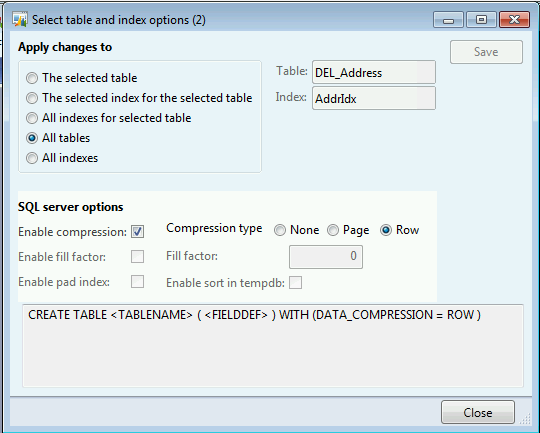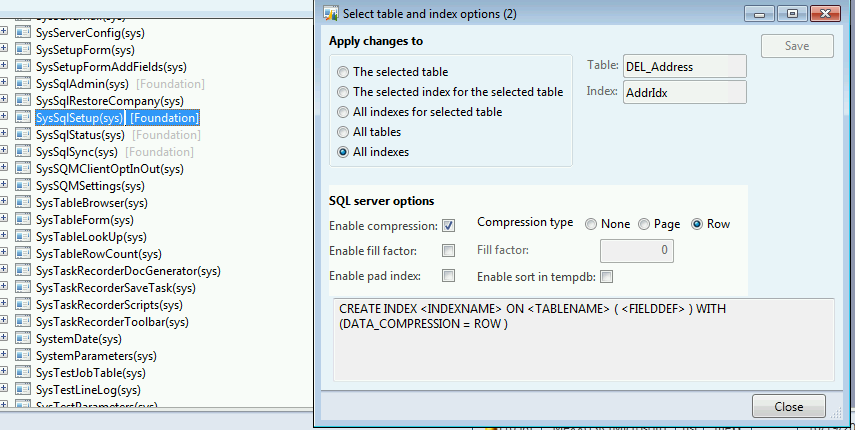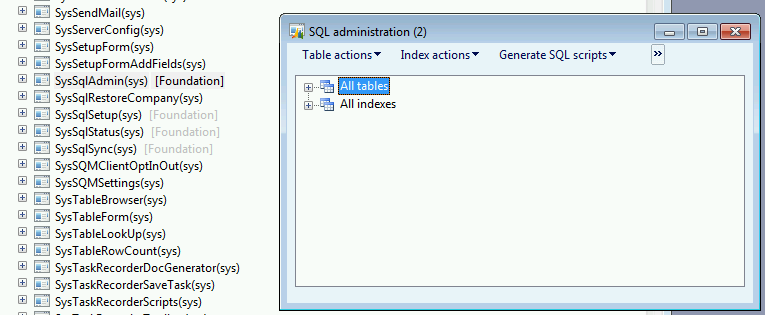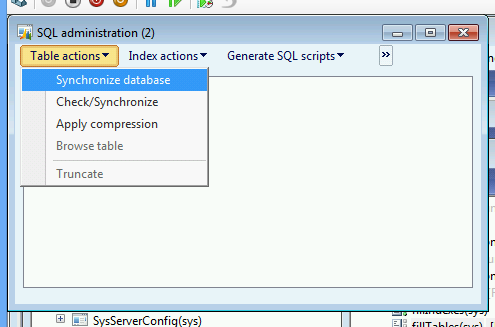AX 2012 Database: How to enable SQL compression (Enterprise edition)
Description:
We now fully support database compression from within the AX system. If you are running Enterprise Edition, you can apply compression, which will save you Storage Space and decrease time for backup and restore.
Read about the feature in the links section below.
How to:
The form SysSQLSetup is used to set the compression and index options. This form can only be found in the AOT.
To set the right compression level Page or Row, please read the added link below.
Apply the settings on either All tables and indexes or individual selection.
In the form SysSQLAdmin, which can be found in the main AX menu (System Administration / Periodic / Database / SQL Administration)
we can apply the compression changes to all indexes or tables.
Recommendation:
Apply only compression off hours or best in the implementation fase.