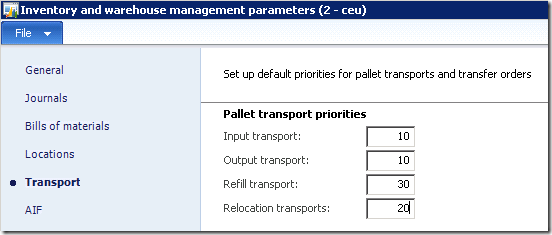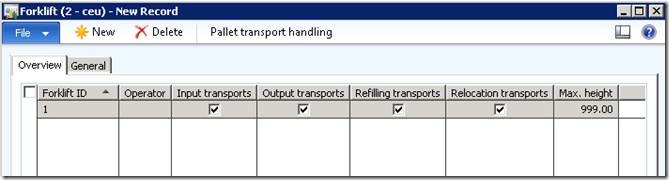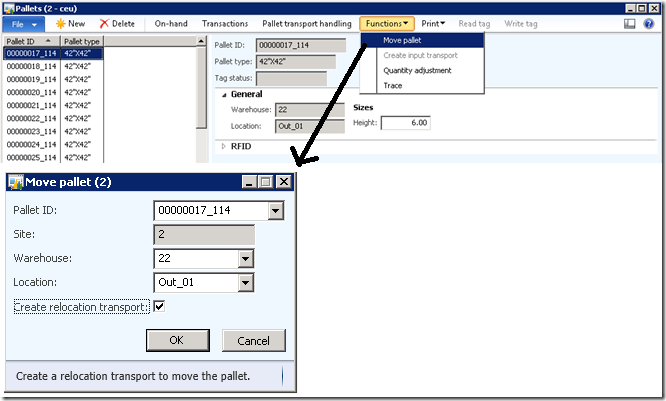Relocation transports – a new pallet transport type in Microsoft Dynamics AX 2012 R2
By Bibi Christensen, Per Lykke Lynnerup & Lennart Conrad
Introduction the Relocation Transport
A new type of pallet transports called Relocation transport has been introduced in Microsoft Dynamics AX 2012 R2.
The new pallet transport type can be used to move items on a pallet from one warehouse location to another warehouse location even when you have transactions that are physically reserved against the quantity on the pallet. With this added functionality the common warehouse activity of moving pallets between locations is supported more efficiently.
When the transport is created, two sets of inventory transactions are created:
– Issue transactions with the issue status Reserved physical that will reserve items on the pallet at the from-location.
– Receipt transactions with the receipt status Ordered on the to-location.
When the transport is created, existing transactions that are Reserved physical on the pallet at the from-location will be updated to Reserved ordered on the to-location. If there are any transactions that are Reserved physical and fixed against the from-warehouse or from-location, and any of these are changed, the transport cannot be created.
If there are any transactions with the pallet id that have status Arrived the transport is not created. This is typically the case if a transport already exists for the pallet.
Transactions with the pallet id that have an issue status of Quotation Issue, On order, Reserved ordered or a receipt status of Ordered are not updated. In this case the from-location and pallet remains the same on these transactions.
Once the transport is completed Reserved ordered transactions on the to-location will be updated to Reserved physical.
How to set up and use the new transport type
The new transport type is set up the same way as the existing transports.
In the Inventory and warehouse management parameters form you can set up the priorities for pallet transports.
· Click Inventory and warehouse management > Setup to open the Inventory and warehouse management form.
In the Forklift form you can specify the forklifts that should handle the relocation transports.
· Click Inventory and warehouse management > Setup > Inventory equipment > Forklift to open the Forklift form.
When you move a pallet, you can create the relocation transport.
A check box is added to the Move pallet form and when the checkbox is selected, a relocation pallet transport will be created.
· Click Inventory and warehouse management > Setup > Inventory equipment > Pallets > Functions > Move pallet to open the Move pallet form.
New code APIs and thebackporting of feature to the previous releases
The API to create a relocation transport from code is quite simple; You basically just call one line of code:
WMSTransport::createRelocationTransport(wmsPalletToMove,newWMSLocation);
It has also been decided to port this new functionality to Microsoft Dynamics AX 2012 and it will be available as part of AX 2012 RU5 and with KB2770782.