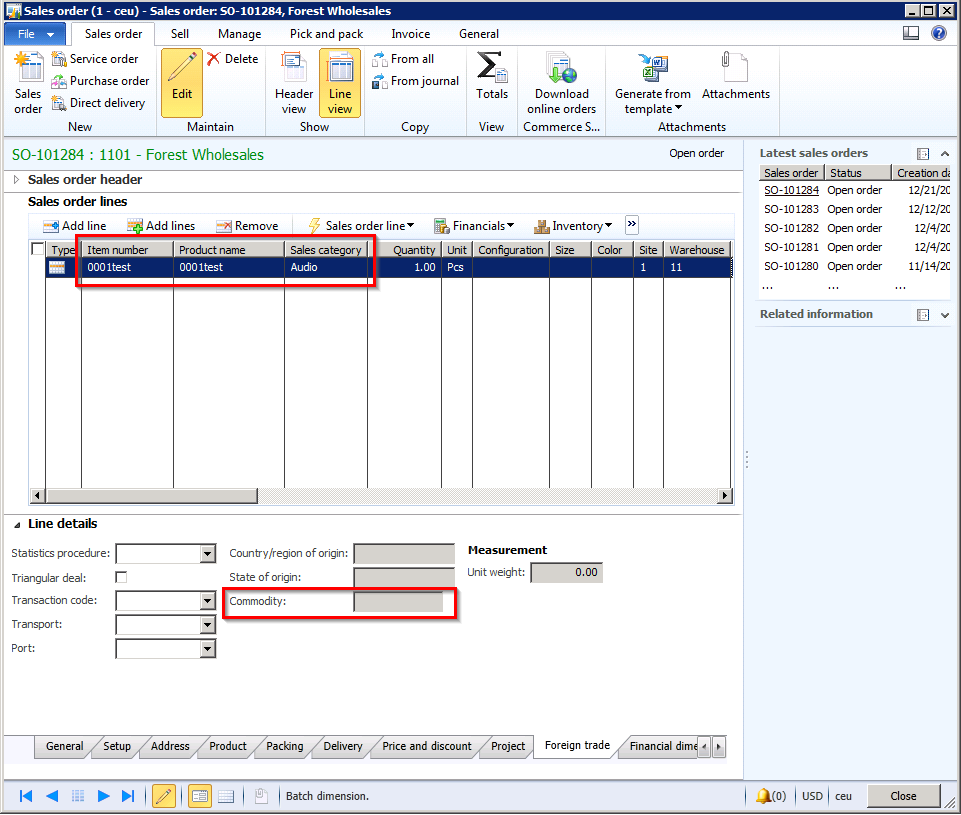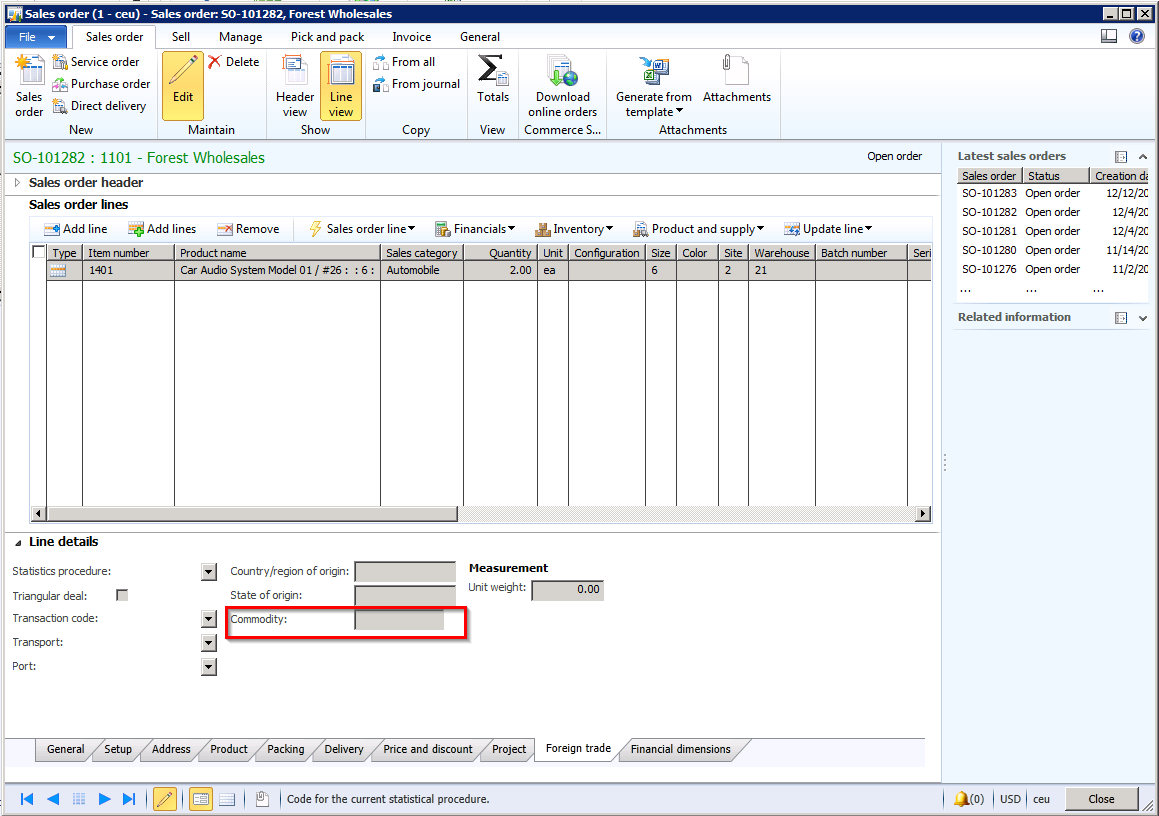Dynamics AX 2012: A common misconception about Commodity Codes
Introduction
Commodity codes is one of the many areas in which functionality has changed a bit compared to earlier versions of Dynamics AX. As such, it is only natural that some questions and doubts arise.
The purpose of this blog article is to shed some light on some of the changes to this functionality that we have found is often misunderstood in AX 2012.
The commodity field is not populating in the sales order line details
We have had cases that report that when a user populates the Commodity field on an item (under the Foreign trade fast-tab) and then creates a sales/purchase order, the commodity field on the order line details is not being populated:
This has turned out to be a common misconception regarding the usage of the commodity code field on the SO/PO line. This field was introduced in AX 2012 to support line items based purely on Sales or Procurement categories, and not items. If a line item is based purely on Sales or Procurement categories, the field is open for entry and the user may key in the appropriate commodity code manually. In case of line items being item based, AX will take the commodity code directly from the item when filling Intrastat transactions. The sales/purchase order lines are not involved in this process. As such, there is no defaulting of the commodity code onto the order line.
FAQ
Q: Sales and Procurement categories were introduced in AX 2012. That being said, how was the commodity code used in AX 2009, given that Sales and Procurement categories did not exist?
– As you correctly point out, in AX 2009, Sales and Procurement categories do not exist. In this case, the commodity codes are fetched directly from each item. The codes are therefore specified in each individual item.
The code that is attached to each item can be viewed at Basic > Periodic > Foreign trade > Intrastat.
In AX 2012 however, we have two scenarios: Items and categories.
- Items: This works like in AX 2009. You specify the commodity code on each product. The commodity code will not appear in PO or SO lines but it will still be included when filling Intrastat transactions.
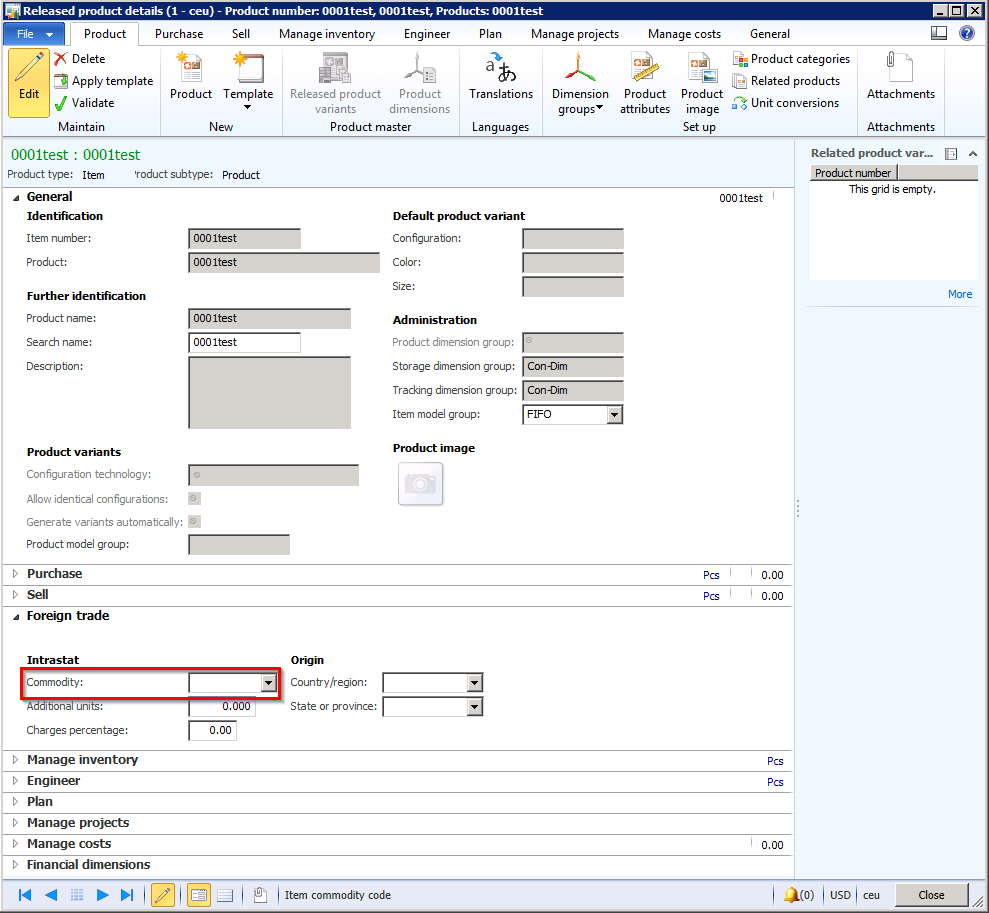
- Categories: Newly introduced in 2012. You cannot attach a single commodity code to a whole category, because different items within a category can have different commodity codes. That is why you get the option to specify the code on each PO or SO line details.

Q: If I tie an item to a category and select the item, the category will show up on the PO/SO line but the commodity code field will be grayed out, regardless of the commodity code being set for that category. Is this correct?
– Yes. If an item is linked to a specific category and you then create a SO or PO, the order will use the commodity code of the item and not let you choose a commodity code for the category in the order itself. The Commodity field will appear blank and AX will fetch the code directly from the item when filling Intrastat transactions.