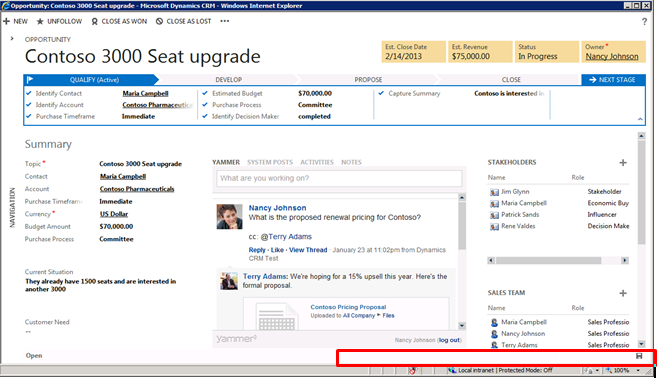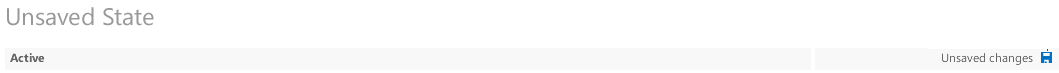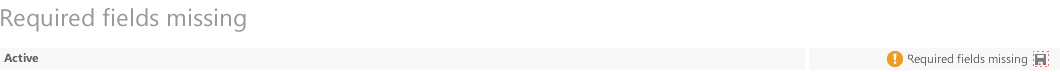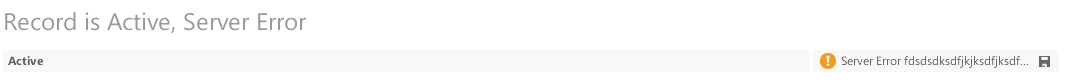Auto Save for Updated User Experience Forms in December 2012 Service Update
One of the main goals for the December 2012 Service Update release is to have a clean and modern user experience. Modern applications are moving to an implicit save model and we need to adapt to that model. With the new updated forms, we have introduced the capability of auto save and that is what I want to demystify today in this blog.
In This Post:
- Where Does the Auto Save Control Appear?
- Different States
- What Does the Auto Save Control Do?
- Impact for Developers
- When Does Auto Save Occur?
- When Does Auto Save Not Occur?
- Can You Control When Auto Save Occurs?
Where Does the Auto Save Control Appear?
It appears in the bottom left area of Updated User Experience forms for Contact, Account, Lead, Opportunity and Case as shown in the following screenshot.
Different States
The following are the different states of the auto save control
What Does the Auto Save Control Do?
- Saves the record every 30 seconds after the 1st edit of the field.
- This request saves all the field level changes that have been made in the past 30 seconds.
- Auto save does not save the data for the field the user is actively editing.
- Auto-save retrieves the latest data from the server and displays that data in form without reloading the form.
- Changed data may include fields not edited by the user.
- The field being edited by the user is not updated with data from the server.
Impact for Developers
Since this is an update call to the server, the following will get fired when auto save occurs.
- Plugins
- Workflows
- Auditing of records
Please be aware of this when you write your plugins and workflows and consider using the updates of specific fields to initiate actions rather than with any update.
When Does Auto Save Occur?
Auto Save occurs automatically in the following cases:
- 30 seconds after the first field edit.
- When the form is closed.
- For certain Command bar button clicks (eg. New, Qualify).
When Does Auto Save Not Occur?
Auto Save does not occur in the following cases:
- On create flow of the process forms. On Create, the user has to explicitly click on the Create button in the command bar.
- When using the classic forms.
- For any entities other than the Contact, Account, Lead, Opportunity and Case.
Can You Control When Auto Save Occurs?
Not in this release.
- The auto save cannot be controlled. It is ON by default.
- The auto save timer is not configurable.
Hopefully this post helps you to understand this new capability.
Thanks,
Anusha Shankar