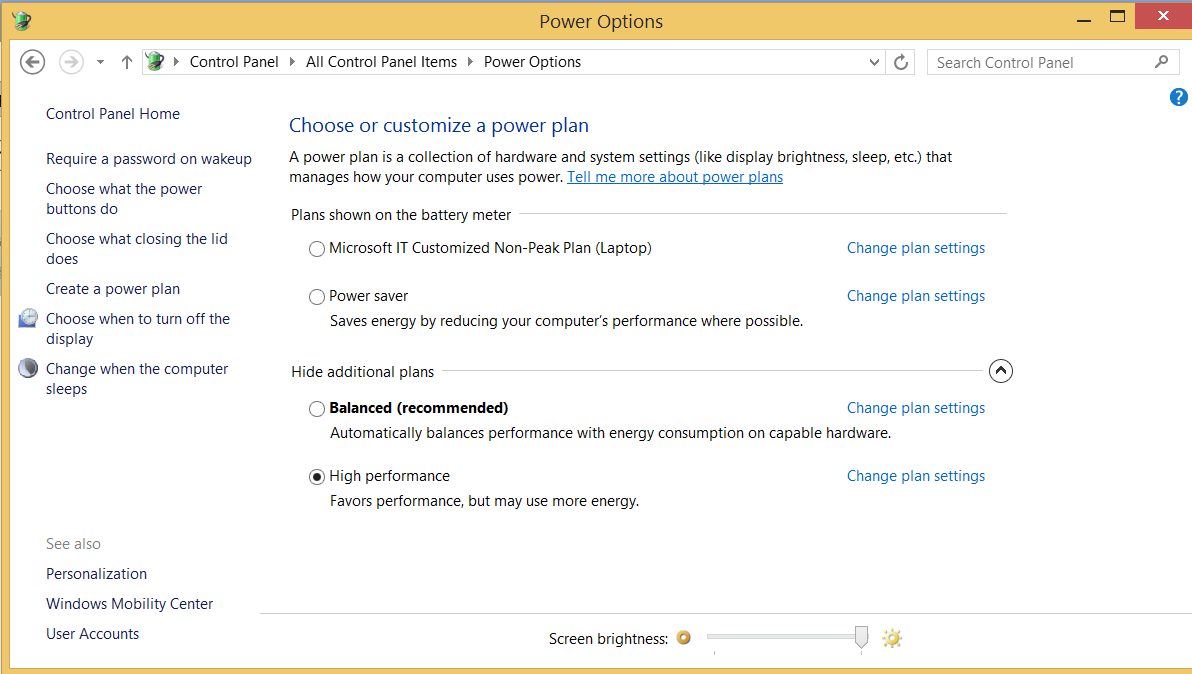Dynamics AX – Power options
Description:
The power options on the servers and client machines has a major impact on the performance for CPU bound processes.
example
- Dynamics AX client machines
- Dynamics AX AOS server machines
- Dynamics AX Retail POS machines
I collected some examples based on experience from Customer engagements.
Example 1:
In Dynamics AX POS the scanning of an Item took 2-3 seconds. After changing the Windows power option to High performance the same process was below 1 second.
Example 2:
Update Transfer orders with 400 lines took 16 minutes. We changed the Windows power option to High Performance and the process took 12 minutes.
Then changing the BIOS to Max Performance, the process came down to 4 minutes.
Investigation:
How did I find out that the BIOS power option was incorrect?
In Windows the power option was already set to High Performance, but this did resolve the issue.!
The way I found out that the power option in the BIOS was incorrect without restarting the physical machine, was to run the following Tool.
1. http://www.roylongbottom.org.uk/dhrystone%20results.htm
2. Download the http://www.roylongbottom.org.uk/win64.zip
3. Run the program dhry164int32.exe example 10 times
4. Look in the Dhry.txt
|
Dhrystone Benchmark Version 1.1 via C/C++ Thu Jan 02 15:56:48 2014 32 Bit Integers – Via MS C/C++ Compiler Version 14.00.40310.41 for AMD64 VAX MIPS rating: 5115.53 Correct result CPUID and RDTSC Assembly Code ******************************************************** Dhrystone Benchmark Version 1.1 via C/C++ Thu Jan 02 15:56:57 2014 64 Bit Integers – Via MS C/C++ Compiler Version 14.00.40310.41 for AMD64 VAX MIPS rating: 8258.39 Correct result CPUID and RDTSC Assembly Code |
If the MIPS rating is within 5% for each run you make, then you have set the power option correct.
In the example below, the difference was more almost 75% and when we restarted the physical server the power option was set to Balanced power consumption.
Solution:
1. Windows Power Options
Set the power plan to “High Performance“
2. BIOS
In the BIOS there is also a power option, which needs to be set to
“MAX Performance“
NB: The name can be different depending on the hardware vendor
NB:
Many systems are running virtualization. An example on how to tune VmWare is described in this artcile
Author: Kim Truelsen; MS Escalation Engineer
Date: 10/1-2014