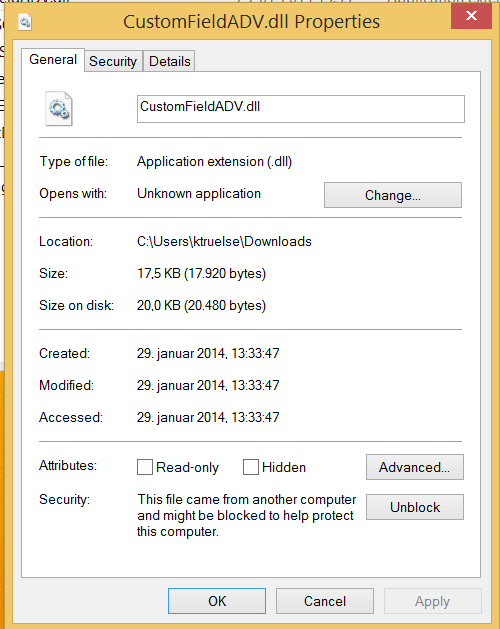Moving POS dlls from one machine to another causes the file to be blocked.
Description:
After copying DLL files from another location, the POS is not loading the extensions because of the error:” This
file came from another computer and might be blocked to help protect this
computer” 🙂 –
The POS does not give any indication about the error as it does not try to load it.
The Message is only shown when you right click on each file, in the general tab under the “Read-only and
“Hidden” attributes.
We ran into this problem when copying files to a POS computer for a customer via SkyDrive and the extensions
files did not kick in. The error can only be seen on each file, not when you select all.
Solution:
When dll files are moved. Take the properties on the individual files and press the Unblock button
Author: Kim Truelsen
Date: 29/1- 2014