DDL script generator for Dynamics AX 2012 R2
DDL script generator for Dynamics AX 2012 R2
Synchronization
Description:
The standard synchronization process is a single threaded process. This causes performance problems in larger upgrades
like AX 2012 RTM to R2, because we example add the partition column to all tables and indexes.
By using the DDL scripts we can push the sql server and disk system to the limit.
Please read the disclaimer when you hit the “Export Script“.
How to implement the solution:
- Import the attached xpo
- This includes a new table(Synchlog), a new class(CountRecords) and a changed form (SysSqlSync)
- Run System Administration – Periodic – Database – SQL administration – table actions – Check/synchronize
- Run Export script
- Accept the Disclaimer / warning
- Choose the location for the
files and add a filename
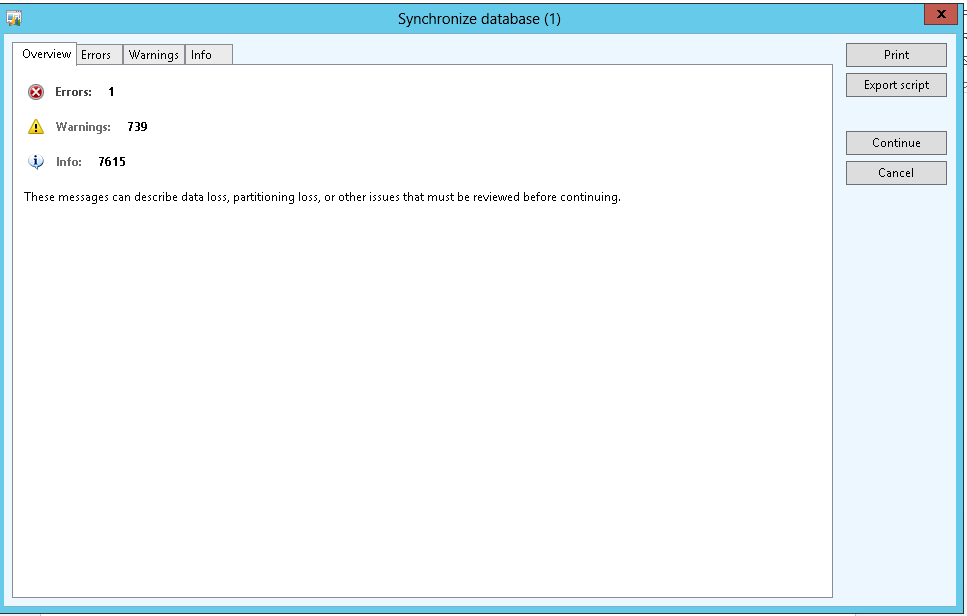
When it is finished there will be a general file with the tables that has 0-100000 records plus all views. All tables with
more than 100000 records will be in separate files.
Note:
There will be an INFO log at the end of the export with tables that are disabled by configuration keys.
Disregard this information as we in the code have continued the process without looking at these tables.
Next Steps:
- Open SQL Management studio:
- Run all the files which has a table prefix in parallel (tables over 100000 records)
- Run the file without tableprefix after the large tables as we have the views in here. (tables less than
100000 records)
Disclaimer:
“Microsoft provides programming examples for illustration only, without warranty either expressed
or implied, including, but not limited to, the implied warranties of merchantability or fitness for a particular purpose.
Authors:
Kim Truelsen, Escalation Engineer
Big thanks to Jan Jensen, Columbus Danmark
Date: 30/6-2014



