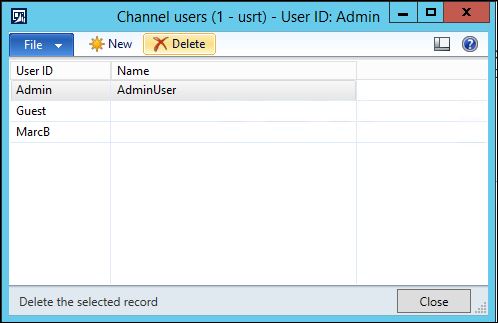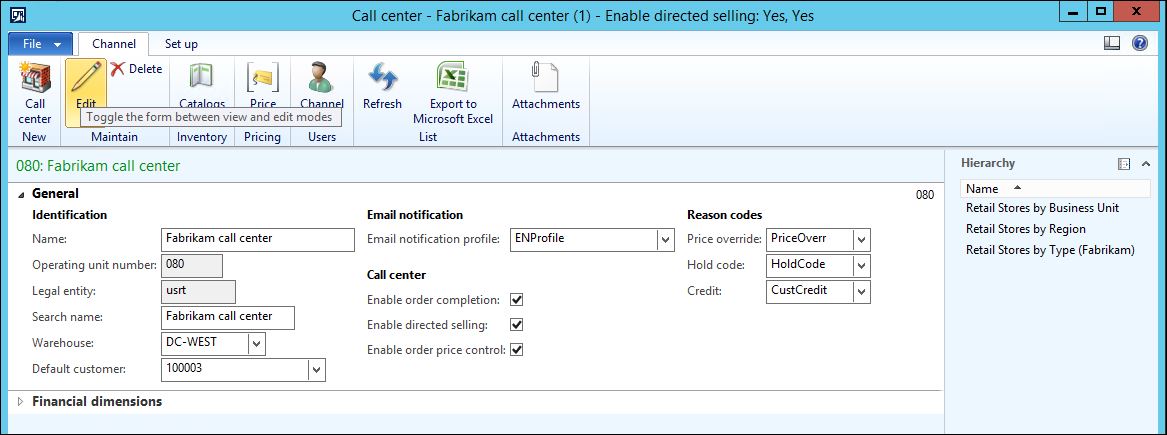Enabling the new Call Center Channel User Functionality in AX 2012 R3
The release of AX 2012 R3 added a new Call Center module which utilizes Channel Users. These users are set up in the Call Center Channel in the Retail module (Retail >> Common >> Retail channels >> Call centers). The purpose of these specified users is to enable certain feature sets within the sales orders form that enable functionality such as ordering from catalogs and extending customer payment options. If a user is not listed in the Channel User list, they can still access the Call Center module, but the additional sales order functionality will not be available when creating new sales orders. It is important to note that a non-channel user can access a sales order created by a channel user and be able to see those extra options. Whether or not the extra call center functionality exists depend on the user creating the sales order.
Channel users
To access this list go to: Retail >> Common >> Retail channels >> Call centers >> Channel users
The channel user list is a simple list comprised of users who would have access to certain call center features (discussed in the next section below) on the sales order form. If a user is on this list, and when they create a sales order from any module, they will receive the extra functionality associated to the Call Center Channel.
Call center channel
There are 3 options in the Call Center form that enable the feature sets in the Sales Order form. Each one of these is described below and can also be found in the TechNet article linked below.
Set up a call center
http://technet.microsoft.com/EN-US/library/dn497725.aspx
Enable order completion
Select this check box to enable the following features for call center users in the Sales order form:
◦ The payment process – Multiple payment buttons in the Sales order form are enabled when the Enable order completion check box is selected.
◦ The Complete button – This button controls access to the Sales order summary form, where the user can enter payment and submit the order. If the Enable order completion check box is not selected, users can create and save orders, but cannot complete them.
◦ The Recap button – This button controls access to the Sales order summary form, where the user can review the order, and optionally enter payment and submit the order.
◦ The Coupons button – Coupon calculation requires that the order be completed.
Enable directed selling
Select this check box to enable the following directed selling options for call center users in the Sales order form:
◦ Source codes
◦ Scripts
◦ Additional item information
◦ Catalog requests
Enable order price control
Select this check box to enable the following price control options for call center users in the Sales order form:
◦ Price matching
◦ Price details
◦ Price overrides
◦ Margin alerts
Here is a view of the Call Center form with the 3 Call Center options marked that will enable these features.
Sales orders
When these features are selected and a Call center channel user creates a sales order, the sales order form will display different buttons and fields as seen below with a few highlights of the newly available options:

A non-call center channel user would see the following: