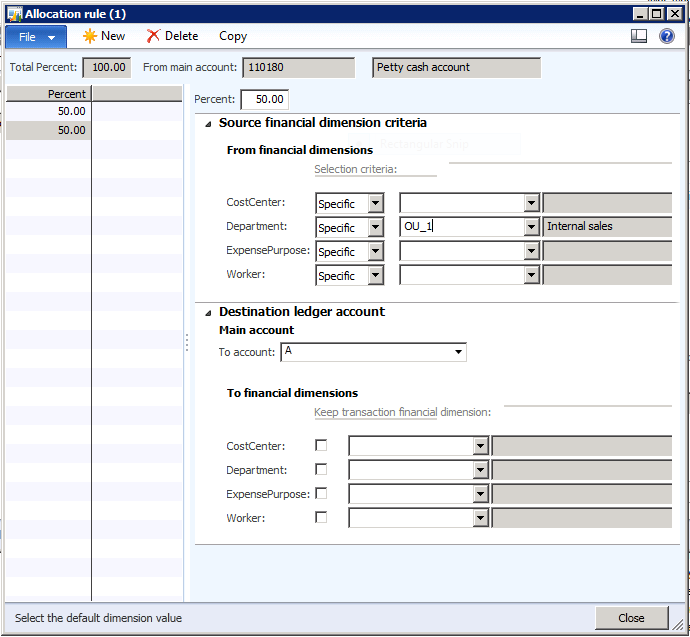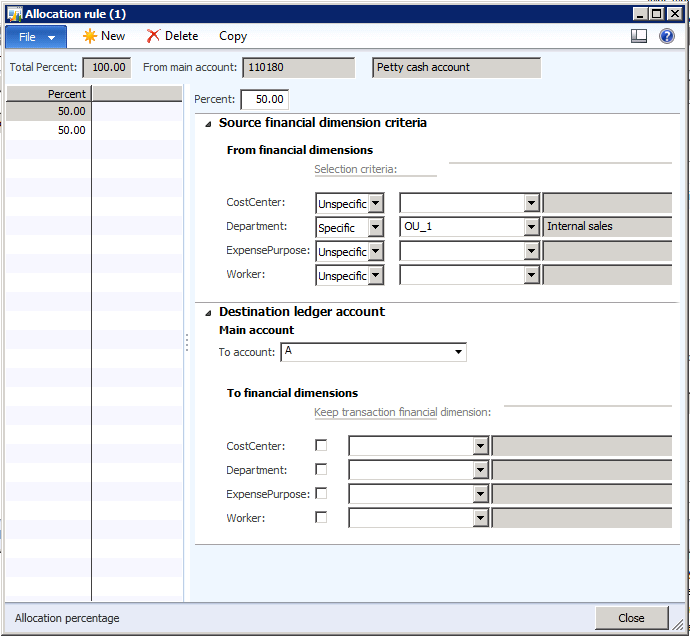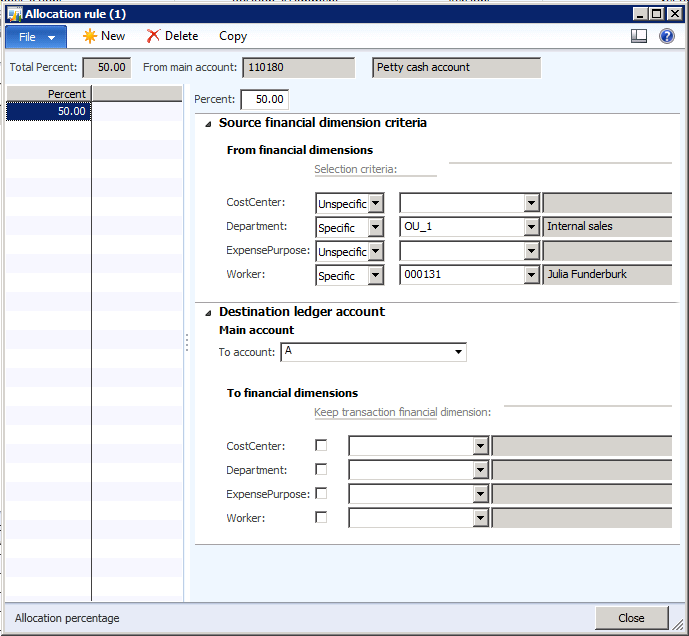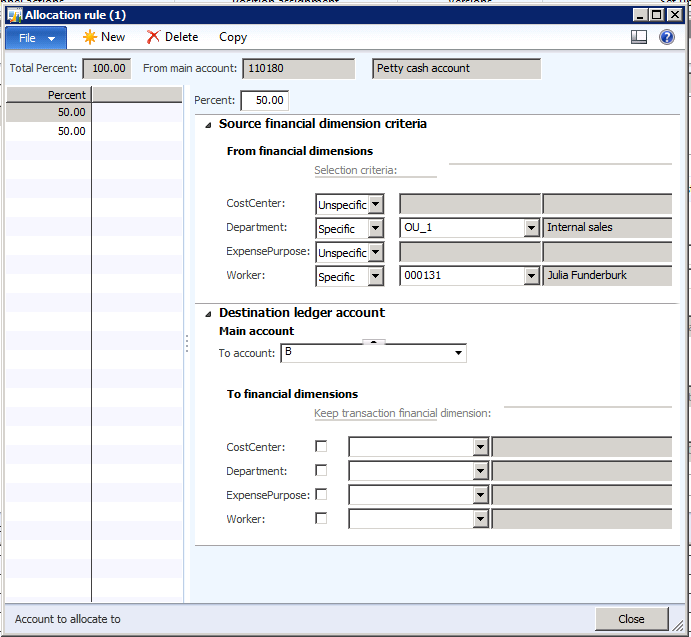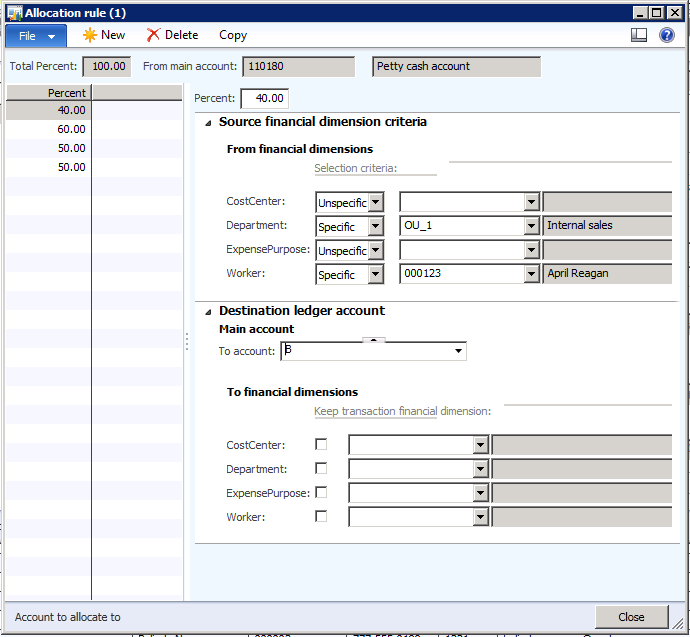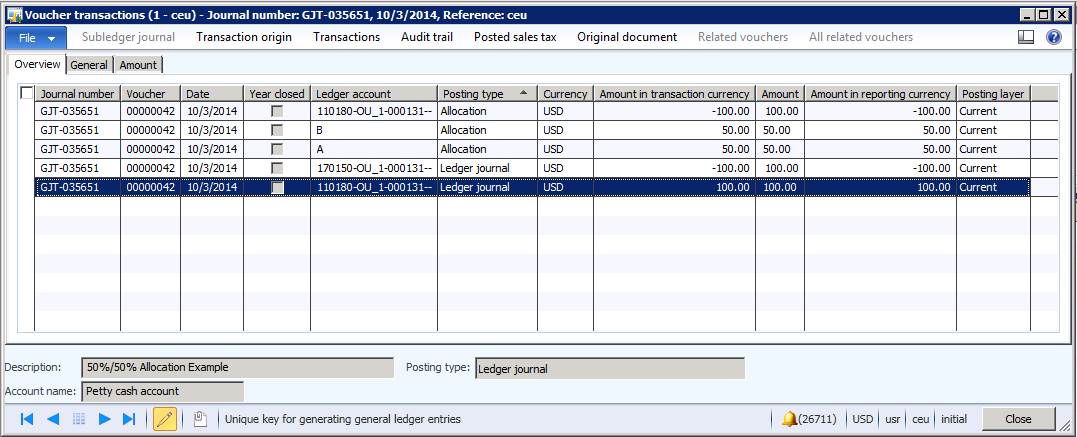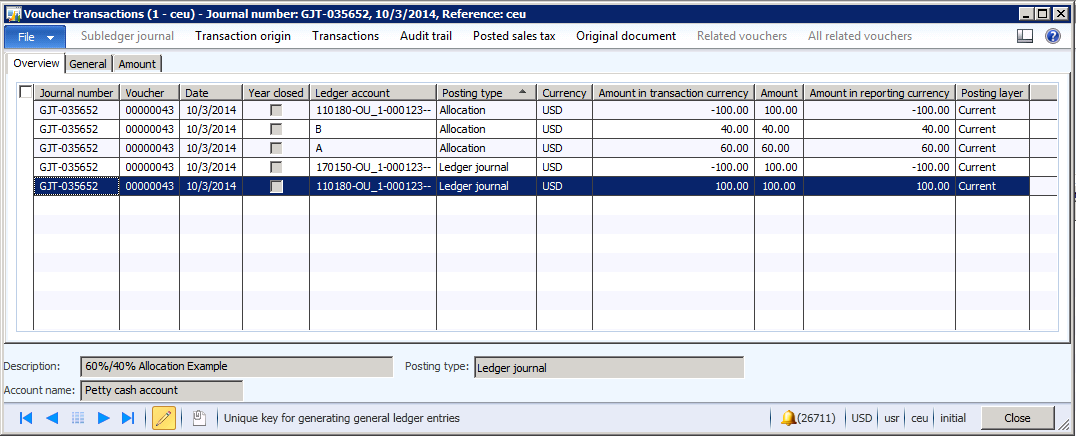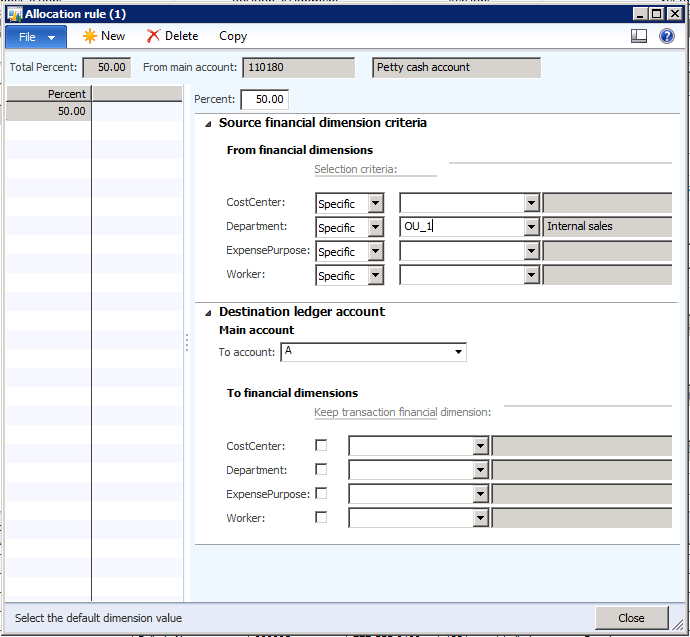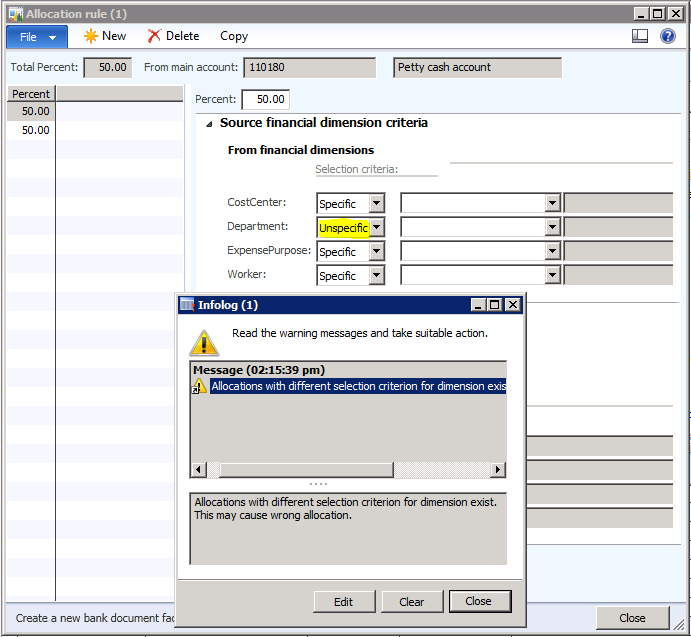Allocation rules’ “Specific” and “Unspecific” criteria with multiple sets of allocation rules in AX 2012
Allocation rules on a ledger account can be configured to behave many ways, and here’s some explanations on how to use “Specific” and “Unspecific” in the current design for allocations in AX 2012. For testing, we’ll setup 2 main accounts, “A” and “B” to serve as our destination accounts, with the source being 110180 “Petty cash”.
On the “Allocation rule” form (accessed from the “Main accounts” form), we define the percentage to be allocated, the dimension criterion for the source account, the destination ledger account, and how to handle the destination’s dimensions. For each dimension in the source criteria, you can select either “Specific” or “Unspecific”. If we set a source dimension to “Specific”, we tell AX that the transactions to the ledger account with that value apply to this rule. If the dimension is set to “Specific” and the dimension field is blank, the rule will only apply if the transaction’s corresponding dimension is blank. For example, if all dimensions in the source criteria are set to “Specific”, and Department is set to “OU_1” with the other dimensions blank, the only transaction that would be allocated by this allocation rule would be transactions with the ledger dimension combination of 110180-OU_1- – . If there are any other dimensions on the transaction, the transaction will not apply to this rule.
If we set dimensions to “Unspecific”, we tell AX that the rule applies for any dimension including blanks. For example, If we set Department to “Specific” and “OU_1”, while the rest of the dimensions are “Unspecific”, all transactions to account 110180 with Department “OU_1” will allocate, no matter what the other dimension values are or if they are blank.
It is possible to have multiple sets of allocation rules, as long as there are no conflicts. For example, let’s set up allocation rules that will allocate 50% to account “A” and 50% to account “B” when the Department is “OU_1” and the worker is 000131 with any CostCenter and any ExpensePurpose. In addition, allocate 60% to account “A” and 40% account “B” when the Department is the “OU_1” but the worker is 000123 with any CostCenter and any ExpensePurpose.
To see the ledger postings, we’ll post a general journal to this main account. Here is the first journal and voucher with Worker 000131 to illustrate the 50%/50% allocation:
Here’s a similar transaction, except this time using the 000123 Worker dimension to meet the 60%/40% allocation criterion:
As mentioned earlier, there is a potential for conflicts. If I designate a source dimension as “Specific” to Department “OU_1” for the first 50% to account “A”, and then try to set the other 50% to “Unspecific” going to account “B”, an error will occur stating “Allocations with different selection criterion for dimension exist. This may cause wrong allocation.” This is because “Unspecific” for a source dimension includes all values, including the “Specific” “OU_1” dimension. This could cause incorrect allocation, as a transaction with 110180-OU_1- – would meet both source criterion (50% to account “A” and 50% to account “B”), while a transaction with 110180- – – would only meet the “Unspecific” criterion and therefore would only be 50% to account “B” and have a less than 100% allocation. This is incorrect.
As a final note, if you encounter any issues when using multiple sets of allocation rules, look up KB 2986833 in Lifecycle Services. This corrects an issue with multiple allocation rules where the source criteria is ignored and over 100% allocation is possible.
Tyler Lewin
Senior Support Engineer