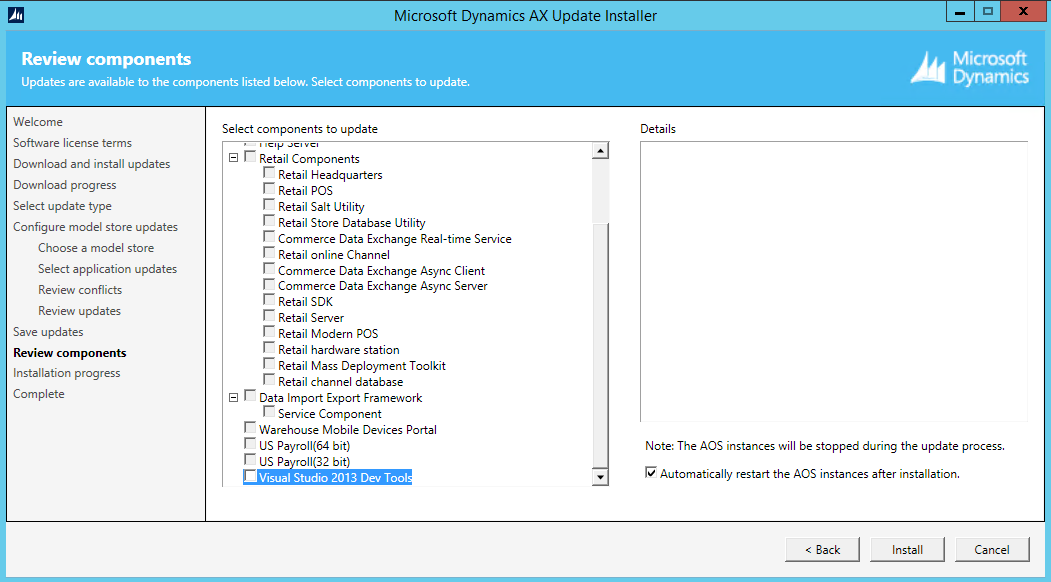Visual Studio Tools for Microsoft Dynamics AX 2012 R3 CU8 now requires Microsoft Visual Studio 2013
Per prior posts on this topic
Introducing New Update to Microsoft Dynamics AX 2012 R3 – available now!
Microsoft Dynamics AX Visual Studio Development Tools will be Upgraded to Microsoft Visual Studio 2013!
It is important to note what this means. Development work (ex. Enterprise Portal, SSRS) done in Visual Studio will now be with Microsoft Visual Studio 2013
Note when going to CU8
• Report Viewer 2012 runtime component is required
• Visual Studio Tools (for 2010) will have to be uninstalled via AX setup.exe > Install Microsoft Dynamics AX components > Remove components > under Developer tools mark Visual Studio Tools
• Install Visual Studio 2013 (Professional or higher)
• When going through CU8 installer note the Visual Studio 2013 Dev Tools selection