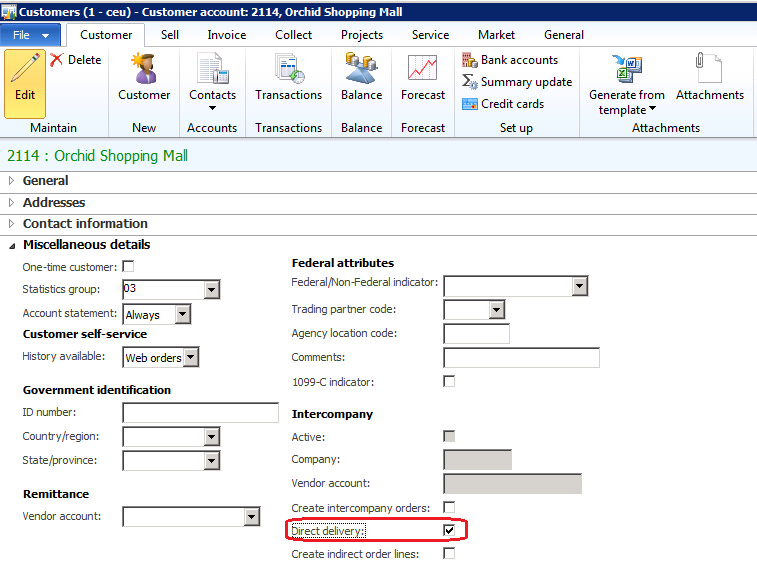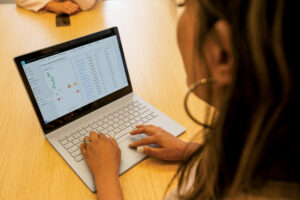Error: Sales is not marked as Direct delivery and an intercompany vendor cannot be included. – Direct Delivery with Intercompany
In case of you are intended to create a direct delivery for end customer through an Intercompany purchase order using Direct Delivery function, you may receive an Infolog error message “Sales is not marked as Direct delivery and an intercompany vendor cannot be included.” when you mark Include in Direct Delivery form, and this error prevent transaction execution.
This error indicate that there is a missing setup on the end customer master data
Go to Accounts receivable| Common| Customers| All Customers. Then locate the customer you need and go to Miscellaneous details fast tab, Intercompany filed group.
And mark Direct delivery check box.
For the already created sales order transactions and have this error, The direct deliver check box need to be modified on the SalesTable under the AOT. The newly created sales order it will work as expected.