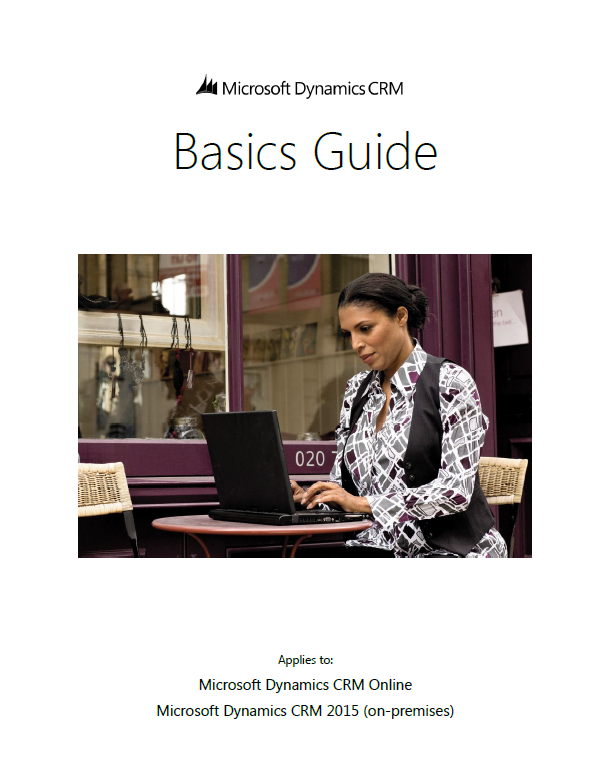CRM basic training for people who don’t have a lot of time to read (new eBook for sales pros and service reps!)
|
The Microsoft Dynamics CRM Basics eBook contains a quick run-down of the basics anyone needs to know to move customers through the sales cycle or resolve a service issue successfully. You learn how to:
…and other useful tidbits! Plus, we kept every topic as short as possible. (Think bite-sized servings of info that you can really use. We know you’re busy.) |
Use this eBook to create your own training materials, if you want
To make it easier for you to create your own training materials, we’re even giving you a link to our editable files, so that you can replace screen shots, change the text, or use your own logo – whatever works to make the training materials match your system and style.
Get valuable learning even if your system has been customized
Even if your system has been customized to match your business (and you use different names or your screens look different), you’ll still find the CRM Basics eBook useful, because we only included tasks that anyone using the system would do, no matter how the screens have been changed.
You can read the eBook straight through in order, or only read the topics you’re interested in. Or, if you’re the person responsible for training people at your organization, you can walk through the topics in the training sessions you do with employees.
|
Download the eBook and then take a minute to send us a quick note. We’d love to know what helps you, or what doesn’t work so well. We’ll use your feedback to improve our content. |
Shelly Haverkamp
Senior Content Developer / User BFF