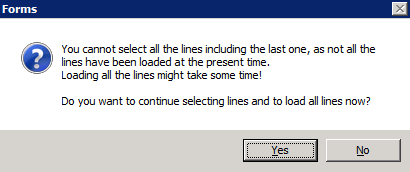How to select all the records from a grid
In Microsoft Dynamics AX 2012 not all the records are loaded when a form is opened.
If a user tries to select all the records using Control + A, going to File > Edit > Select all, or selecting the checkbox left to the grid header, they will actually select only the records that are already loaded.
A way to have all the records loaded and selected is to press simultaneously Control + Shift + End.
A message is displayed, informing the user that all records will be loaded and warning the user that it may take a long time:
I hope this is helpful!
Bertrand
With the help of Ankur Kumar.