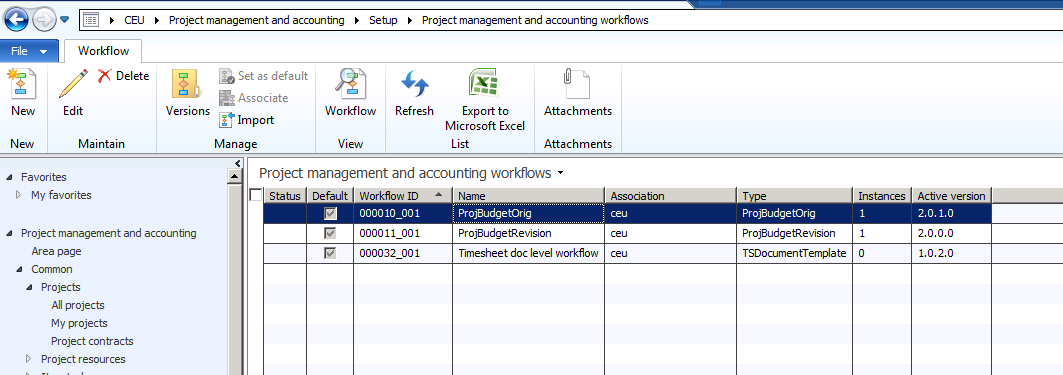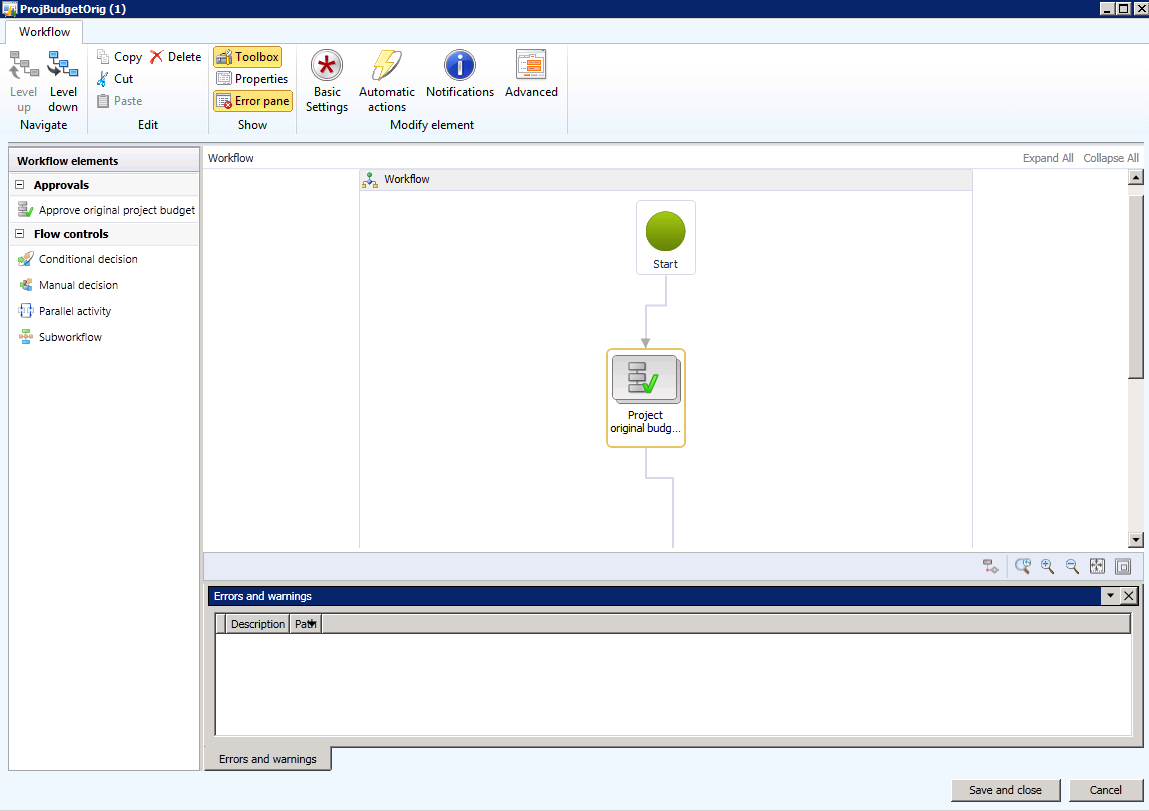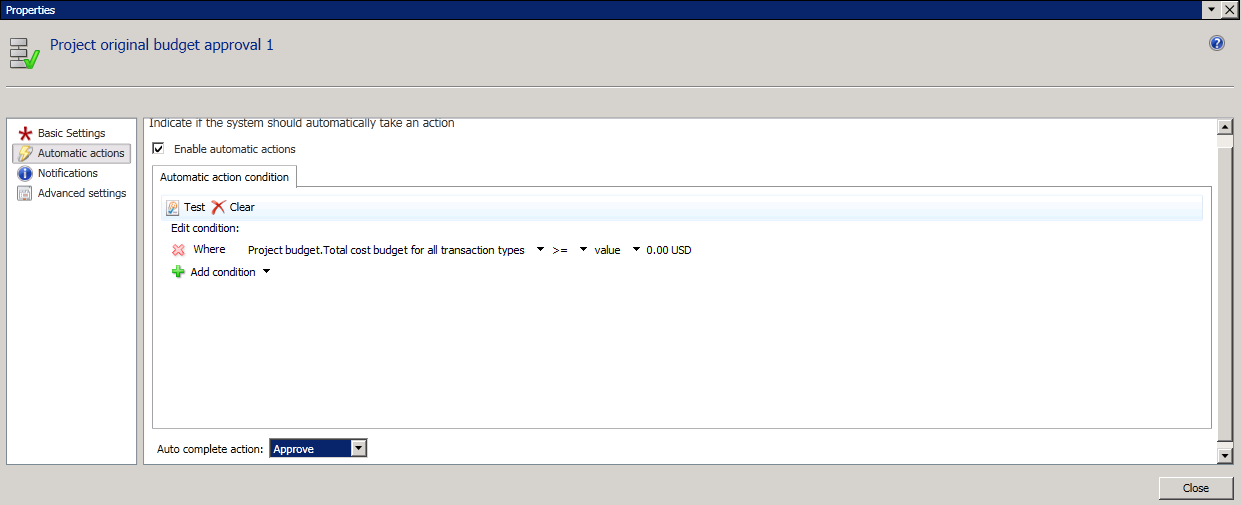How to use automatic approval with Project Budgets and Workflow
Project Budgets require workflow to be able to create new budgets. With some businesses, this is not necessary to have each budget reviewed before allowing them to be approved. Especially if those with the responsibility to put in the Project Budget has the final say on the Budget regardless. Since AX requires Workflow for Project Budgets, the best way to get around this is to setup the workflow on Project Budgets to be set to auto-approve with a simple approval workflow.
Steps on Auto Approval of Project Budgets:
1. Navigate to Project Management and Accounting -> Setup -> Project Management and Accounting Workflows.
2. Select the Project Budget Workflow and click Workflow -> Maintain -> Edit.
3. Select the Project Original Budget Approval node.
4. Click Workflow -> Show -> Properties.
5. Select Automatic Actions.
6. Checkmark Enable Automatic Actions.
7. Enter in the condition in which it will occur on. (Note: This condition can be anything desired for what you would want to be auto-approved. However, to get everything, using Project budget.Total cost budget for all transaction types being >= to 0.00 of the Legal Entities Currency)
8. Select Approve for Auto Complete Action.
Note: These same steps could have a setup for Project Budget Revisions and Project Timesheets as well.
Enjoy!
Don C.