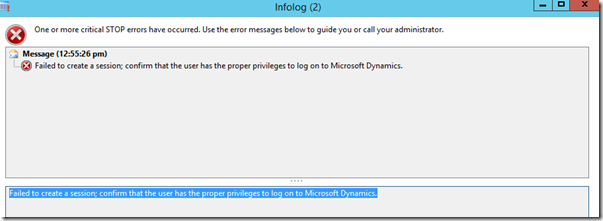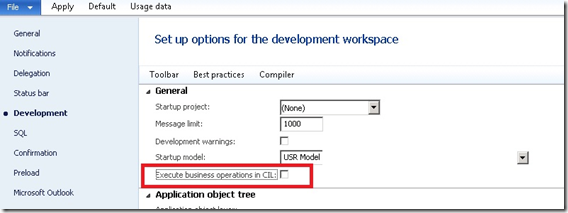You may get message “Failed to create a session; confirm that the user has the proper privileges to log on to Microsoft Dynamics” during an upgrade or in-place upgrade with Microsoft Dynamics AX 2012
This error message can be a little misleading as it implies that it is related to some security permissions not being configured correctly. In some cases this can be the case, however it can also be a problem with running CIL code. This can especially occur when you are going through the code upgrade steps.
There are a couple of solutions for this.
- Try to complete a full CIL compile with errors.
- If the full CIL fails or has errors, then uncheck the “Execute business operations in CIL”, under File > Tools > Options – in the Development tab, as below: