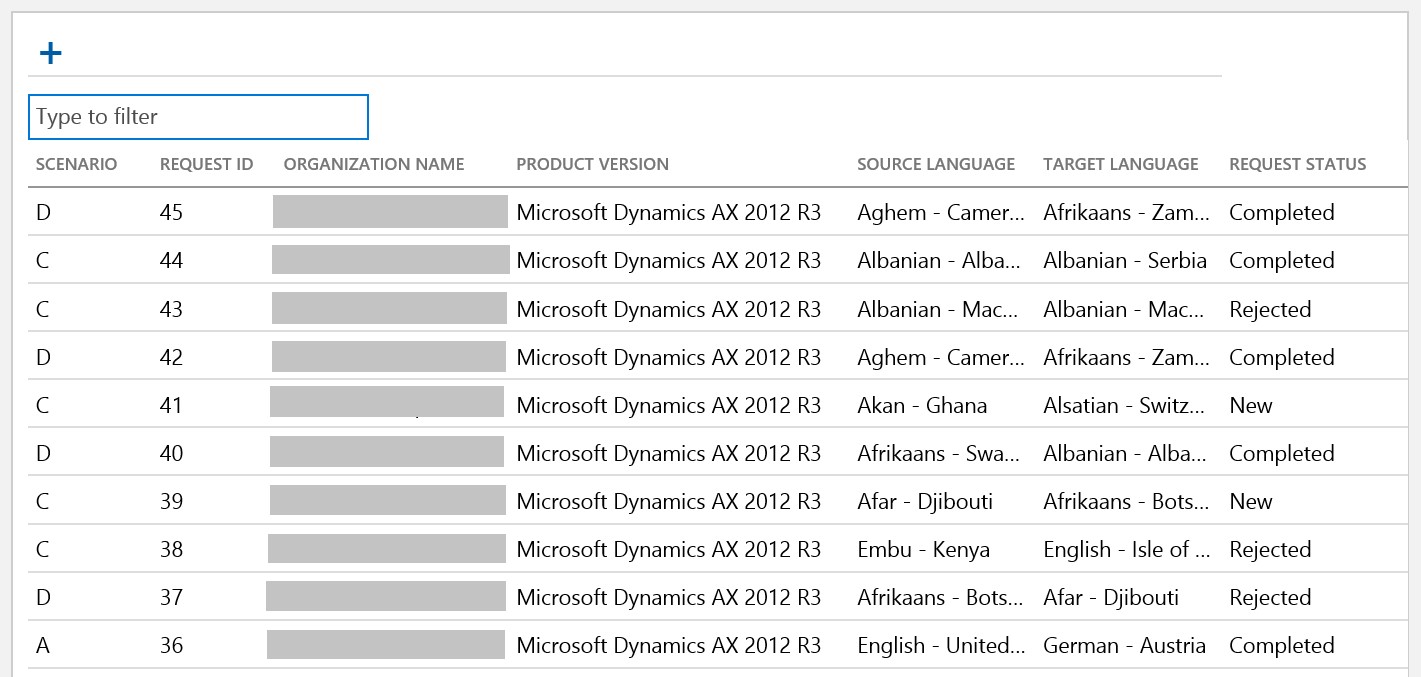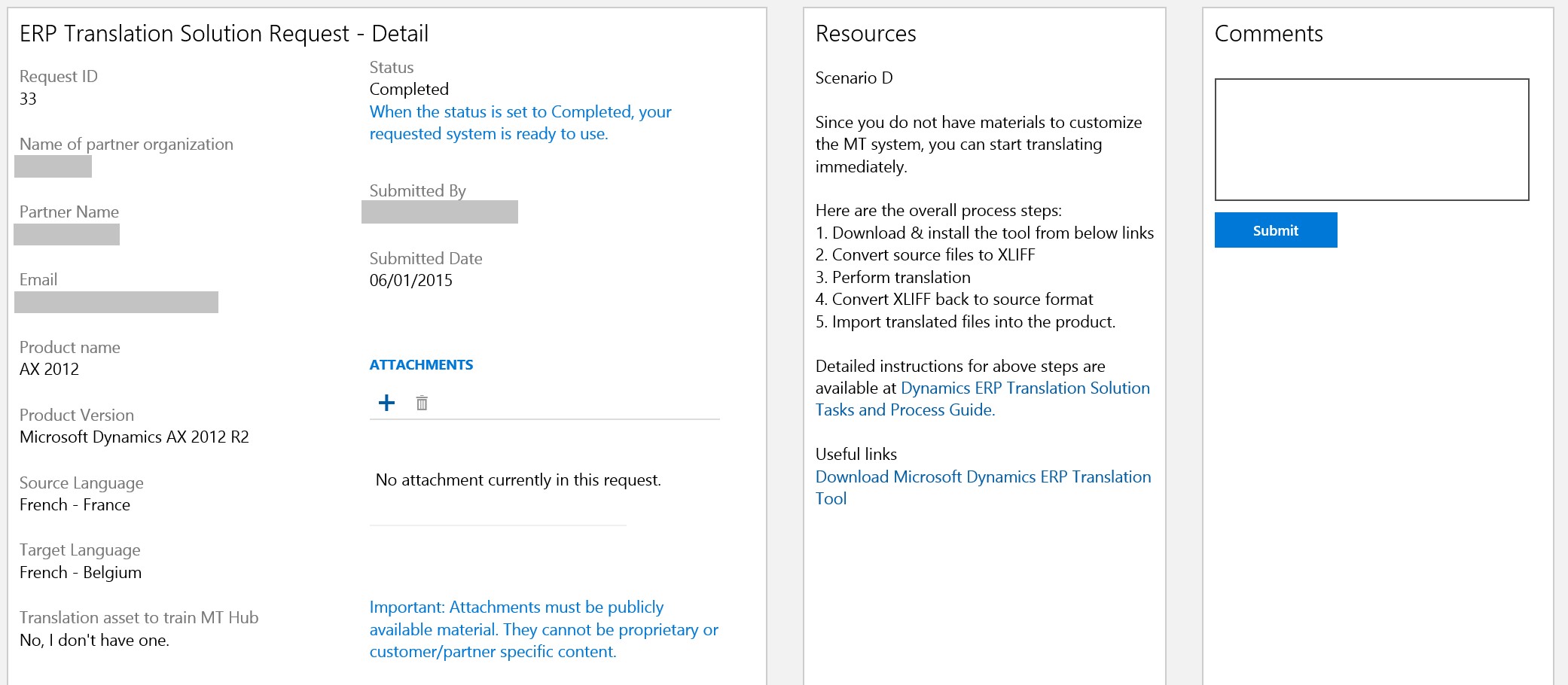Microsoft Dynamics Localization and Translation support on Lifecycle Services
The Dynamics ERP Translation Solution is designed to improve the Microsoft Dynamics channel partners experience when translating Microsoft Dynamics ERP software into existing or additional languages. The ERP Translation Solution can also be used to translate custom features developed by the Dynamics channel partners. You can read more information on the solution here.
With last month’s LCS update, we released a new tool that allows you to submit an ERP translation support request for Microsoft Dynamics AX 2012 through LCS. By accessing and signing up to the solution through LCS, you can also monitor your request status and directly communicate with the support team.
Where you can enable a Preview feature
After you login to LCS, go to the Preview feature management tile and find Localization and translation support under PUBLIC PREVIEW FEATURES.
Clicking the feature, you will see the confirmation that the feature is enabled.
Where you can access the solution
After you login to LCS and enter your project, go to More tools section and select Localization and translation support tile.
Click Enter to proceed from the overview screen. For first time users or if you don’t have any requests submitted, clicking Enter will prompt you to create a new translation support request. Once a request is submitted to LCS, you will be moved to a dashboard where you can view all of your requests and the details. You can continue to add more requests from the dashboard too. Below is just a demonstration to give you an idea how the dashboard would look like when you submitted multiple requests.
Additional features available on the solution dashboard
From the dashboard, you can do the following.
– View the details of each of your requests.
– Follow the instructions for your request.
– Filter the list with any text value in your requests list.
– Add additional requests.
– Attach reference materials so Microsoft can help troubleshoot your scenarios.
– Submit a comment to communicate with Microsoft support team on the solution.
Note: In the dashboard, you will see only the requests submitted through the current LCS project by the project users. Requests submitted through PartnerSource will not be available through the LCS dashboard.
If you have any question on the solution, contact DynERPTS@microsoft.com.