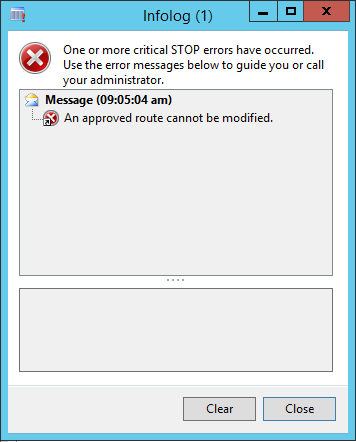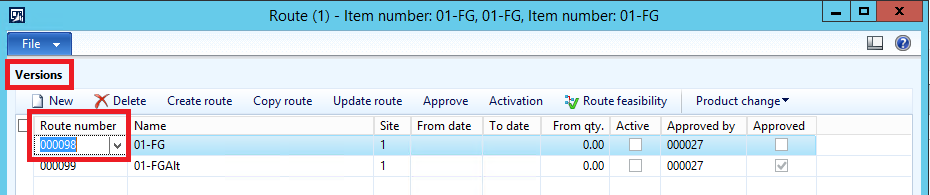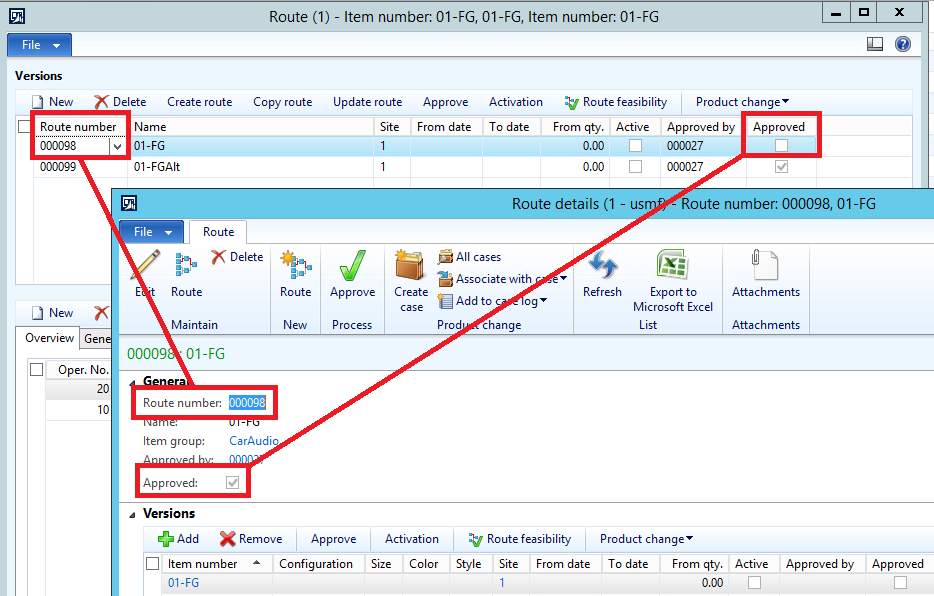Using AX with “Block editing” of Routes enabled
I’ve been getting some questions lately concerning the “Block editing” of routes functionality in Dynamics AX (Production control | Setup | Production control parameters). This is useful functionality, in that it allows a little more control for the shop floor managers and others to be able to lock down the routes from just anyone editing approved routes. However, it can pose some logistical challenges, mainly users getting an error that approved routes cannot be edited, even though you’ve removed the approval in order to make the changes.
Here’s the scenario. You go into the route form, and click on Approve to remove the approval. You make a change to the route, yet you receive the following error message:
Your route is unapproved, so you should be able to make the changes, right? The problem is, with the form you’re accessing, you’re only making changes to the route version, not the top level route itself. To better illustrate the problem, let me show
you the Route form. Notice, that the header is called “Versions”, and in the versions list, there are actually Route numbers in there. These correspond to top-level routes, which must be unapproved before making any changes:
If you right-click on the Route number and View details, it’ll bring up the Route details form. Here, you’ll notice a more defined Header/Lines section, and the header is still showing as approved:
In the ribbon of the Route details form, if you go to Route | Process | Approve, and remove the approval from there, you’ll be able to make the changes to the route. However, unlike the BOM approval, you’ll also need to click on one more button after you’re done making your changes. Selecting Update route from the top bar in the Route form will prevent any future error messages from appearing. This functionality simply just makes sure that all references to the route are updated with the new information.
The Route details form can also be accessed by going to Production control | Common | Routes | All routes. You will just need to do a search for the Route number in order to find and edit the route in question.
The “Block editing” tool can be very useful, and following these couple of steps will make it much easier on your shop floor managers to make the changes that they need.