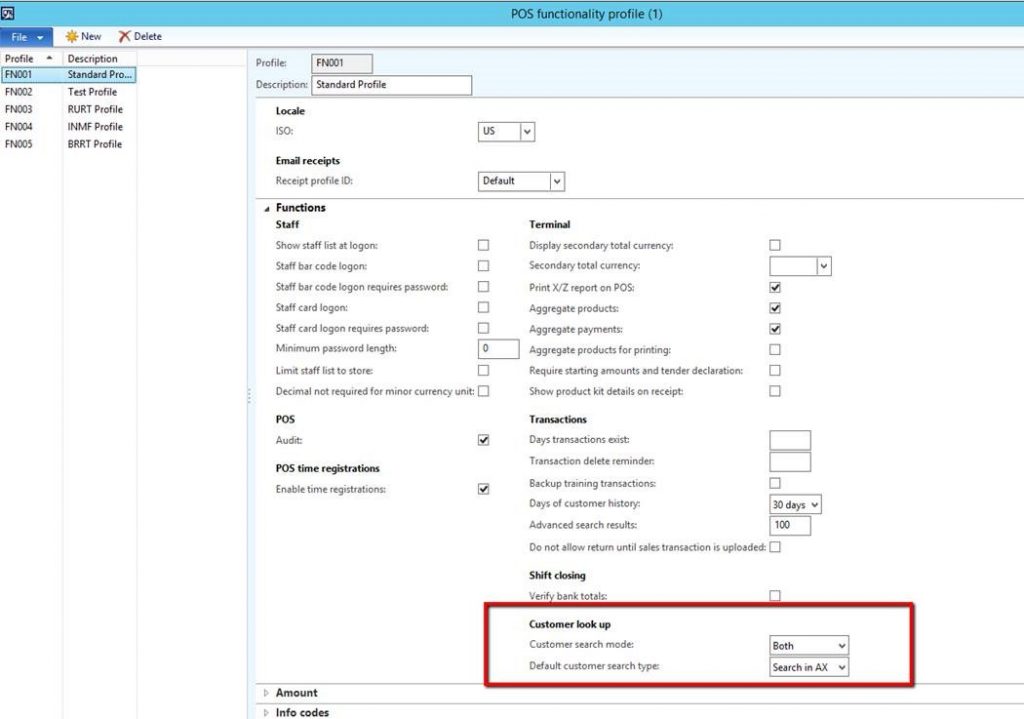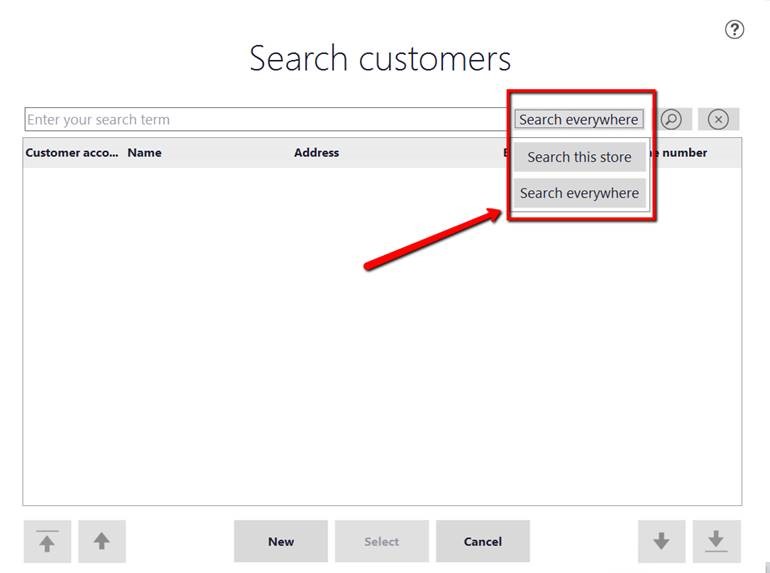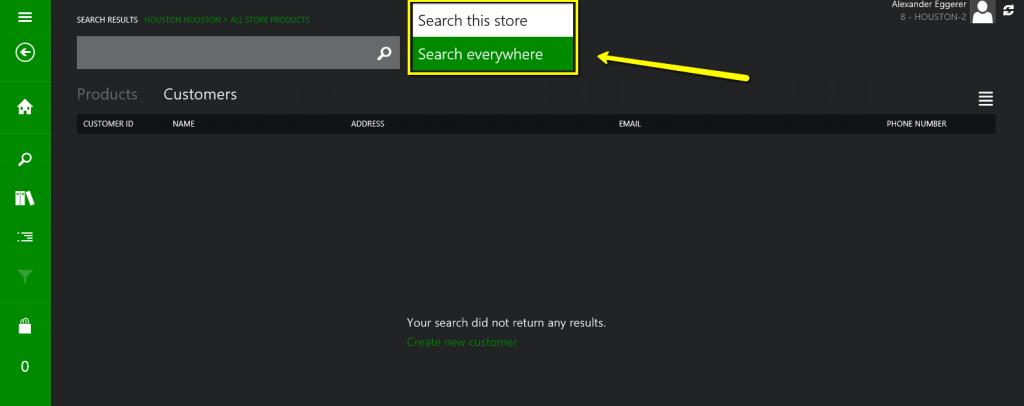Enable Lookup and search customer through real-time-service
In some scenarios, some Retailers happened to have a large number of customers back in their AX HQ database and they don’t want to synchronize all of them to the channel database, in other cases, at one of the store a new customer has been created, but at rest of the stores they are not aware yet of that newly created customer as the customers’ data haven’t been synchronized yet.
For that, Microsoft Dynamics AX 2012 R3 CU10 introduced new feature that allows you to search the customer online at AX HQ using Real-time service.
UPDATE: You can have this feature by installing KB: 3071410
(Note: after installing CU10 you’ll need to run Retail Initialization from Retail Parameter screen in order to have those changes reflected into the functionality profile form)
In order to do Customer Lookup back at AX HQ, first change the Functionality profile to enable this feature by changing customer search mode to “Both” and make the default search be in AX HQ: (Note: the search in AX and Search locally modes will result in no UI change at the POS)
After that, run the 1070 (Channel Configuration) job. At the POS in the customer search form, a drop down button will appear so you can select at which place you can search the customer.
Another good advantage of this feature, if you’ve created sales order back at AX HQ, then tried to retrieve it at the store, but that SO’s customer is not available/synced yet to the channel database (Or the Customer is not attached to any specific address book) it will fails, as the correspondent customer is not available at the channel database. But if you’ve enables that feature it will download the customer information to the channel database while you’re recalling the SO.