Error when installing Management Reporter 2012: “The underlying provider failed on commit”
When you attempt to install Management Reporter 2012 with the installer that is included with Dynamics AX 2012 R3, you may experience an issue where the installation will fail and then display various error messages in the Management Reporter Deployment log such as (but not limited to):
System.Data.EntityException: The underlying provider failed on Commit. System.Data.SqlClient.SqlException: Timeout expired. The timeout period elapsed prior to completion of the operation or the server is not responding.
or
System.ServiceModel.EndpointNotFoundException: There was no endpoint listening at http://server:4712/CompanyService.svc that could accept the message. This is often caused by an incorrect address or SOAP action.
In these instances, the most likely cause of the issue is that there is a conflict for resources when the installer included with Dynamics AX attempts to install the Management Reporter Application and Process services, as well as the Data Mart integration, at the same time. We have found this to be particularly common in environments that may not meet the hardware requirements outlined in the Management Reporter 2012 System Requirements documentation at https://www.microsoft.com/en-us/download/details.aspx?id=5916
A suitable workaround for the issue is to use the stand-alone Management Reporter 2012 installer available at https://mbs.microsoft.com/customersource/northamerica/MR/downloads/service-packs/MROverview
The installation package included with AX 2012 R3 is for Management Reporter 2012 CU9, so we recommend using the stand-alone installer for CU9 or later.
Note that when you use the stand-alone installer and launch the Configuration Console for the first time, you will see the following (also available at File | Configure):
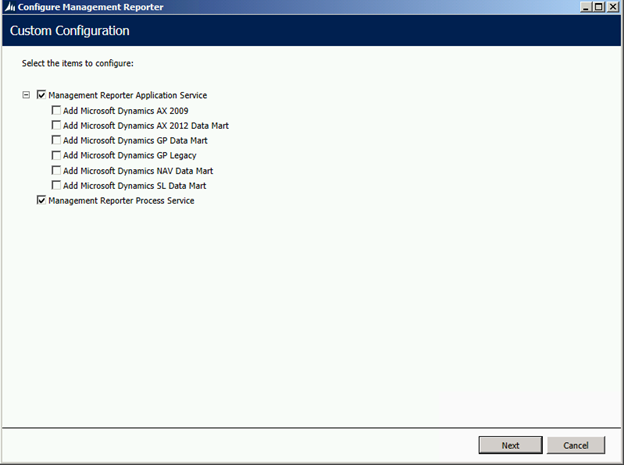
You should deploy both Management Reporter services (selected by default as show above) before deploying the Data Mart integration.
You can find more information about the stand-alone installation process in the Management Reporter 2012 Installation Guide available here:
https://www.microsoft.com/en-ca/download/details.aspx?id=5916



