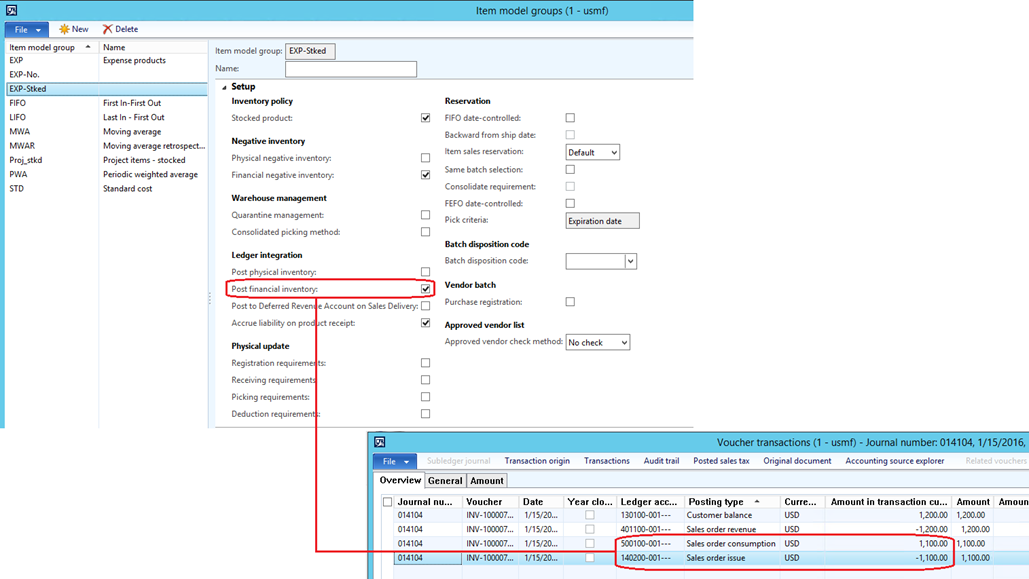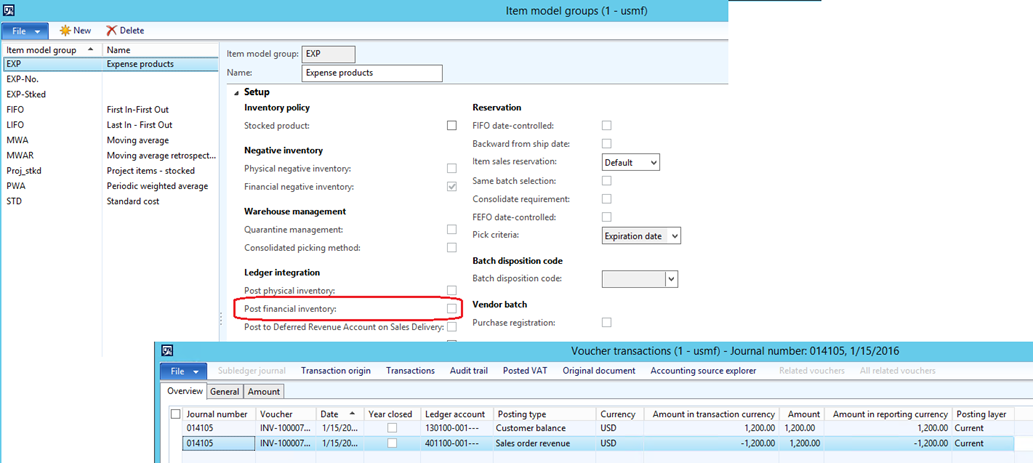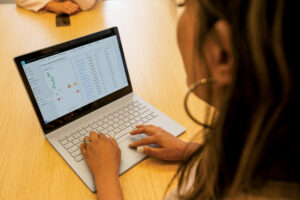What does the Post financial inventory option in an Item model group do in relation with Sales orders
There are general ledger transactions posted in correspondence to inventory financial transactions, these transactions may relate to the financial updates of purchase orders and/or sales orders. Inventory transactions posted to general ledger are configured by inventory model groups. In this post I will focus particularly on the post financial inventory option in relation with sales orders.
For Sales order invoice update: If this checkbox is checked, the amount of the item is posted to the inventory issue and the consumption accounts.
A Sales order is created and invoiced. The generated invoice entry for inventory transaction will be posted to the consumption account (Cost of Goods Sold (COGS) account), and inventory account as well.
The following screen shots illustrate the configuration of the inventory model group (Inventory management| Setup| Inventory| Inventory model group) and the voucher transactions of sales order invoice (Accounts receivable| Common| Sales orders| All sales order – select invoiced sales order, go to the invoice ribbon, select invoice and then voucher)
(Click on the image to enlarge)
In the previous section I covered the inventory transactions of a sales order invoice where the post financial inventory check box was marked in the item model group. In this section I will focus on the same configuration but with the post financial inventory check box un-marked.
For Sales order invoice update: If this checkbox is un-checked, no posting occurs in the item consumption account or the issue account.
A Sales order is created and invoiced. As shown in the below screen shot there are no inventory transactions posted to the COSG account or the inventory issuance.
The following screen shots illustrate the configuration of the inventory model group (Inventory management| Setup| Inventory| Inventory model group) and the voucher transactions of sales order invoice (Accounts receivable| Common| Sales orders| All sales order – select invoiced sales order, go to the invoice ribbon, select invoice and then voucher)
(Click on the image to enlarge)