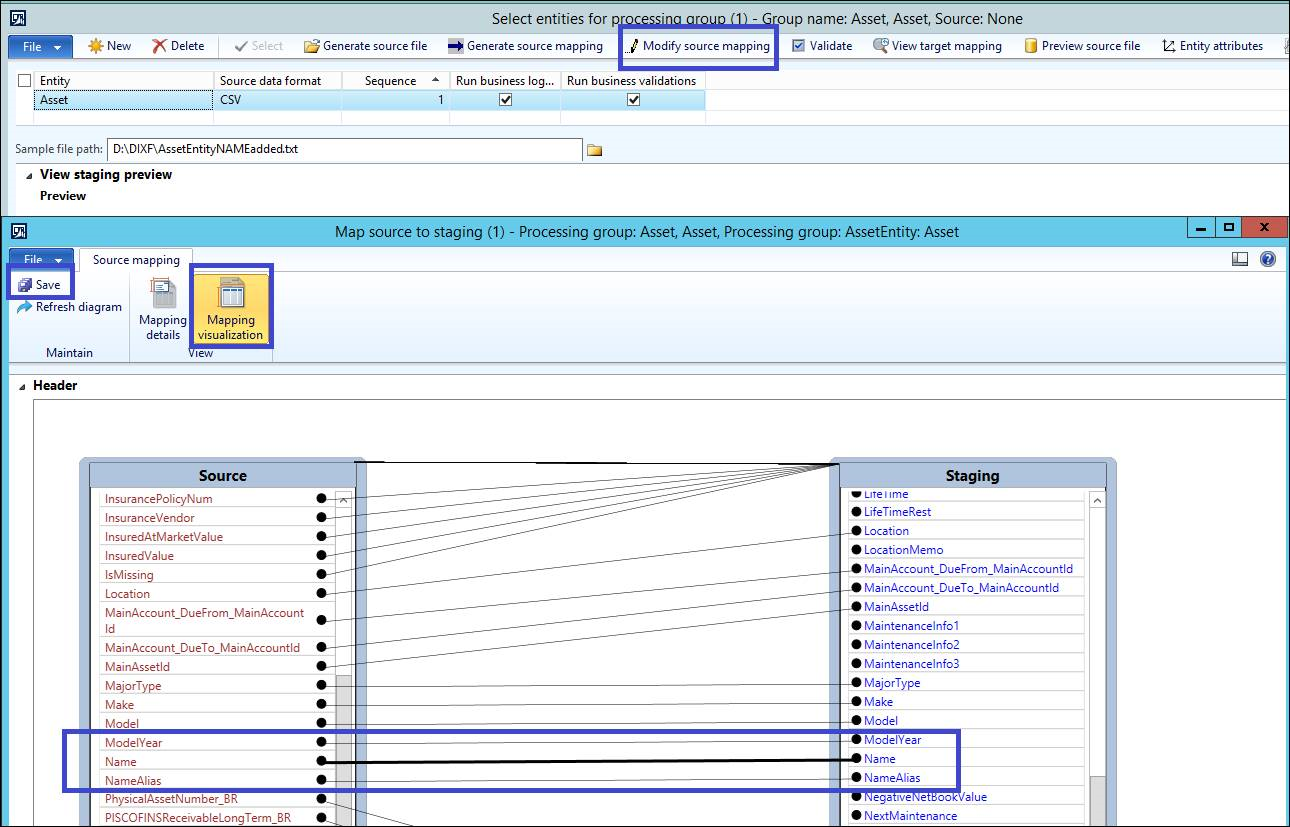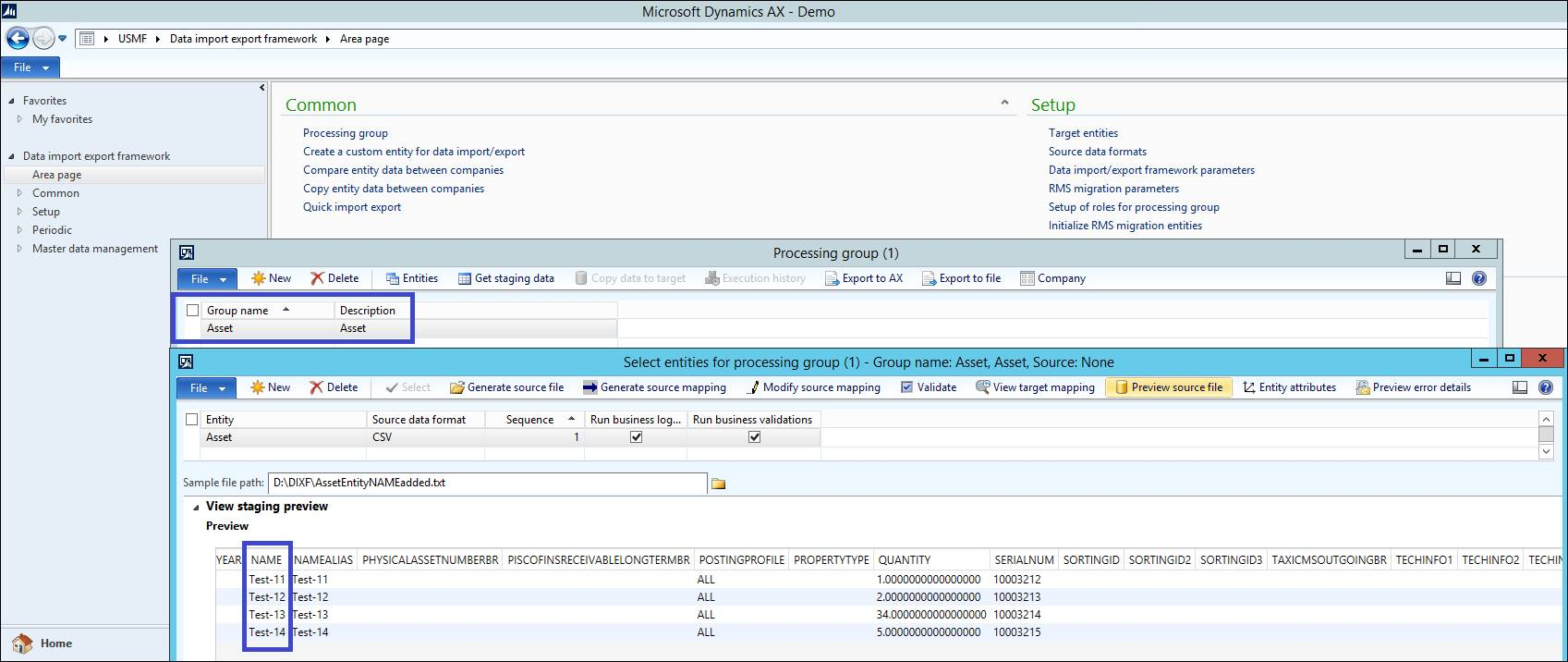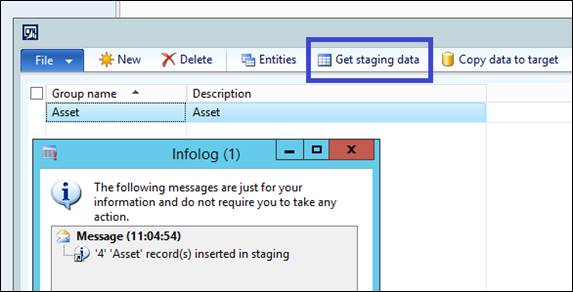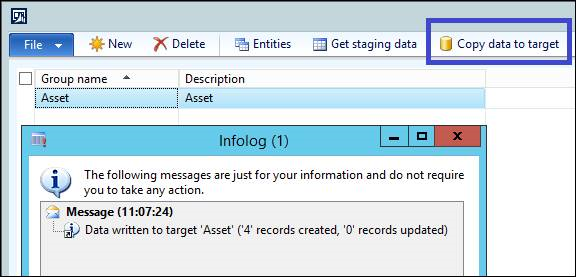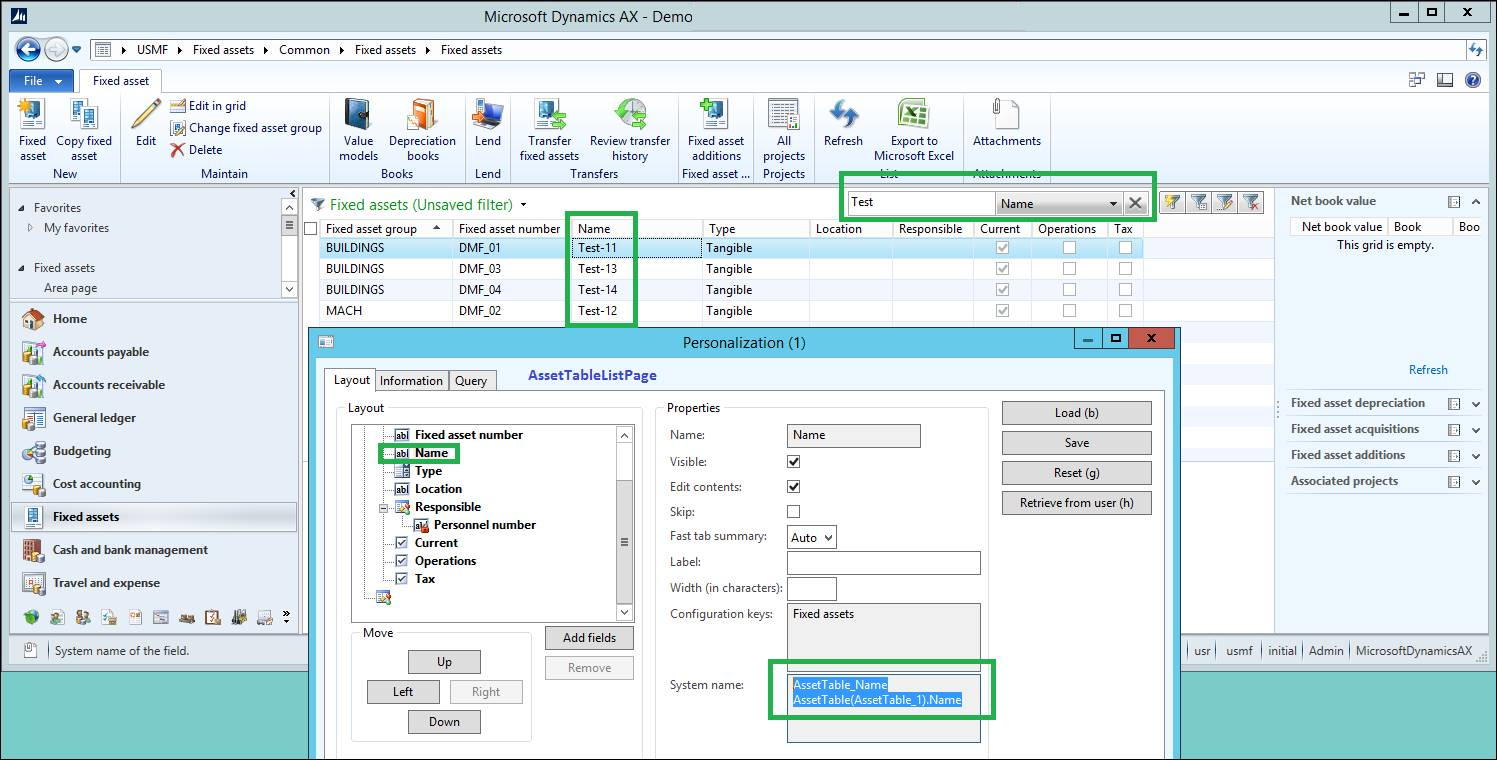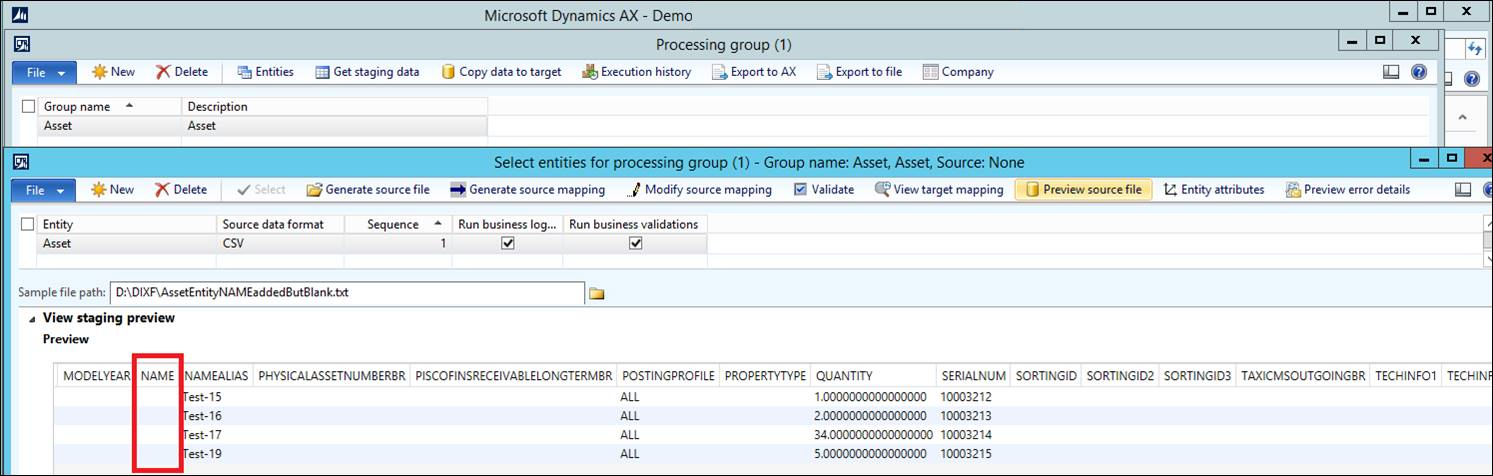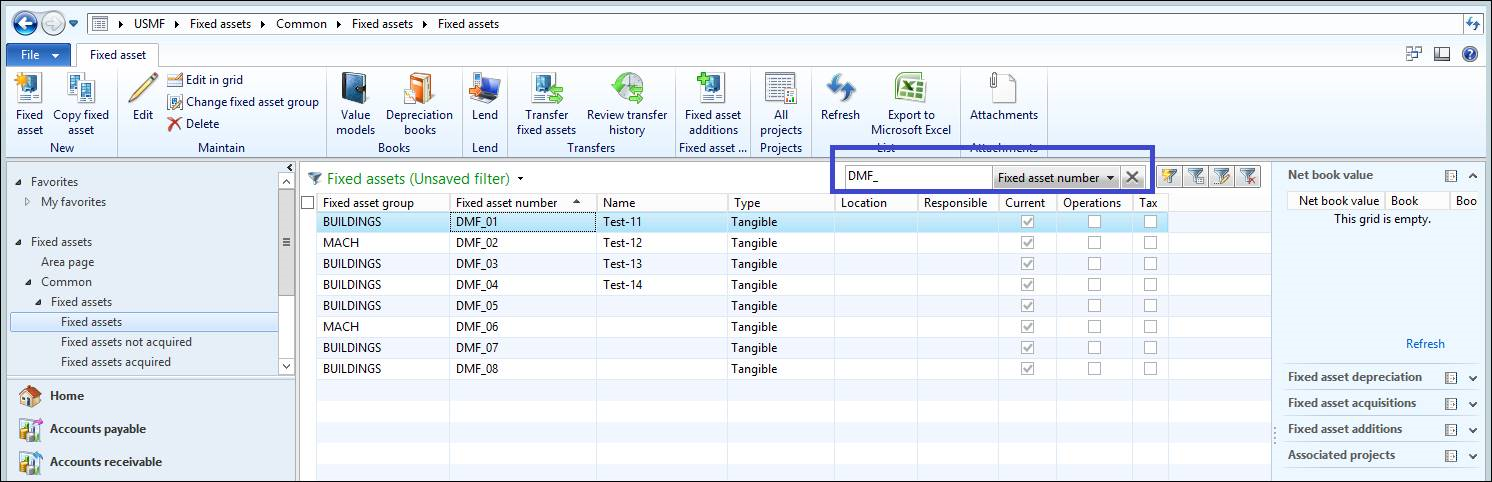DIXF – How to manually add a missing mapping to the DMFASSETENTITY entity
I recently worked on a case with a Partner that reported that the ‘Name’ field for the DMFASSETENTITY entity did not get imported as expected into their AX 2012 R3 CU9 environment, so I thought I would share how we resolved that by manually adding the mapping, and how we tested the solution.
1. Repro testing using demo data
The first thing I did was to look at the DMFASSETENTITY entity demo data located on my AX 2012 R3 CU10 CONTOSO DEMO DATA VM.
I usually copy the demo data file that ships with DIXF to another folder and edit it there.
In this case, I copied the AssetEntity.txt file from C:\Program Files (x86)\Microsoft Dynamics AX\60\Client\DemoFiles\Delimited to D:\DIXF\ and created a couple of variants that I wanted to test.
The NAME value is not present in the standard demo data entity, so I created one with the Name added as a field but with the data missing, and one with the Name added as a field and the data in the file.
// AssetEntityNAMEaddedButBlank.txt
AssetActivityCode,AssetGroup,AssetId,BookId,PostingProfile,Name,NameAlias,Model,Make,SerialNum,ModelYear,Quantity,PropertyType,AssetType,Barcode,Condition,InsuranceVendor,InsuredValue,UnitCost,UnitOfMeasure,InsuredAtMarketValue,DisposalDate,AssetPropertyGroup,MajorType,IsMissing,SortingId,SortingId2,SortingId3,InsurancePolicyNum,MainAssetId,Location,InsuranceDate1,InsuranceDate2,TechInfo1,TechInfo2,TechInfo3,MainAccount_DueFrom_MainAccountId,MainAccount_DueTo_MainAccountId,GoodsType_BR,ICMSCreditInstallments_BR,PhysicalAssetNumber_BR,PISCOFINSReceivableLongTerm_BR,TaxICMSOutgoing_BR,TransferredFromInventory_BR
DMF_1,BUILDINGS,DMF_05,BK-001,ALL,,,Test-15,,,10003212,,1,,,,,,0,0,,,,,,,,,,,,,,,,,,,,,0,,,,
DMF_1,MACH,DMF_06,BK-002,ALL,,,Test-16,,,10003213,,2,,,,,,0,0,,,,,,,,,,,,,,,,,,,,,0,,,,
DMF_1,BUILDINGS,DMF_07,BK-003,ALL,,,Test-17,,,10003214,,34,,,,,,0,0,,,,,,,,,,,,,,,,,,,,,0,,,,
DMF_1,BUILDINGS,DMF_08,BK-004,ALL,,,Test-18,,,10003215,,5,,,,,,0,0,,,,,,,,,,,,,,,,,,,,,0,,,,
// AssetEntityNAMEadded.txt
AssetActivityCode,AssetGroup,AssetId,BookId,PostingProfile,Name,NameAlias,Model,Make,SerialNum,ModelYear,Quantity,PropertyType,AssetType,Barcode,Condition,InsuranceVendor,InsuredValue,UnitCost,UnitOfMeasure,InsuredAtMarketValue,DisposalDate,AssetPropertyGroup,MajorType,IsMissing,SortingId,SortingId2,SortingId3,InsurancePolicyNum,MainAssetId,Location,InsuranceDate1,InsuranceDate2,TechInfo1,TechInfo2,TechInfo3,MainAccount_DueFrom_MainAccountId,MainAccount_DueTo_MainAccountId,GoodsType_BR,ICMSCreditInstallments_BR,PhysicalAssetNumber_BR,PISCOFINSReceivableLongTerm_BR,TaxICMSOutgoing_BR,TransferredFromInventory_BR
DMF_1,BUILDINGS,DMF_01,BK-001,ALL,Test-11,Test-11,,,10003212,,1,,,,,,0,0,,,,,,,,,,,,,,,,,,,,,0,,,,
DMF_1,MACH,DMF_02,BK-002,ALL,Test-12,Test-12,,,10003213,,2,,,,,,0,0,,,,,,,,,,,,,,,,,,,,,0,,,,
DMF_1,BUILDINGS,DMF_03,BK-003,ALL,Test-13,Test-13,,,10003214,,34,,,,,,0,0,,,,,,,,,,,,,,,,,,,,,0,,,,
DMF_1,BUILDINGS,DMF_04,BK-004,ALL,Test-14,Test-14,,,10003215,,5,,,,,,0,0,,,,,,,,,,,,,,,,,,,,,0,,,,
2. Adding the mapping manually
Once I had created the input data text files, I then generated the source mapping and validated the entity OK.
I also clicked on Modify source mapping and dragged the NAME field from SOURCE to STAGING and SAVED IT
When I Preview source file I see the NAME data OK:
3. Importing the data
I can Get staging data and then Copy data to target OK too:
When I look at the data in Fixed Assets, it looks OK:
I then repeated the steps but left NAME blank in my input file, and the results are as expected then too:
Finally, I searched for all 8 records that I’d imported, and they appeared as expected, with half of them missing the Name value:
4. Testing
As always, ensure you’ve set up a proper Dynamics AX TEST environment first, and that you are familiar with the impact of your DIXF actions before you perform them in PROD.