New Office 365 Admin center brings changes to CRM Online notifications
Office 365 is well underway in transitioning to a new admin center. See: Announcing the new Office 365 admin center. You’ll need to make some changes in how you view CRM Online service status and notifications.
Old Office 365 Admin center
Service health broken out by components appeared under Service Health. We have simplified service health status and this level of detail will be deprecated.
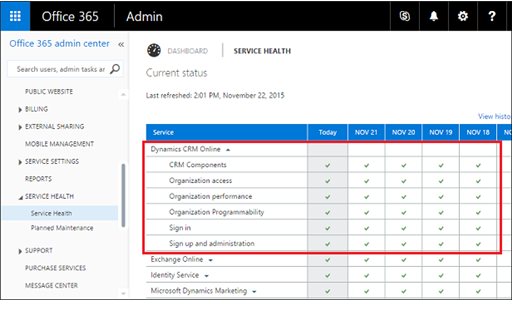
Planned Maintenance notices appeared under Planned Maintenance. This has moved to the Message Center.
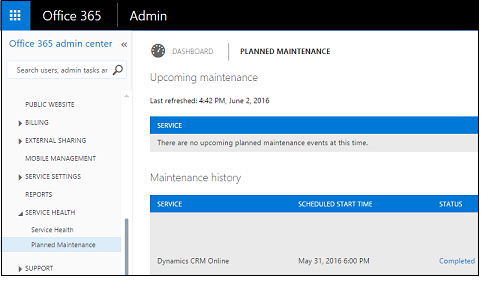
New Office 365 Admin center
Starting June 6th, 2016, Planned Maintenance notifications will now live in the Office 365 Message Center, along with the other change notifications about the customers Dynamics and Office 365 services.
Click Service health to get information on all your Office 365 services.
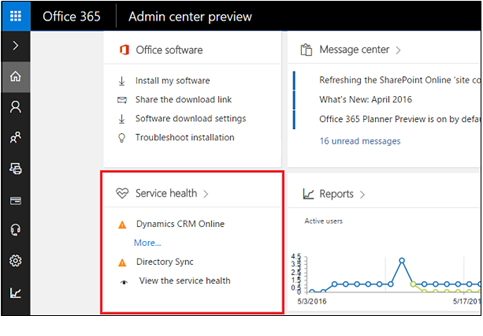
Click on a service with an alert to get detailed information.
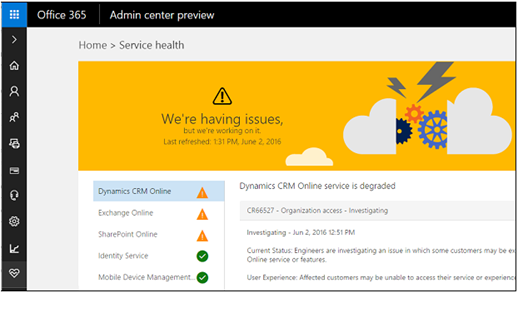
Click View history to see a calendar with the past 30 days of service. Select a date and see service health status and details for that day.
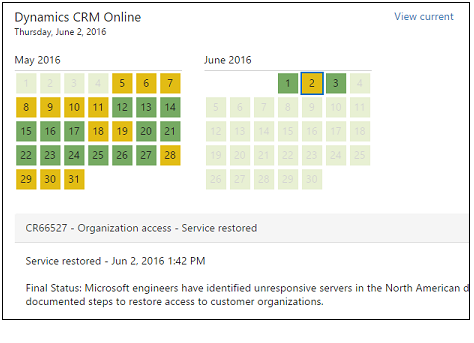
View Planned Maintenance notifications and other informative messages in the Message center.
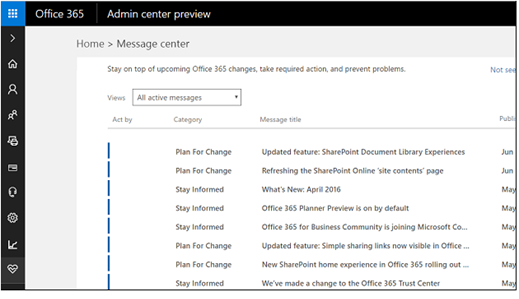
Additional Resources
How do I check my online service health?
What’s the Office 365 admin center and how does it relate to CRM Online?
Sign in to CRM Online services
Add Office 365 Online services
Microsoft Dynamics CRM Content Publishing Team



