Next steps after placing an order for the new Dynamics AX through CSP
There are two options to create an LCS Project and work on behalf of the customer:
Prerequisite: You must be a Cloud Solution Provider partner who has recently sold the new Dynamics AX to a customer
Option 1:
- After you associate the required number of licenses to a customer tenant, click <Customer name> > Service management. For example, if the name of the customer to which you have sold the Dynamics AX license is “ShefyAXOrg”, then you would click ShefyAXOrg > Service management.
- On the Service management page, click Lifecycle services.
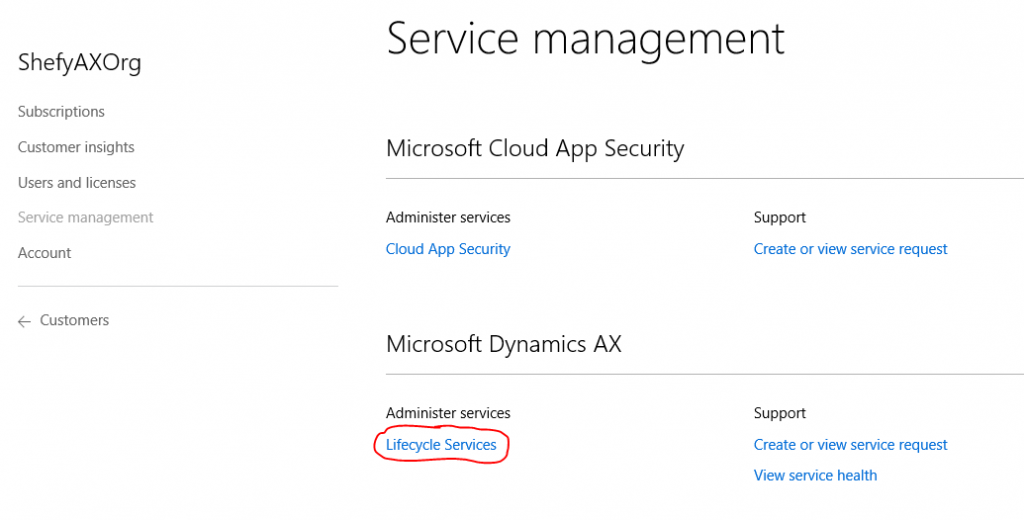
- Create a new project workspace for the customer and add yourself, the partner, as a delegated administrator in LCS for the customer.
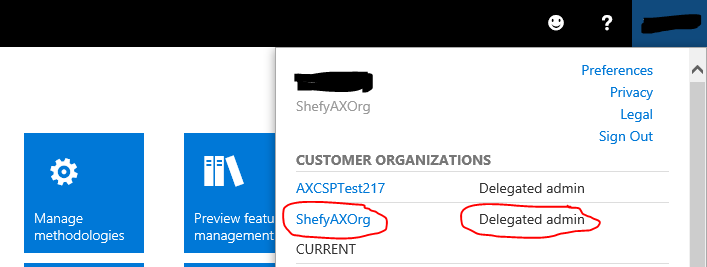
- Log in to the LCS project.
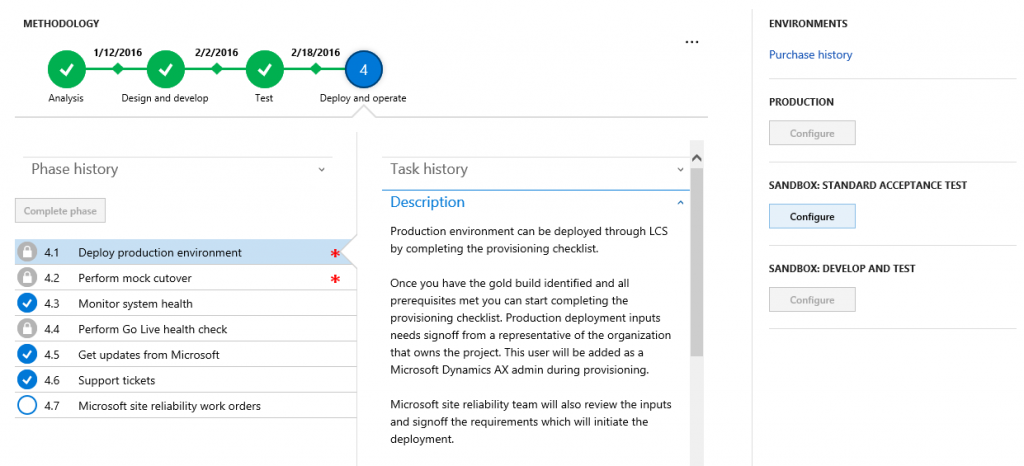
- Scroll to the right-side of the screen and in the More tools section, click the Project users tile.
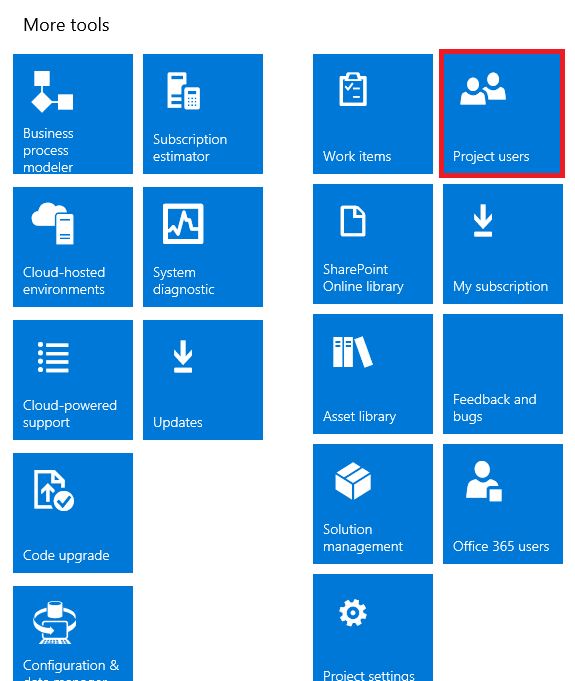
- Add the customer tenant administrator to the project so that they can also work with you to implement Dynamics AX.
Option 2:
- Ask the tenant administrator for the customer tenant to go to https://lcs.dynamics.com and login with their admin credentials. If you created the tenant on behalf of the customer, you will also need to email the admin account and password to the customer. When the admin has logged in successfully, LCS will create an implementation project workspace for the customer.
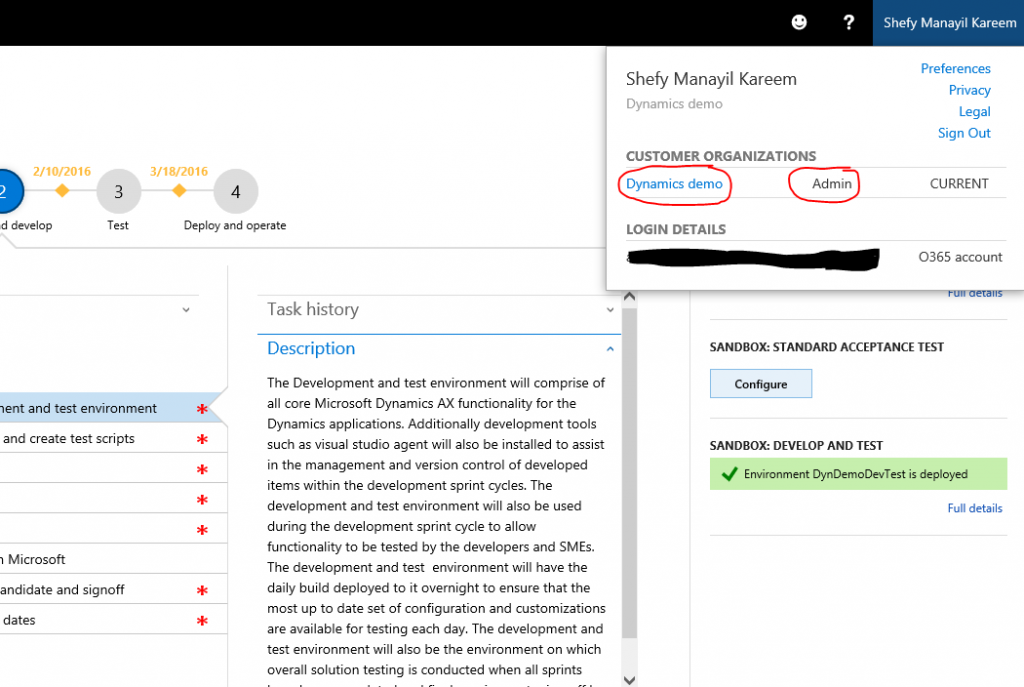
- Ask the customer administrator to invite you to the project from Project users page so that you can work with the customer to implement Dynamics AX.



